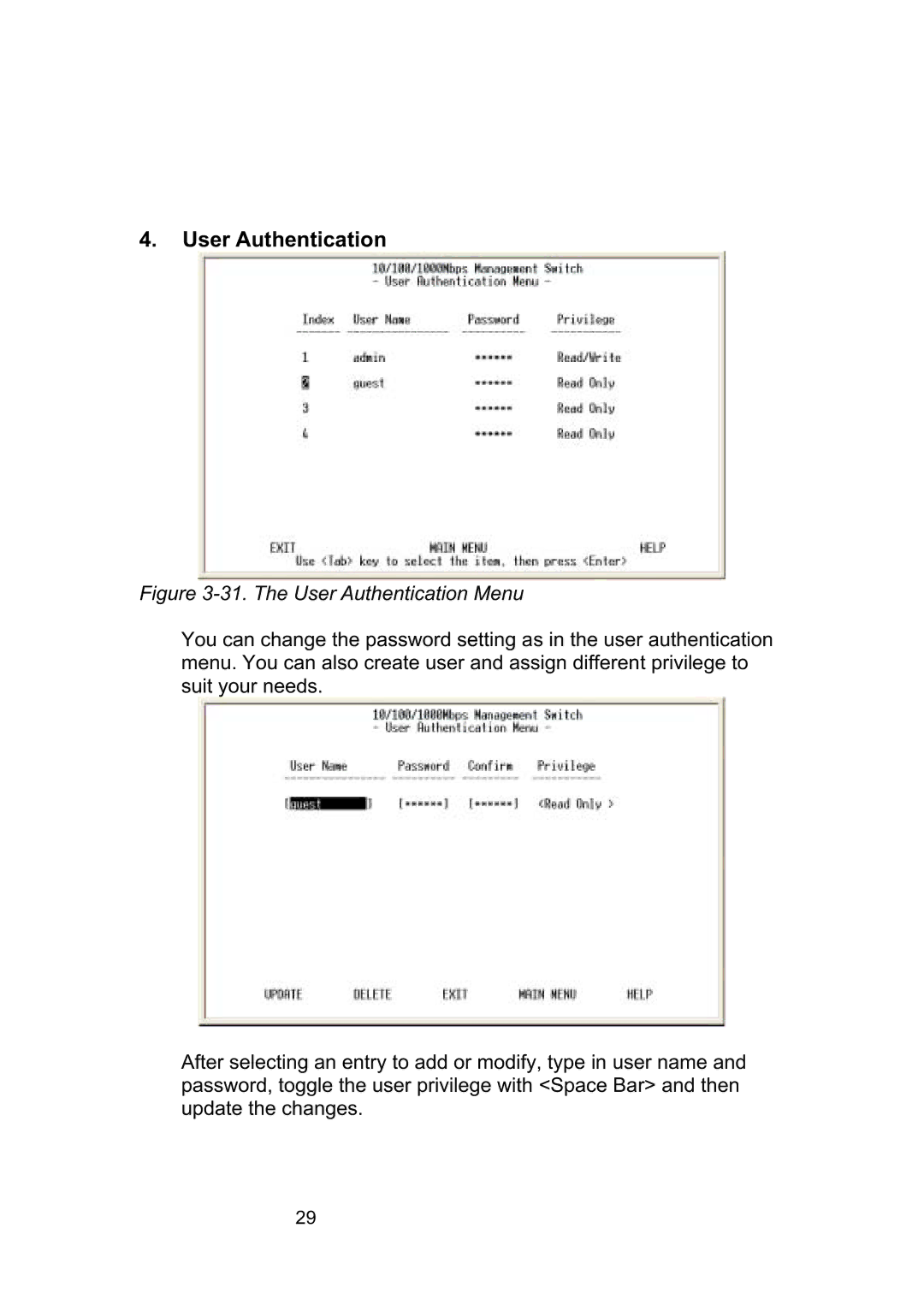4.User Authentication
Figure 3-31. The User Authentication Menu
You can change the password setting as in the user authentication menu. You can also create user and assign different privilege to suit your needs.
After selecting an entry to add or modify, type in user name and password, toggle the user privilege with <Space Bar> and then update the changes.
29