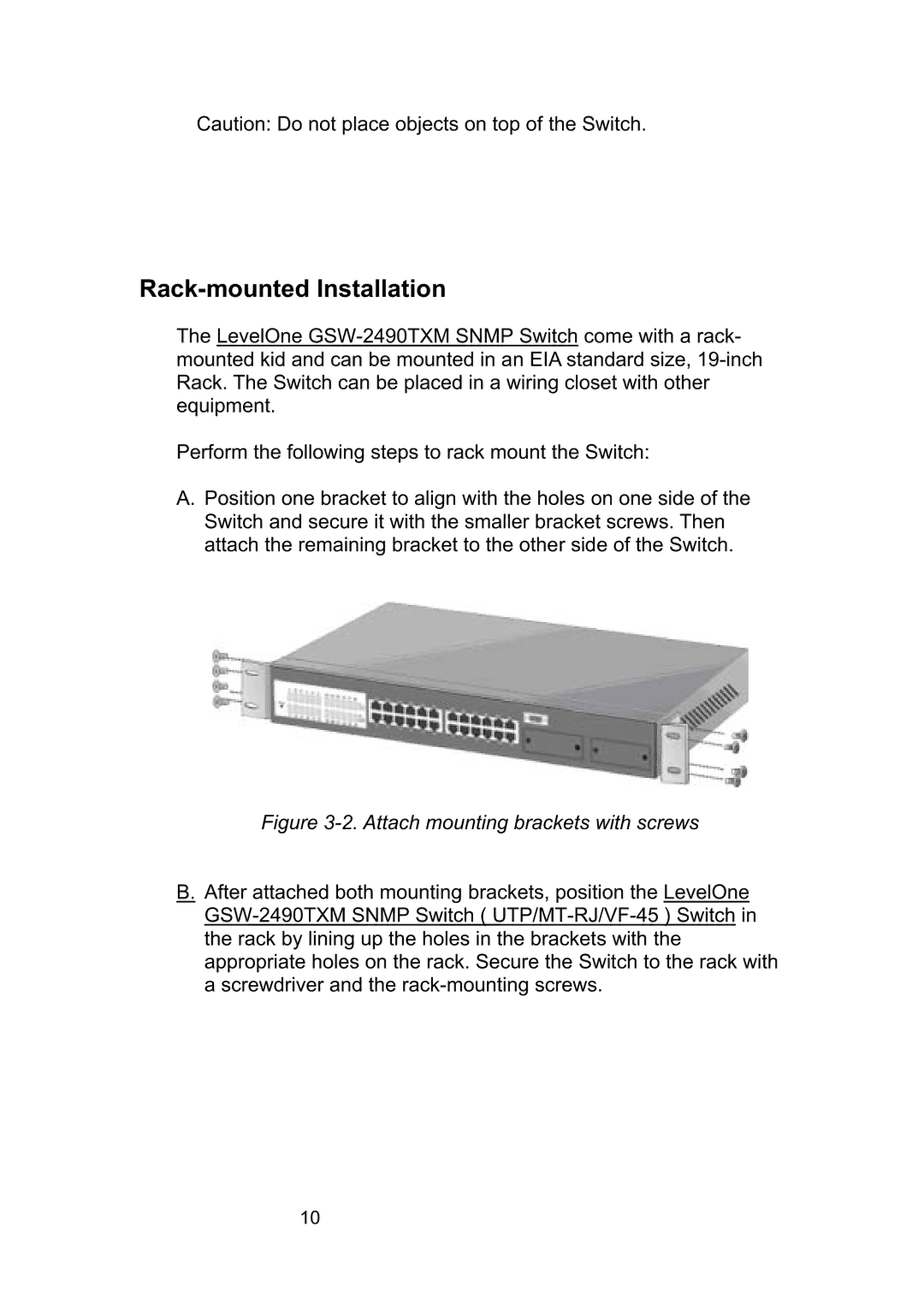Caution: Do not place objects on top of the Switch.
Rack-mounted Installation
The LevelOne
Perform the following steps to rack mount the Switch:
A.Position one bracket to align with the holes on one side of the Switch and secure it with the smaller bracket screws. Then attach the remaining bracket to the other side of the Switch.
Figure 3-2. Attach mounting brackets with screws
B.After attached both mounting brackets, position the LevelOne
10