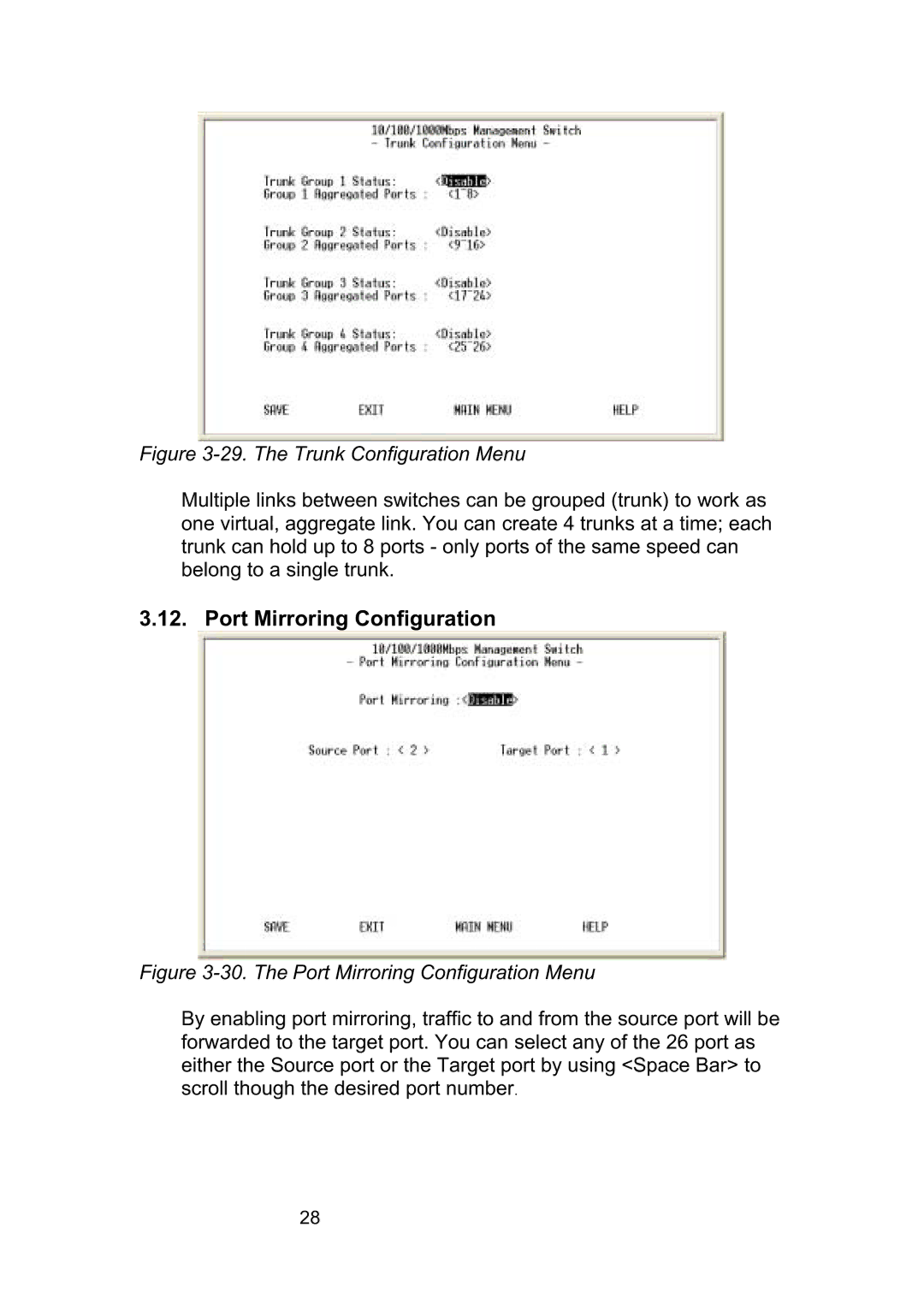Figure 3-29. The Trunk Configuration Menu
Multiple links between switches can be grouped (trunk) to work as one virtual, aggregate link. You can create 4 trunks at a time; each trunk can hold up to 8 ports - only ports of the same speed can belong to a single trunk.
3.12. Port Mirroring Configuration
Figure 3-30. The Port Mirroring Configuration Menu
By enabling port mirroring, traffic to and from the source port will be forwarded to the target port. You can select any of the 26 port as either the Source port or the Target port by using <Space Bar> to scroll though the desired port number.
28