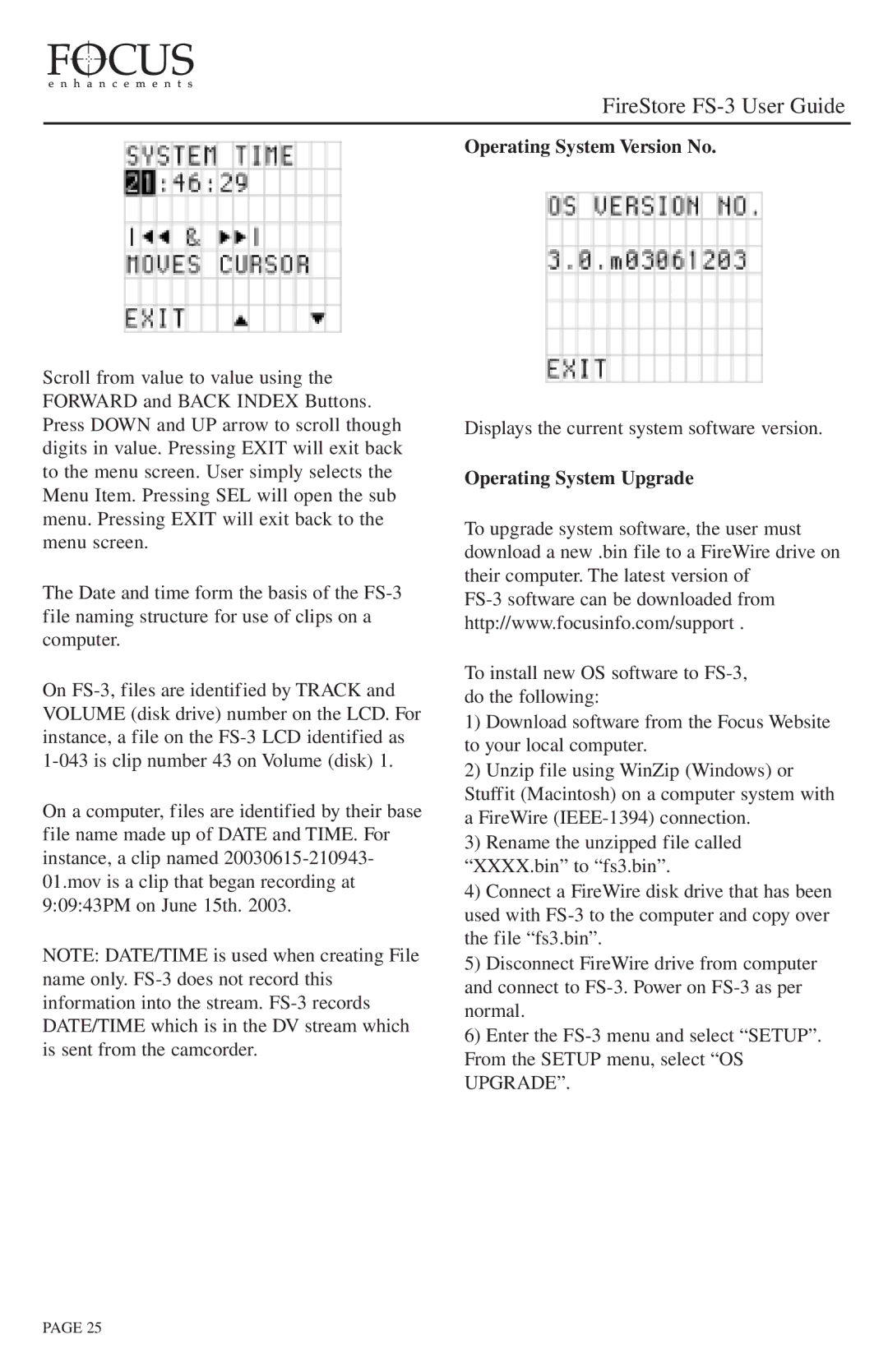FireStore FS-3 User Guide
Operating System Version No.
Scroll from value to value using the FORWARD and BACK INDEX Buttons. Press DOWN and UP arrow to scroll though digits in value. Pressing EXIT will exit back to the menu screen. User simply selects the Menu Item. Pressing SEL will open the sub menu. Pressing EXIT will exit back to the menu screen.
The Date and time form the basis of the
On
On a computer, files are identified by their base file name made up of DATE and TIME. For instance, a clip named
NOTE: DATE/TIME is used when creating File name only.
Displays the current system software version.
Operating System Upgrade
To upgrade system software, the user must download a new .bin file to a FireWire drive on their computer. The latest version of
To install new OS software to
1)Download software from the Focus Website to your local computer.
2)Unzip file using WinZip (Windows) or Stuffit (Macintosh) on a computer system with a FireWire
3)Rename the unzipped file called “XXXX.bin” to “fs3.bin”.
4)Connect a FireWire disk drive that has been used with
5)Disconnect FireWire drive from computer and connect to
6)Enter the
PAGE 25