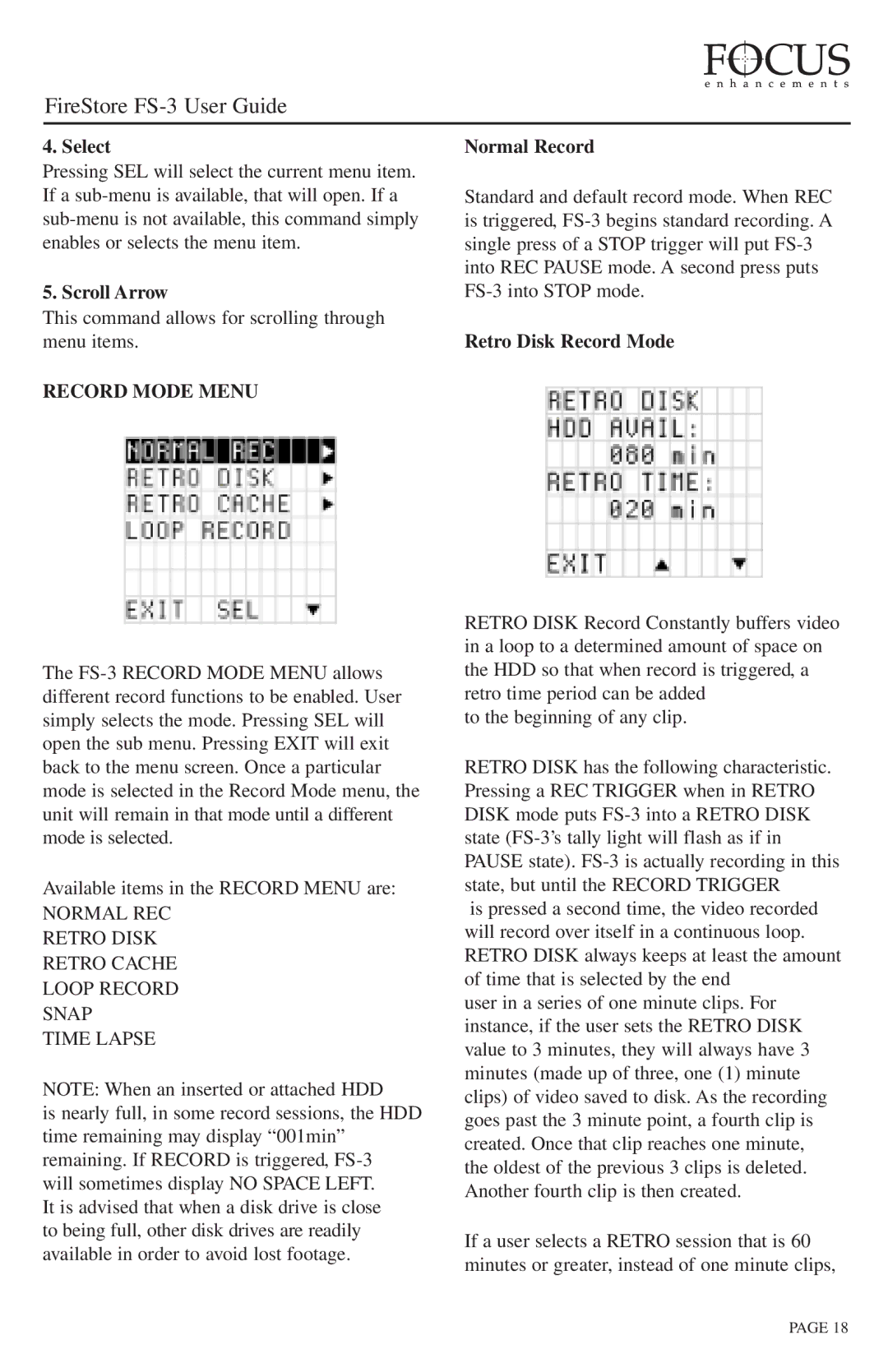FireStore FS-3 User Guide
4. Select
Pressing SEL will select the current menu item. If a
5. Scroll Arrow
This command allows for scrolling through menu items.
RECORD MODE MENU
The
Available items in the RECORD MENU are:
NORMAL REC
RETRO DISK
RETRO CACHE
LOOP RECORD SNAP
TIME LAPSE
NOTE: When an inserted or attached HDD
is nearly full, in some record sessions, the HDD time remaining may display “001min” remaining. If RECORD is triggered,
It is advised that when a disk drive is close to being full, other disk drives are readily available in order to avoid lost footage.
Normal Record
Standard and default record mode. When REC is triggered,
Retro Disk Record Mode
RETRO DISK Record Constantly buffers video in a loop to a determined amount of space on the HDD so that when record is triggered, a retro time period can be added
to the beginning of any clip.
RETRO DISK has the following characteristic. Pressing a REC TRIGGER when in RETRO DISK mode puts
is pressed a second time, the video recorded will record over itself in a continuous loop. RETRO DISK always keeps at least the amount of time that is selected by the end
user in a series of one minute clips. For instance, if the user sets the RETRO DISK value to 3 minutes, they will always have 3 minutes (made up of three, one (1) minute clips) of video saved to disk. As the recording goes past the 3 minute point, a fourth clip is created. Once that clip reaches one minute, the oldest of the previous 3 clips is deleted. Another fourth clip is then created.
If a user selects a RETRO session that is 60 minutes or greater, instead of one minute clips,
PAGE 18