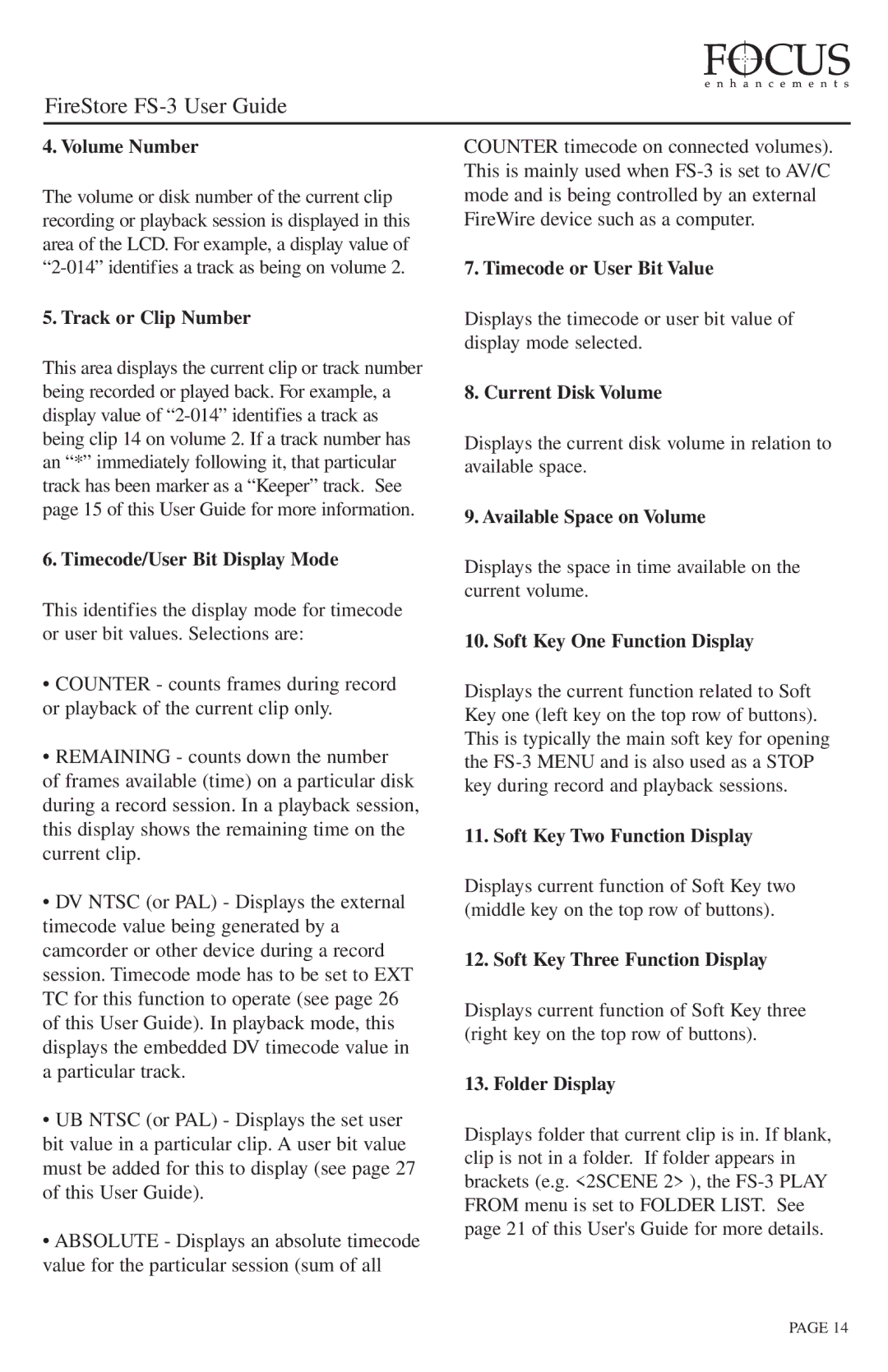FireStore FS-3 User Guide
4. Volume Number
The volume or disk number of the current clip recording or playback session is displayed in this area of the LCD. For example, a display value of
5. Track or Clip Number
This area displays the current clip or track number being recorded or played back. For example, a display value of
6. Timecode/User Bit Display Mode
This identifies the display mode for timecode or user bit values. Selections are:
•COUNTER - counts frames during record or playback of the current clip only.
•REMAINING - counts down the number
of frames available (time) on a particular disk during a record session. In a playback session, this display shows the remaining time on the current clip.
•DV NTSC (or PAL) - Displays the external timecode value being generated by a camcorder or other device during a record session. Timecode mode has to be set to EXT TC for this function to operate (see page 26 of this User Guide). In playback mode, this displays the embedded DV timecode value in a particular track.
•UB NTSC (or PAL) - Displays the set user bit value in a particular clip. A user bit value must be added for this to display (see page 27 of this User Guide).
•ABSOLUTE - Displays an absolute timecode value for the particular session (sum of all
COUNTER timecode on connected volumes). This is mainly used when
7. Timecode or User Bit Value
Displays the timecode or user bit value of display mode selected.
8. Current Disk Volume
Displays the current disk volume in relation to available space.
9. Available Space on Volume
Displays the space in time available on the current volume.
10. Soft Key One Function Display
Displays the current function related to Soft Key one (left key on the top row of buttons). This is typically the main soft key for opening the
11. Soft Key Two Function Display
Displays current function of Soft Key two (middle key on the top row of buttons).
12. Soft Key Three Function Display
Displays current function of Soft Key three (right key on the top row of buttons).
13. Folder Display
Displays folder that current clip is in. If blank, clip is not in a folder. If folder appears in brackets (e.g. <2SCENE 2> ), the
PAGE 14