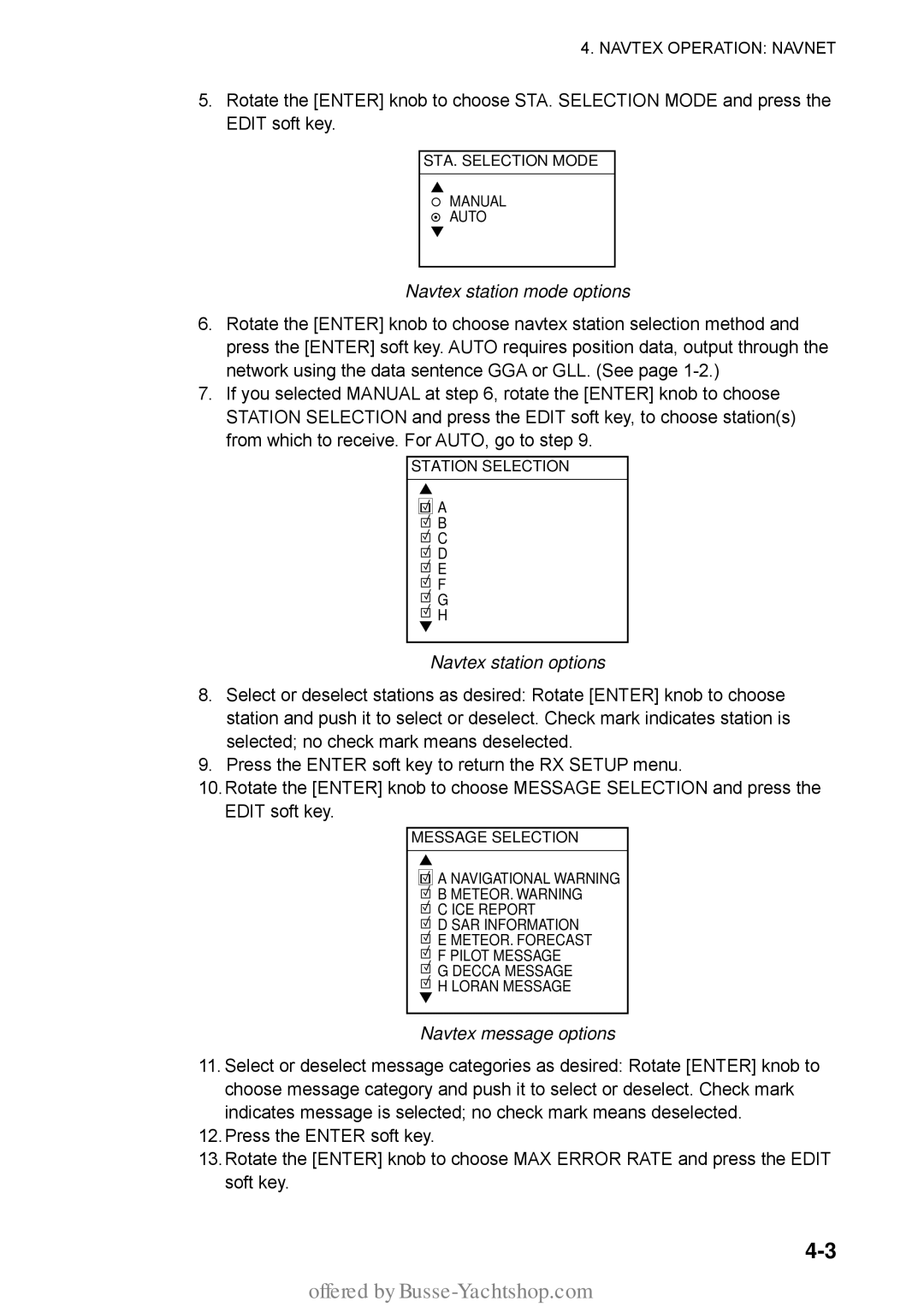4. NAVTEX OPERATION: NAVNET
5.Rotate the [ENTER] knob to choose STA. SELECTION MODE and press the EDIT soft key.
STA. SELECTION MODE
▲§
°MANUAL AUTO
▼
Navtex station mode options
6.Rotate the [ENTER] knob to choose navtex station selection method and press the [ENTER] soft key. AUTO requires position data, output through the network using the data sentence GGA or GLL. (See page
7.If you selected MANUAL at step 6, rotate the [ENTER] knob to choose STATION SELECTION and press the EDIT soft key, to choose station(s) from which to receive. For AUTO, go to step 9.
STATION SELECTION
▲
A
B
C
D
E
F
G
▼H
Navtex station options
8.Select or deselect stations as desired: Rotate [ENTER] knob to choose station and push it to select or deselect. Check mark indicates station is selected; no check mark means deselected.
9.Press the ENTER soft key to return the RX SETUP menu.
10.Rotate the [ENTER] knob to choose MESSAGE SELECTION and press the EDIT soft key.
MESSAGE SELECTION
▲
A NAVIGATIONAL WARNING
BMETEOR. WARNING
CICE REPORT
DSAR INFORMATION
EMETEOR. FORECAST
FPILOT MESSAGE
GDECCA MESSAGE
▼H LORAN MESSAGE
Navtex message options
11.Select or deselect message categories as desired: Rotate [ENTER] knob to choose message category and push it to select or deselect. Check mark indicates message is selected; no check mark means deselected.
12.Press the ENTER soft key.
13.Rotate the [ENTER] knob to choose MAX ERROR RATE and press the EDIT soft key.