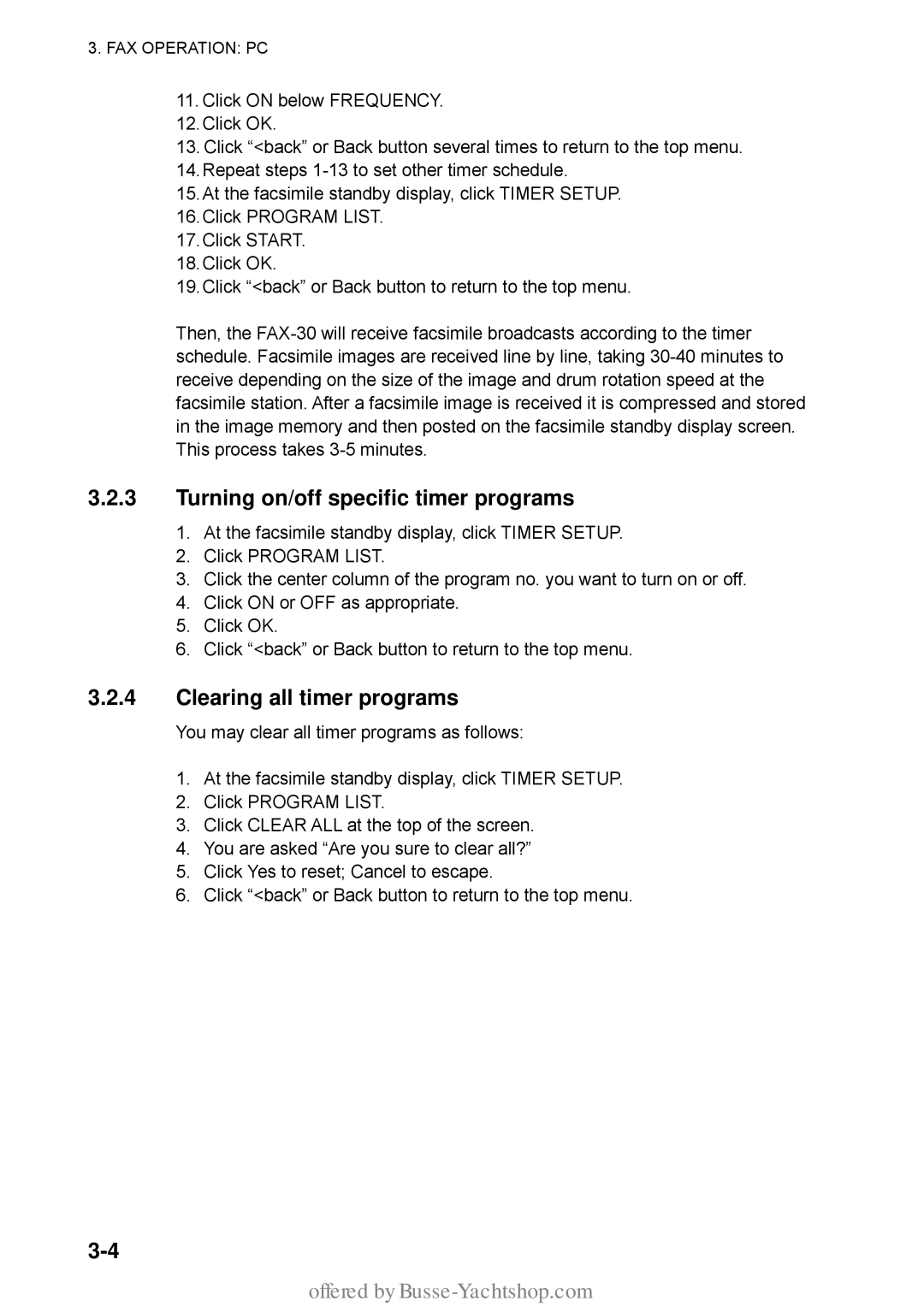3.FAX OPERATION: PC
11.Click ON below FREQUENCY.
12.Click OK.
13.Click “<back” or Back button several times to return to the top menu.
14.Repeat steps
15.At the facsimile standby display, click TIMER SETUP.
16.Click PROGRAM LIST.
17.Click START.
18.Click OK.
19.Click “<back” or Back button to return to the top menu.
Then, the
3.2.3Turning on/off specific timer programs
1.At the facsimile standby display, click TIMER SETUP.
2.Click PROGRAM LIST.
3.Click the center column of the program no. you want to turn on or off.
4.Click ON or OFF as appropriate.
5.Click OK.
6.Click “<back” or Back button to return to the top menu.
3.2.4Clearing all timer programs
You may clear all timer programs as follows:
1.At the facsimile standby display, click TIMER SETUP.
2.Click PROGRAM LIST.
3.Click CLEAR ALL at the top of the screen.
4.You are asked “Are you sure to clear all?”
5.Click Yes to reset; Cancel to escape.
6.Click “<back” or Back button to return to the top menu.