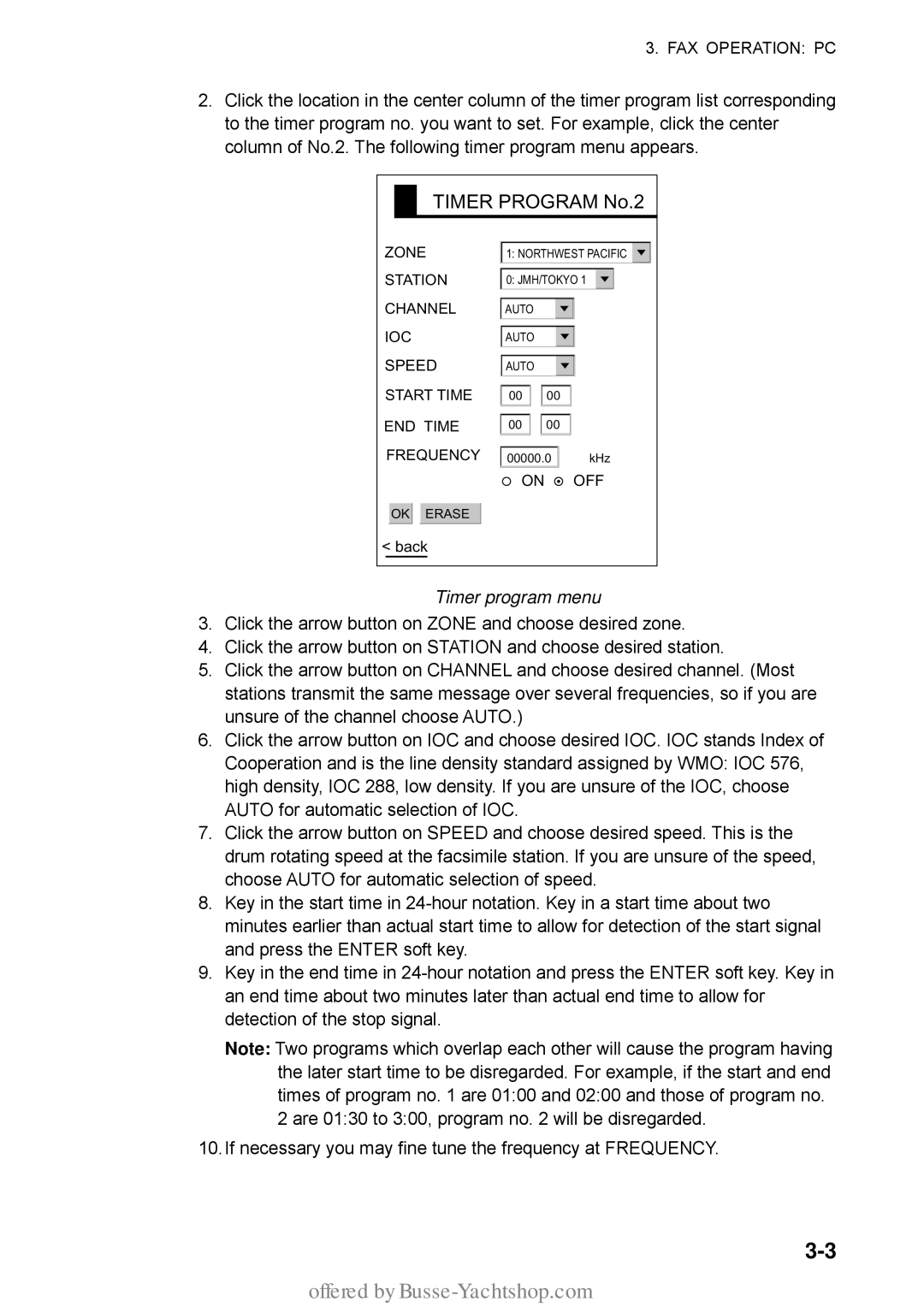3. FAX OPERATION: PC
2.Click the location in the center column of the timer program list corresponding to the timer program no. you want to set. For example, click the center column of No.2. The following timer program menu appears.
TIMER PROGRAM No.2 | |||
ZONE | 1: NORTHWEST PACIFIC | ||
STATION | 0: JMH/TOKYO 1 |
| |
CHANNEL | AUTO |
|
|
IOC | AUTO |
|
|
SPEED | AUTO |
|
|
START TIME | 00 | 00 |
|
END TIME | 00 | 00 |
|
FREQUENCY | 00000.0 | kHz | |
| °ON §OFF | ||
OK ERASE |
|
|
|
< back |
|
|
|
Timer program menu
3.Click the arrow button on ZONE and choose desired zone.
4.Click the arrow button on STATION and choose desired station.
5.Click the arrow button on CHANNEL and choose desired channel. (Most stations transmit the same message over several frequencies, so if you are unsure of the channel choose AUTO.)
6.Click the arrow button on IOC and choose desired IOC. IOC stands Index of Cooperation and is the line density standard assigned by WMO: IOC 576, high density, IOC 288, low density. If you are unsure of the IOC, choose AUTO for automatic selection of IOC.
7.Click the arrow button on SPEED and choose desired speed. This is the drum rotating speed at the facsimile station. If you are unsure of the speed, choose AUTO for automatic selection of speed.
8.Key in the start time in
9.Key in the end time in
Note: Two programs which overlap each other will cause the program having the later start time to be disregarded. For example, if the start and end times of program no. 1 are 01:00 and 02:00 and those of program no. 2 are 01:30 to 3:00, program no. 2 will be disregarded.
10.If necessary you may fine tune the frequency at FREQUENCY.