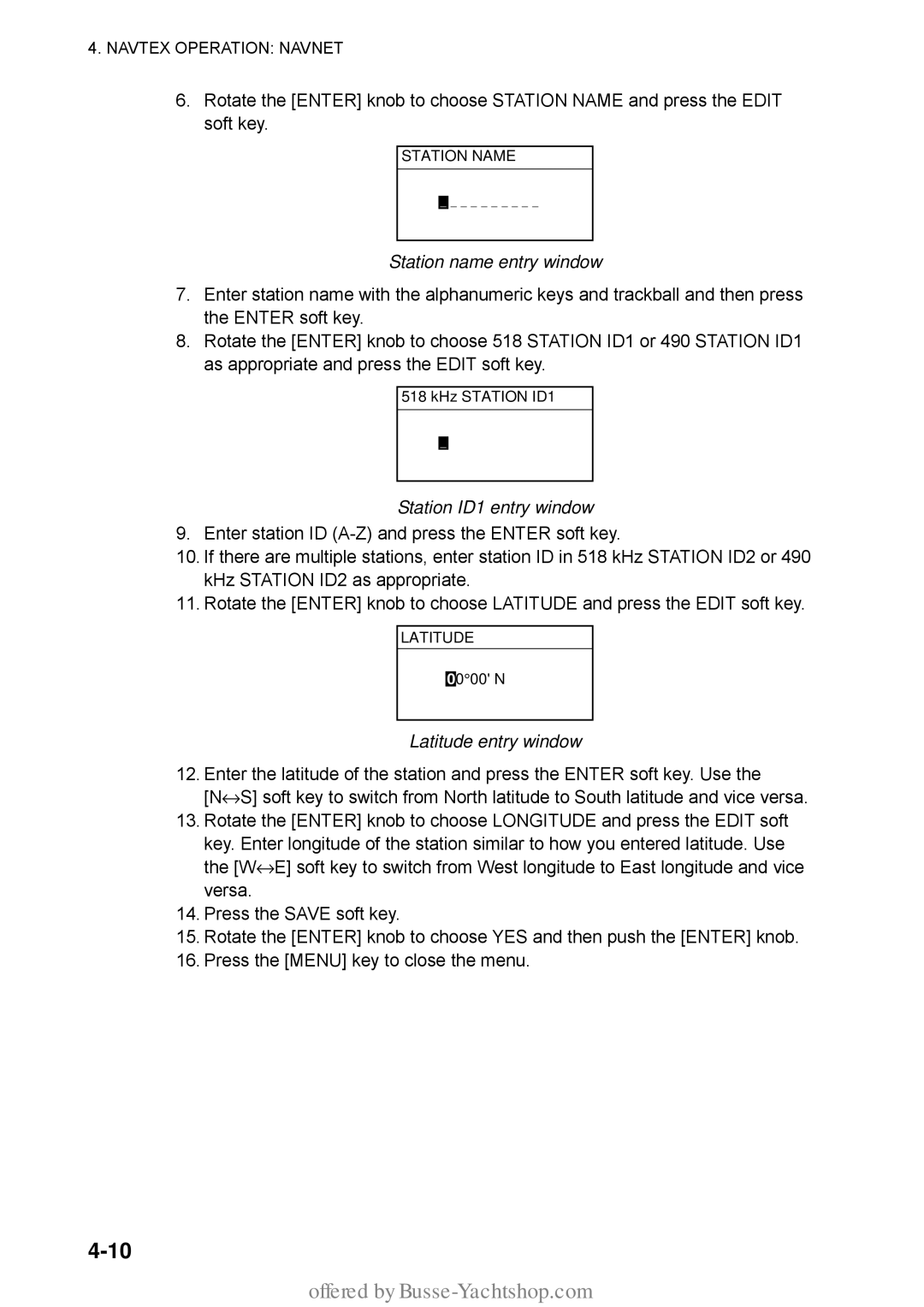4. NAVTEX OPERATION: NAVNET
6.Rotate the [ENTER] knob to choose STATION NAME and press the EDIT soft key.
STATION NAME
_ _ _ _ _ _ _ _ _ _
Station name entry window
7.Enter station name with the alphanumeric keys and trackball and then press the ENTER soft key.
8.Rotate the [ENTER] knob to choose 518 STATION ID1 or 490 STATION ID1 as appropriate and press the EDIT soft key.
518 kHz STATION ID1
_
Station ID1 entry window
9.Enter station ID
10.If there are multiple stations, enter station ID in 518 kHz STATION ID2 or 490 kHz STATION ID2 as appropriate.
11.Rotate the [ENTER] knob to choose LATITUDE and press the EDIT soft key.
LATITUDE
00° 00' N
Latitude entry window
12.Enter the latitude of the station and press the ENTER soft key. Use the
[N↔ S] soft key to switch from North latitude to South latitude and vice versa.
13.Rotate the [ENTER] knob to choose LONGITUDE and press the EDIT soft key. Enter longitude of the station similar to how you entered latitude. Use the [W↔ E] soft key to switch from West longitude to East longitude and vice versa.
14.Press the SAVE soft key.
15.Rotate the [ENTER] knob to choose YES and then push the [ENTER] knob.
16.Press the [MENU] key to close the menu.