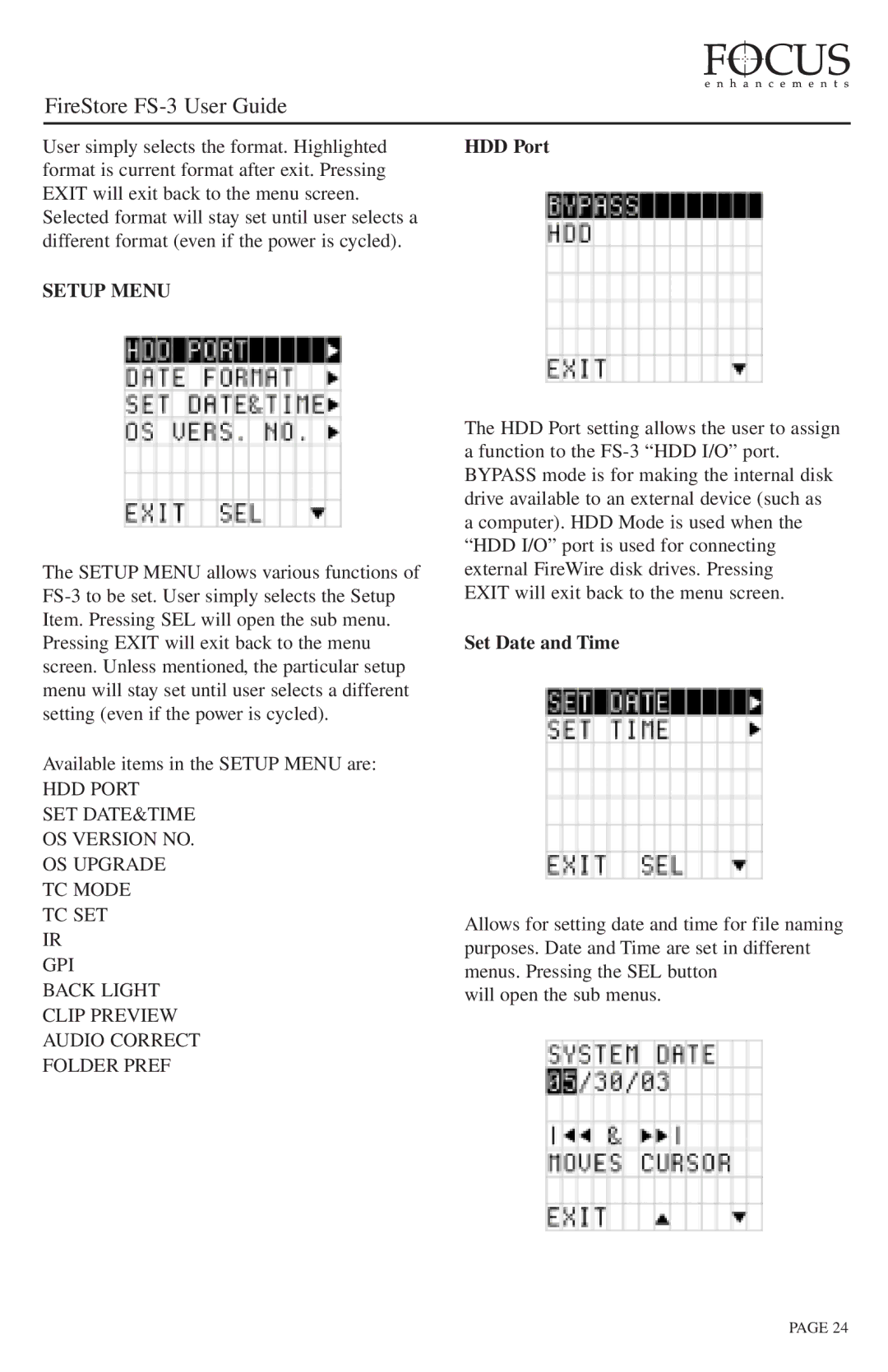FireStore FS-3 User Guide
User simply selects the format. Highlighted format is current format after exit. Pressing EXIT will exit back to the menu screen.
Selected format will stay set until user selects a different format (even if the power is cycled).
SETUP MENU
The SETUP MENU allows various functions of
Available items in the SETUP MENU are:
HDD PORT
SET DATE&TIME
OS VERSION NO. OS UPGRADE TC MODE
TC SET IR GPI
BACK LIGHT
CLIP PREVIEW AUDIO CORRECT FOLDER PREF
HDD Port
The HDD Port setting allows the user to assign
afunction to the
Set Date and Time
Allows for setting date and time for file naming purposes. Date and Time are set in different menus. Pressing the SEL button
will open the sub menus.
PAGE 24