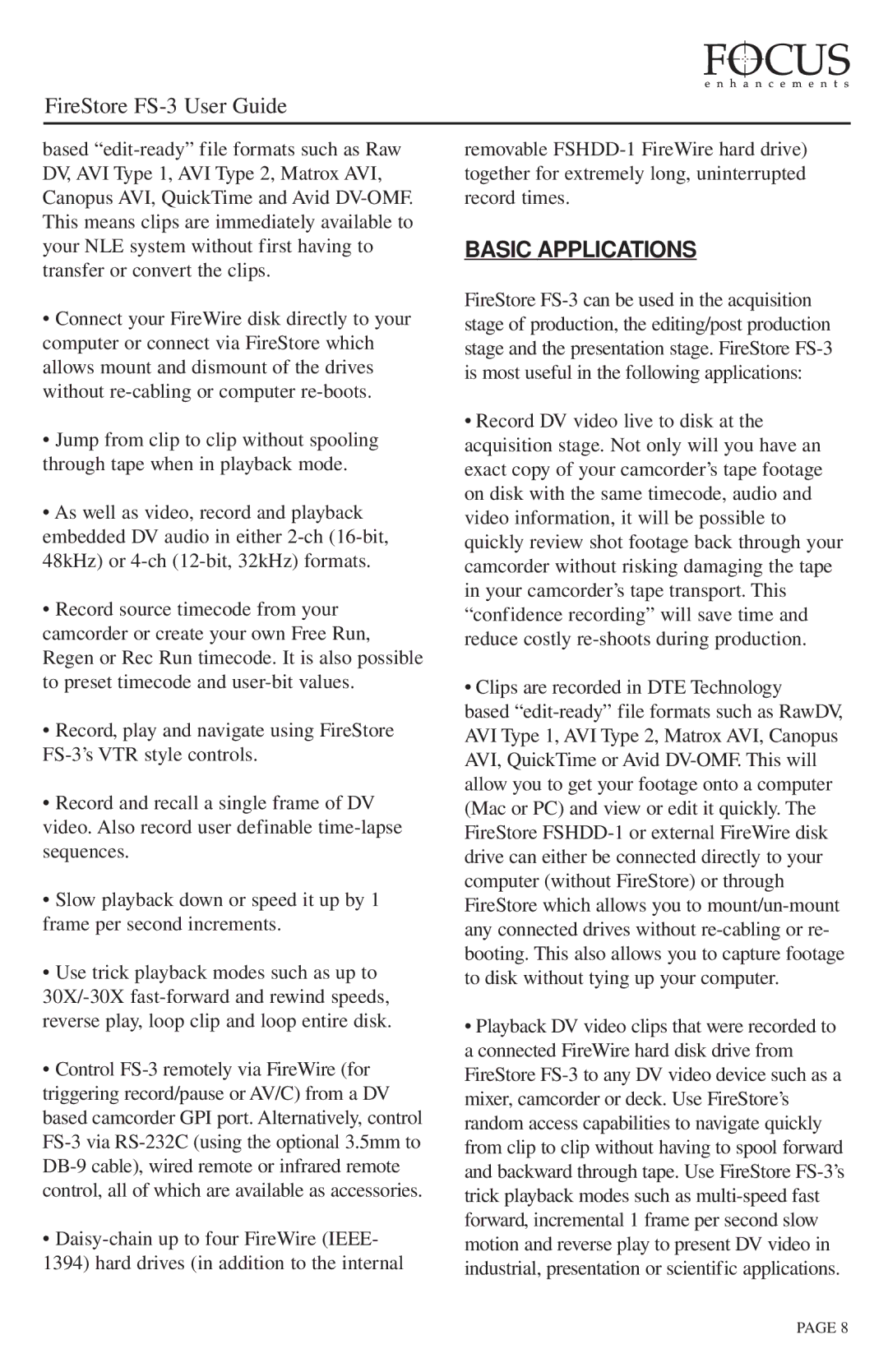based “edit-ready” file formats such as Raw DV, AVI Type 1, AVI Type 2, Matrox AVI, Canopus AVI, QuickTime and Avid DV-OMF. This means clips are immediately available to your NLE system without first having to transfer or convert the clips.
•Connect your FireWire disk directly to your computer or connect via FireStore which allows mount and dismount of the drives without re-cabling or computer re-boots.
•Jump from clip to clip without spooling through tape when in playback mode.
•As well as video, record and playback embedded DV audio in either 2-ch (16-bit, 48kHz) or 4-ch (12-bit, 32kHz) formats.
•Record source timecode from your camcorder or create your own Free Run, Regen or Rec Run timecode. It is also possible to preset timecode and user-bit values.
•Record, play and navigate using FireStore FS-3’s VTR style controls.
•Record and recall a single frame of DV video. Also record user definable time-lapse sequences.
•Slow playback down or speed it up by 1 frame per second increments.
•Use trick playback modes such as up to 30X/-30X fast-forward and rewind speeds, reverse play, loop clip and loop entire disk.
•Control FS-3 remotely via FireWire (for triggering record/pause or AV/C) from a DV based camcorder GPI port. Alternatively, control FS-3 via RS-232C (using the optional 3.5mm to DB-9 cable), wired remote or infrared remote control, all of which are available as accessories.
•Daisy-chain up to four FireWire (IEEE- 1394) hard drives (in addition to the internal
removable FSHDD-1 FireWire hard drive) together for extremely long, uninterrupted record times.
BASIC APPLICATIONS
FireStore FS-3 can be used in the acquisition stage of production, the editing/post production stage and the presentation stage. FireStore FS-3 is most useful in the following applications:
•Record DV video live to disk at the acquisition stage. Not only will you have an exact copy of your camcorder’s tape footage on disk with the same timecode, audio and video information, it will be possible to quickly review shot footage back through your camcorder without risking damaging the tape in your camcorder’s tape transport. This “confidence recording” will save time and reduce costly re-shoots during production.
•Clips are recorded in DTE Technology
based “edit-ready” file formats such as RawDV, AVI Type 1, AVI Type 2, Matrox AVI, Canopus AVI, QuickTime or Avid DV-OMF. This will allow you to get your footage onto a computer (Mac or PC) and view or edit it quickly. The FireStore FSHDD-1 or external FireWire disk drive can either be connected directly to your computer (without FireStore) or through FireStore which allows you to mount/un-mount any connected drives without re-cabling or re- booting. This also allows you to capture footage to disk without tying up your computer.
•Playback DV video clips that were recorded to a connected FireWire hard disk drive from FireStore FS-3 to any DV video device such as a mixer, camcorder or deck. Use FireStore’s random access capabilities to navigate quickly from clip to clip without having to spool forward and backward through tape. Use FireStore FS-3’s trick playback modes such as multi-speed fast forward, incremental 1 frame per second slow motion and reverse play to present DV video in industrial, presentation or scientific applications.