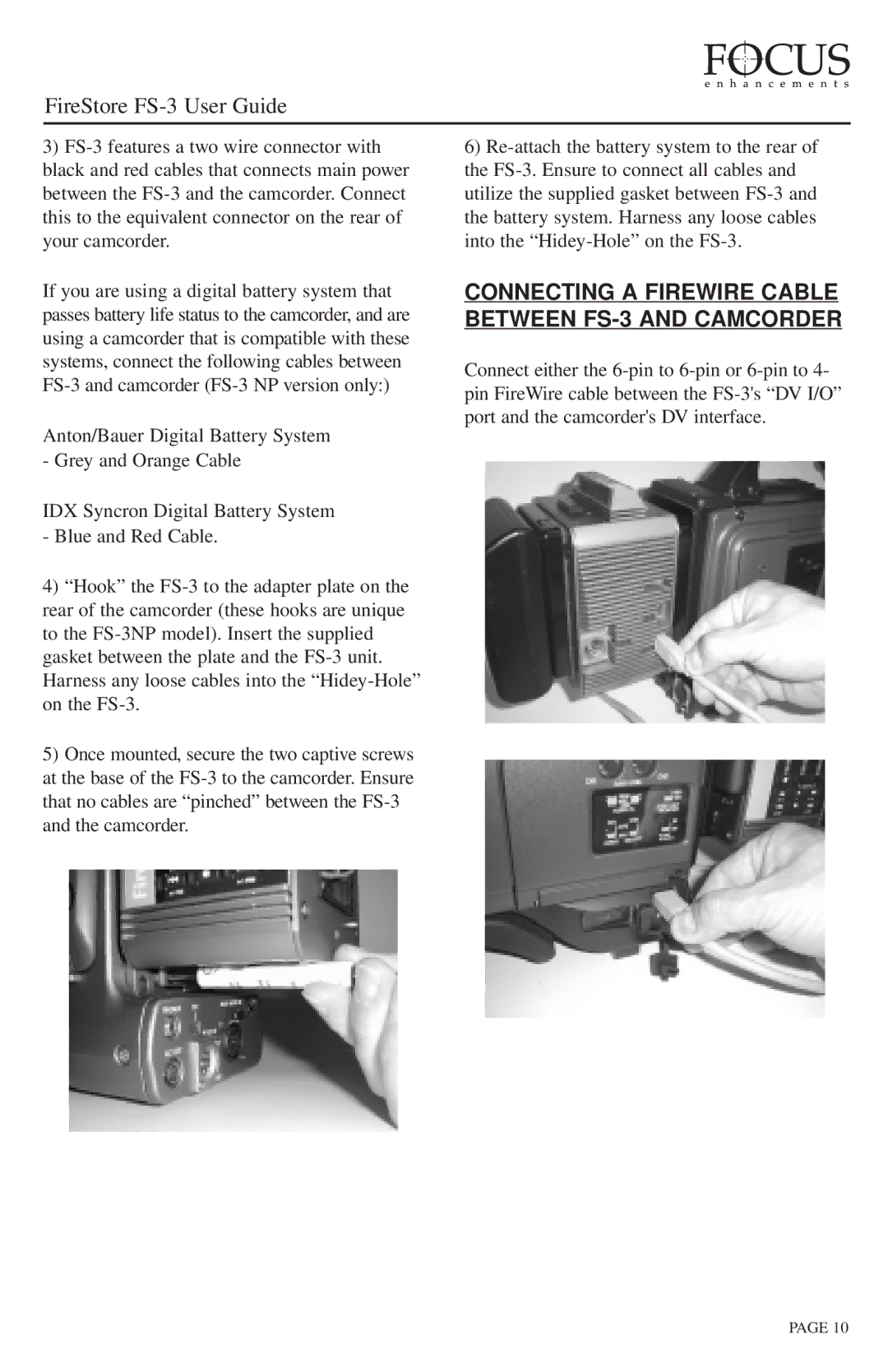3)FS-3 features a two wire connector with black and red cables that connects main power between the FS-3 and the camcorder. Connect this to the equivalent connector on the rear of your camcorder.
If you are using a digital battery system that passes battery life status to the camcorder, and are using a camcorder that is compatible with these systems, connect the following cables between FS-3 and camcorder (FS-3 NP version only:)
Anton/Bauer Digital Battery System - Grey and Orange Cable
IDX Syncron Digital Battery System - Blue and Red Cable.
4)“Hook” the FS-3 to the adapter plate on the rear of the camcorder (these hooks are unique to the FS-3NP model). Insert the supplied gasket between the plate and the FS-3 unit. Harness any loose cables into the “Hidey-Hole” on the FS-3.
5)Once mounted, secure the two captive screws at the base of the FS-3 to the camcorder. Ensure that no cables are “pinched” between the FS-3 and the camcorder.
6)Re-attach the battery system to the rear of the FS-3. Ensure to connect all cables and utilize the supplied gasket between FS-3 and the battery system. Harness any loose cables into the “Hidey-Hole” on the FS-3.
CONNECTING A FIREWIRE CABLE BETWEEN FS-3 AND CAMCORDER
Connect either the 6-pin to 6-pin or 6-pin to 4- pin FireWire cable between the FS-3's “DV I/O” port and the camcorder's DV interface.