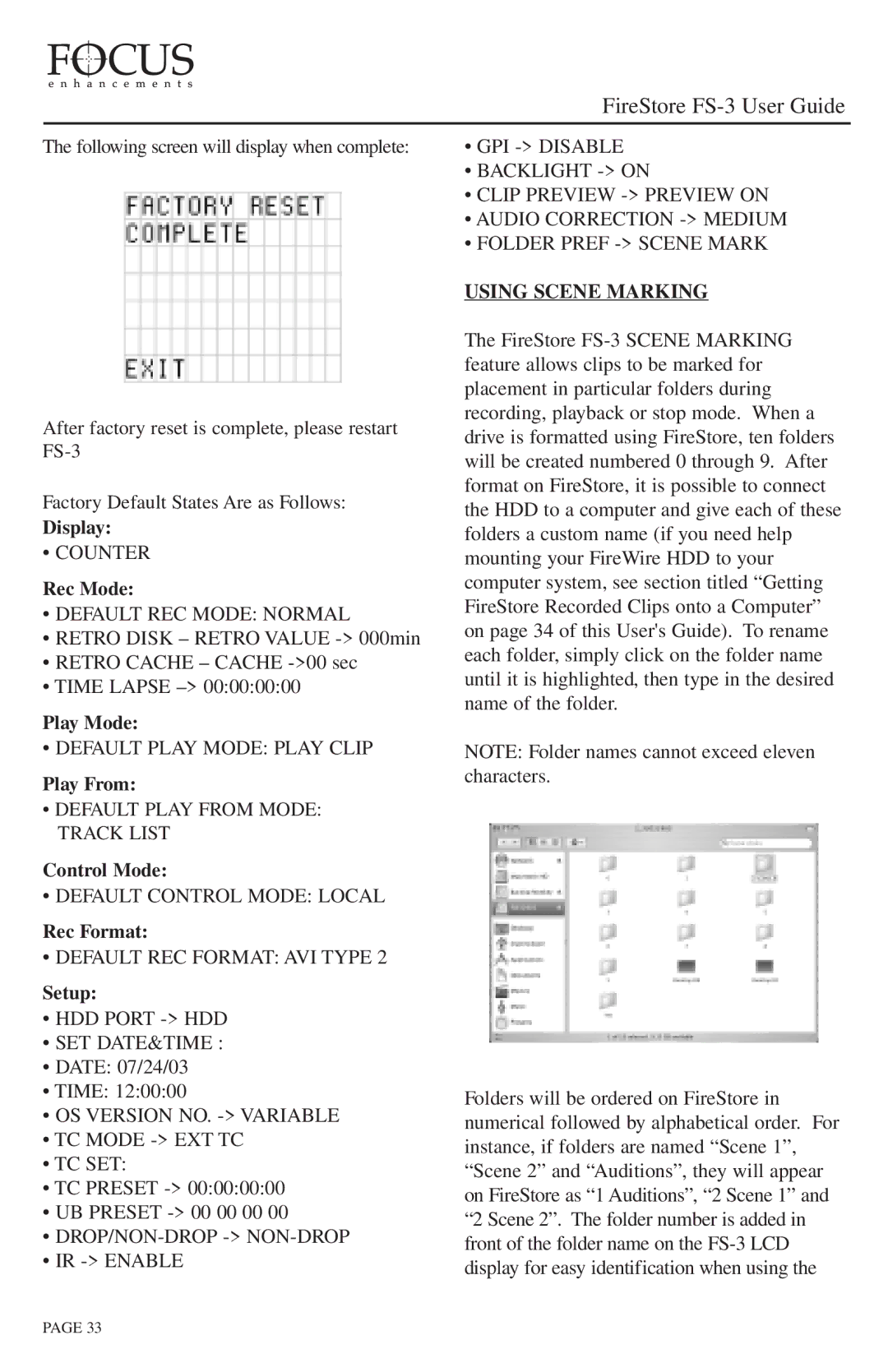FireStore FS-3 User Guide
The following screen will display when complete:
After factory reset is complete, please restart
Factory Default States Are as Follows:
Display:
• COUNTER
Rec Mode:
•DEFAULT REC MODE: NORMAL
•RETRO DISK – RETRO VALUE
•RETRO CACHE – CACHE
•TIME LAPSE
Play Mode:
• DEFAULT PLAY MODE: PLAY CLIP
Play From:
•DEFAULT PLAY FROM MODE: TRACK LIST
Control Mode:
• DEFAULT CONTROL MODE: LOCAL
Rec Format:
• DEFAULT REC FORMAT: AVI TYPE 2
Setup:
•HDD PORT
•SET DATE&TIME :
•DATE: 07/24/03
•TIME: 12:00:00
•OS VERSION NO.
•TC MODE
•TC SET:
•TC PRESET
•UB PRESET
•
•IR
•GPI
•BACKLIGHT
•CLIP PREVIEW
•AUDIO CORRECTION
•FOLDER PREF
USING SCENE MARKING
The FireStore
NOTE: Folder names cannot exceed eleven characters.
Folders will be ordered on FireStore in numerical followed by alphabetical order. For instance, if folders are named “Scene 1”, “Scene 2” and “Auditions”, they will appear on FireStore as “1 Auditions”, “2 Scene 1” and “2 Scene 2”. The folder number is added in front of the folder name on the
PAGE 33