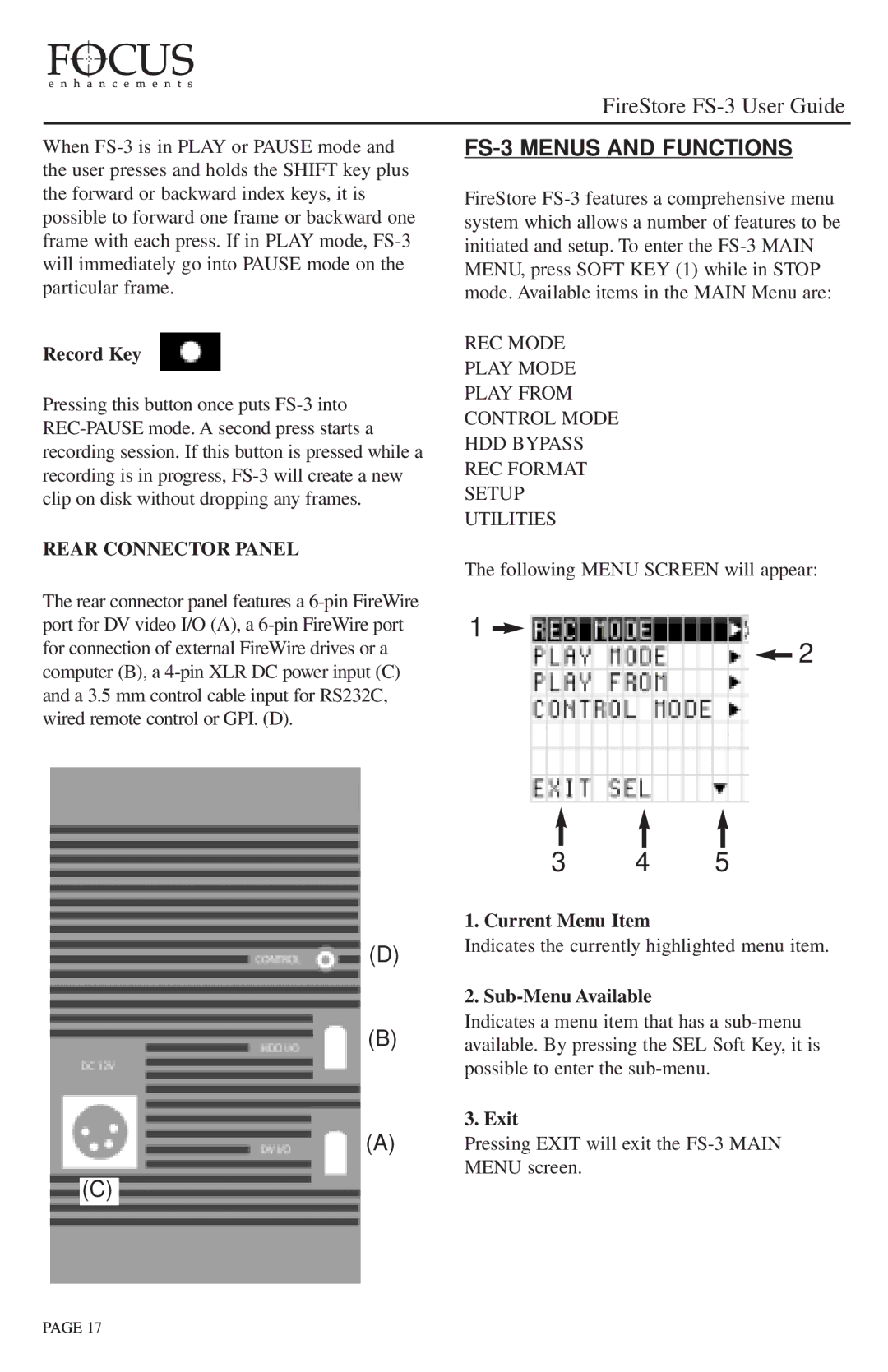FireStore FS-3 User Guide
When FS-3 is in PLAY or PAUSE mode and the user presses and holds the SHIFT key plus the forward or backward index keys, it is possible to forward one frame or backward one frame with each press. If in PLAY mode, FS-3 will immediately go into PAUSE mode on the particular frame.
Record Key
Pressing this button once puts FS-3 into REC-PAUSE mode. A second press starts a recording session. If this button is pressed while a recording is in progress, FS-3 will create a new clip on disk without dropping any frames.
REAR CONNECTOR PANEL
FS-3 MENUS AND FUNCTIONS
FireStore FS-3 features a comprehensive menu system which allows a number of features to be initiated and setup. To enter the FS-3 MAIN MENU, press SOFT KEY (1) while in STOP mode. Available items in the MAIN Menu are:
REC MODE
PLAY MODE
PLAY FROM
CONTROL MODE
HDD BYPASS
REC FORMAT
SETUP
UTILITIES
The following MENU SCREEN will appear:
The rear connector panel features a 6-pin FireWire
port for DV video I/O (A), a 6-pin FireWire port 1  for connection of external FireWire drives or a
for connection of external FireWire drives or a
computer (B), a 4-pin XLR DC power input (C) and a 3.5 mm control cable input for RS232C, wired remote control or GPI. (D).
 2
2
3 4 5
1. Current Menu Item
(D)Indicates the currently highlighted menu item.
2. Sub-Menu Available
Indicates a menu item that has a sub-menu
(B)available. By pressing the SEL Soft Key, it is possible to enter the sub-menu.
3. Exit
(A)Pressing EXIT will exit the FS-3 MAIN MENU screen.
(C)

![]() for connection of external FireWire drives or a
for connection of external FireWire drives or a![]() 2
2