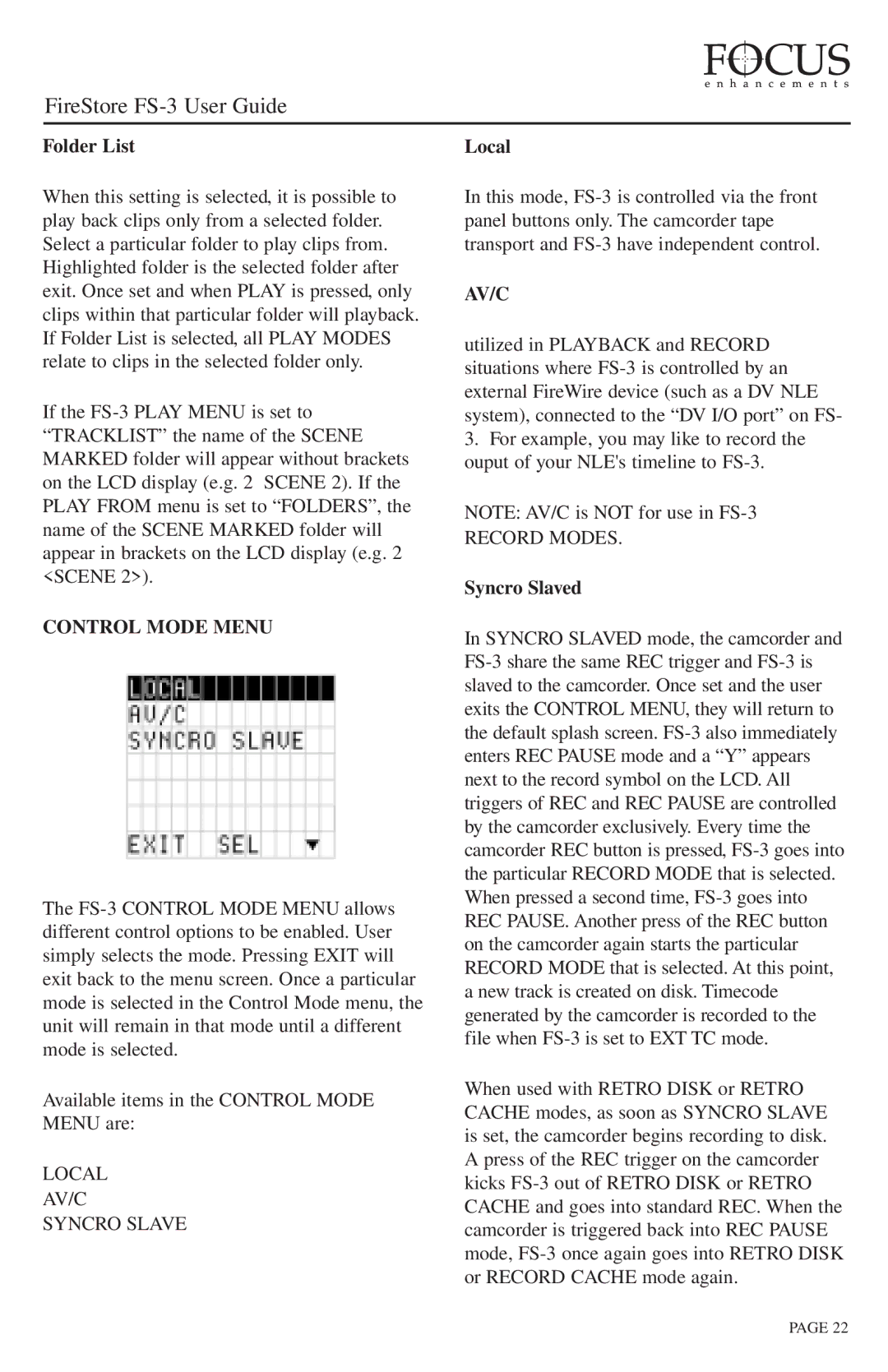Folder List
When this setting is selected, it is possible to play back clips only from a selected folder. Select a particular folder to play clips from. Highlighted folder is the selected folder after exit. Once set and when PLAY is pressed, only clips within that particular folder will playback. If Folder List is selected, all PLAY MODES relate to clips in the selected folder only.
If the FS-3 PLAY MENU is set to “TRACKLIST” the name of the SCENE MARKED folder will appear without brackets on the LCD display (e.g. 2 SCENE 2). If the PLAY FROM menu is set to “FOLDERS”, the name of the SCENE MARKED folder will appear in brackets on the LCD display (e.g. 2 <SCENE 2>).
CONTROL MODE MENU
The FS-3 CONTROL MODE MENU allows different control options to be enabled. User simply selects the mode. Pressing EXIT will exit back to the menu screen. Once a particular mode is selected in the Control Mode menu, the unit will remain in that mode until a different mode is selected.
Available items in the CONTROL MODE MENU are:
LOCAL
AV/C
SYNCRO SLAVE
Local
In this mode, FS-3 is controlled via the front panel buttons only. The camcorder tape transport and FS-3 have independent control.
AV/C
utilized in PLAYBACK and RECORD situations where FS-3 is controlled by an external FireWire device (such as a DV NLE system), connected to the “DV I/O port” on FS-
3.For example, you may like to record the ouput of your NLE's timeline to FS-3.
NOTE: AV/C is NOT for use in FS-3
RECORD MODES.
Syncro Slaved
In SYNCRO SLAVED mode, the camcorder and FS-3 share the same REC trigger and FS-3 is slaved to the camcorder. Once set and the user exits the CONTROL MENU, they will return to the default splash screen. FS-3 also immediately enters REC PAUSE mode and a “Y” appears next to the record symbol on the LCD. All triggers of REC and REC PAUSE are controlled by the camcorder exclusively. Every time the camcorder REC button is pressed, FS-3 goes into the particular RECORD MODE that is selected. When pressed a second time, FS-3 goes into REC PAUSE. Another press of the REC button on the camcorder again starts the particular RECORD MODE that is selected. At this point, a new track is created on disk. Timecode generated by the camcorder is recorded to the file when FS-3 is set to EXT TC mode.
When used with RETRO DISK or RETRO CACHE modes, as soon as SYNCRO SLAVE is set, the camcorder begins recording to disk. A press of the REC trigger on the camcorder kicks FS-3 out of RETRO DISK or RETRO CACHE and goes into standard REC. When the camcorder is triggered back into REC PAUSE mode, FS-3 once again goes into RETRO DISK or RECORD CACHE mode again.