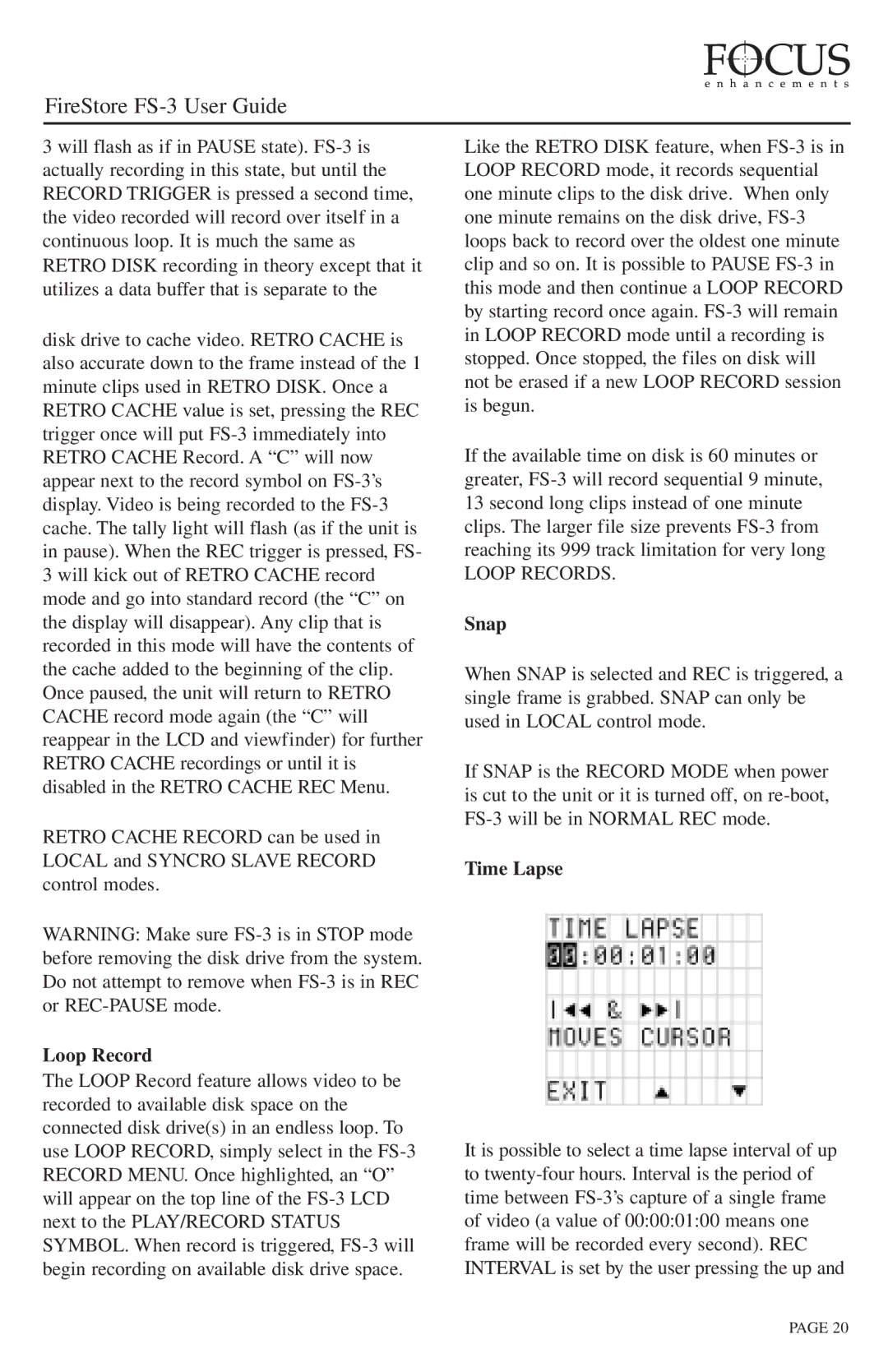3 will flash as if in PAUSE state). FS-3 is actually recording in this state, but until the RECORD TRIGGER is pressed a second time, the video recorded will record over itself in a continuous loop. It is much the same as RETRO DISK recording in theory except that it utilizes a data buffer that is separate to the
disk drive to cache video. RETRO CACHE is also accurate down to the frame instead of the 1 minute clips used in RETRO DISK. Once a RETRO CACHE value is set, pressing the REC trigger once will put FS-3 immediately into RETRO CACHE Record. A “C” will now appear next to the record symbol on FS-3’s display. Video is being recorded to the FS-3 cache. The tally light will flash (as if the unit is in pause). When the REC trigger is pressed, FS- 3 will kick out of RETRO CACHE record mode and go into standard record (the “C” on the display will disappear). Any clip that is recorded in this mode will have the contents of the cache added to the beginning of the clip. Once paused, the unit will return to RETRO CACHE record mode again (the “C” will reappear in the LCD and viewfinder) for further RETRO CACHE recordings or until it is disabled in the RETRO CACHE REC Menu.
RETRO CACHE RECORD can be used in LOCAL and SYNCRO SLAVE RECORD control modes.
WARNING: Make sure FS-3 is in STOP mode before removing the disk drive from the system. Do not attempt to remove when FS-3 is in REC or REC-PAUSE mode.
Loop Record
The LOOP Record feature allows video to be recorded to available disk space on the connected disk drive(s) in an endless loop. To use LOOP RECORD, simply select in the FS-3 RECORD MENU. Once highlighted, an “O” will appear on the top line of the FS-3 LCD next to the PLAY/RECORD STATUS SYMBOL. When record is triggered, FS-3 will begin recording on available disk drive space.
Like the RETRO DISK feature, when FS-3 is in LOOP RECORD mode, it records sequential one minute clips to the disk drive. When only one minute remains on the disk drive, FS-3 loops back to record over the oldest one minute clip and so on. It is possible to PAUSE FS-3 in this mode and then continue a LOOP RECORD by starting record once again. FS-3 will remain in LOOP RECORD mode until a recording is stopped. Once stopped, the files on disk will not be erased if a new LOOP RECORD session is begun.
If the available time on disk is 60 minutes or greater, FS-3 will record sequential 9 minute, 13 second long clips instead of one minute clips. The larger file size prevents FS-3 from reaching its 999 track limitation for very long
LOOP RECORDS.
Snap
When SNAP is selected and REC is triggered, a single frame is grabbed. SNAP can only be used in LOCAL control mode.
If SNAP is the RECORD MODE when power is cut to the unit or it is turned off, on re-boot, FS-3 will be in NORMAL REC mode.
Time Lapse
It is possible to select a time lapse interval of up to twenty-four hours. Interval is the period of time between FS-3’s capture of a single frame of video (a value of 00:00:01:00 means one frame will be recorded every second). REC INTERVAL is set by the user pressing the up and