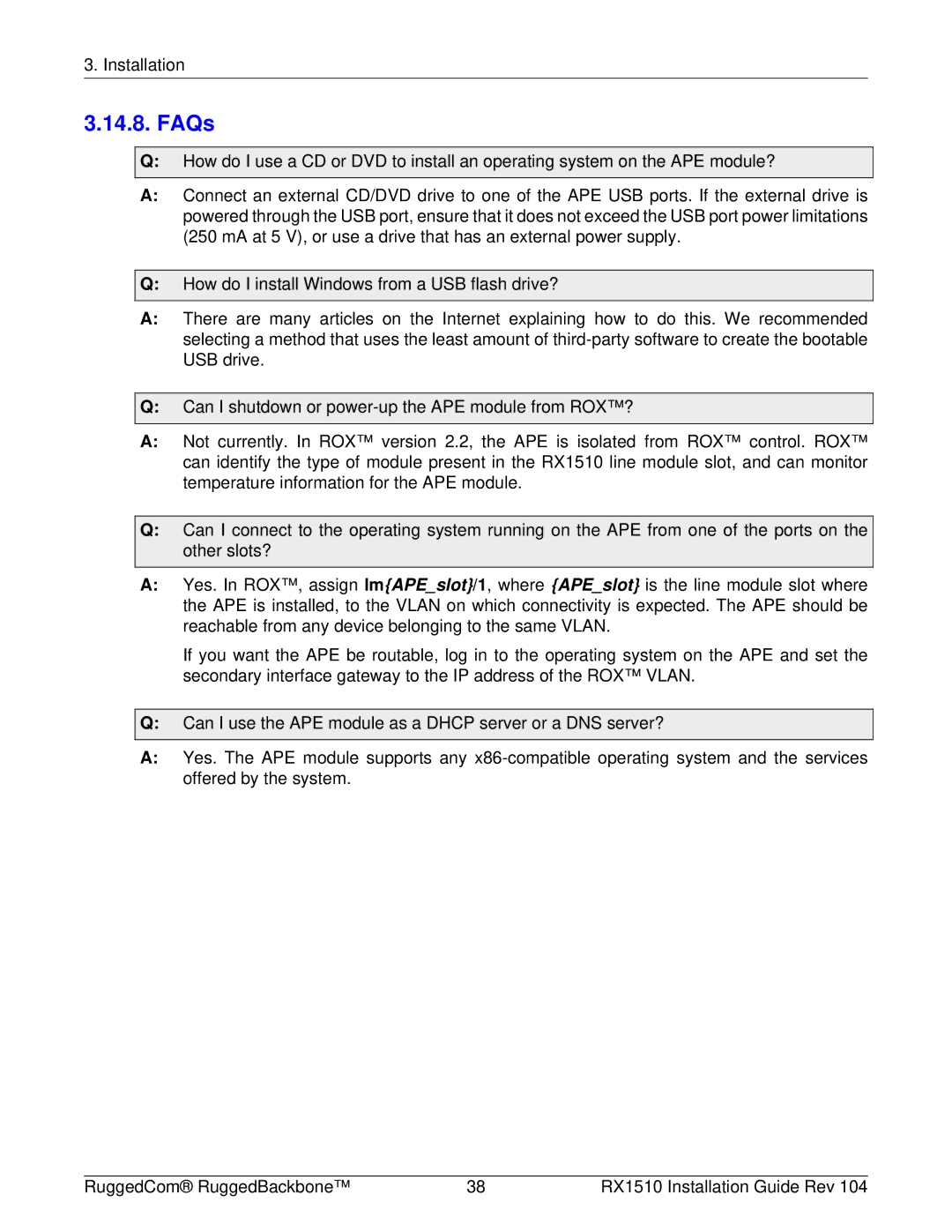3. Installation
3.14.8.FAQs
Q:How do I use a CD or DVD to install an operating system on the APE module?
A:Connect an external CD/DVD drive to one of the APE USB ports. If the external drive is powered through the USB port, ensure that it does not exceed the USB port power limitations (250 mA at 5 V), or use a drive that has an external power supply.
Q:How do I install Windows from a USB flash drive?
A:There are many articles on the Internet explaining how to do this. We recommended selecting a method that uses the least amount of
Q:Can I shutdown or
A:Not currently. In ROX™ version 2.2, the APE is isolated from ROX™ control. ROX™ can identify the type of module present in the RX1510 line module slot, and can monitor temperature information for the APE module.
Q:Can I connect to the operating system running on the APE from one of the ports on the other slots?
A:Yes. In ROX™, assign lm{APE_slot}/1, where {APE_slot} is the line module slot where the APE is installed, to the VLAN on which connectivity is expected. The APE should be reachable from any device belonging to the same VLAN.
If you want the APE be routable, log in to the operating system on the APE and set the secondary interface gateway to the IP address of the ROX™ VLAN.
Q:Can I use the APE module as a DHCP server or a DNS server?
A:Yes. The APE module supports any
RuggedCom® RuggedBackbone™ | 38 | RX1510 Installation Guide Rev 104 |