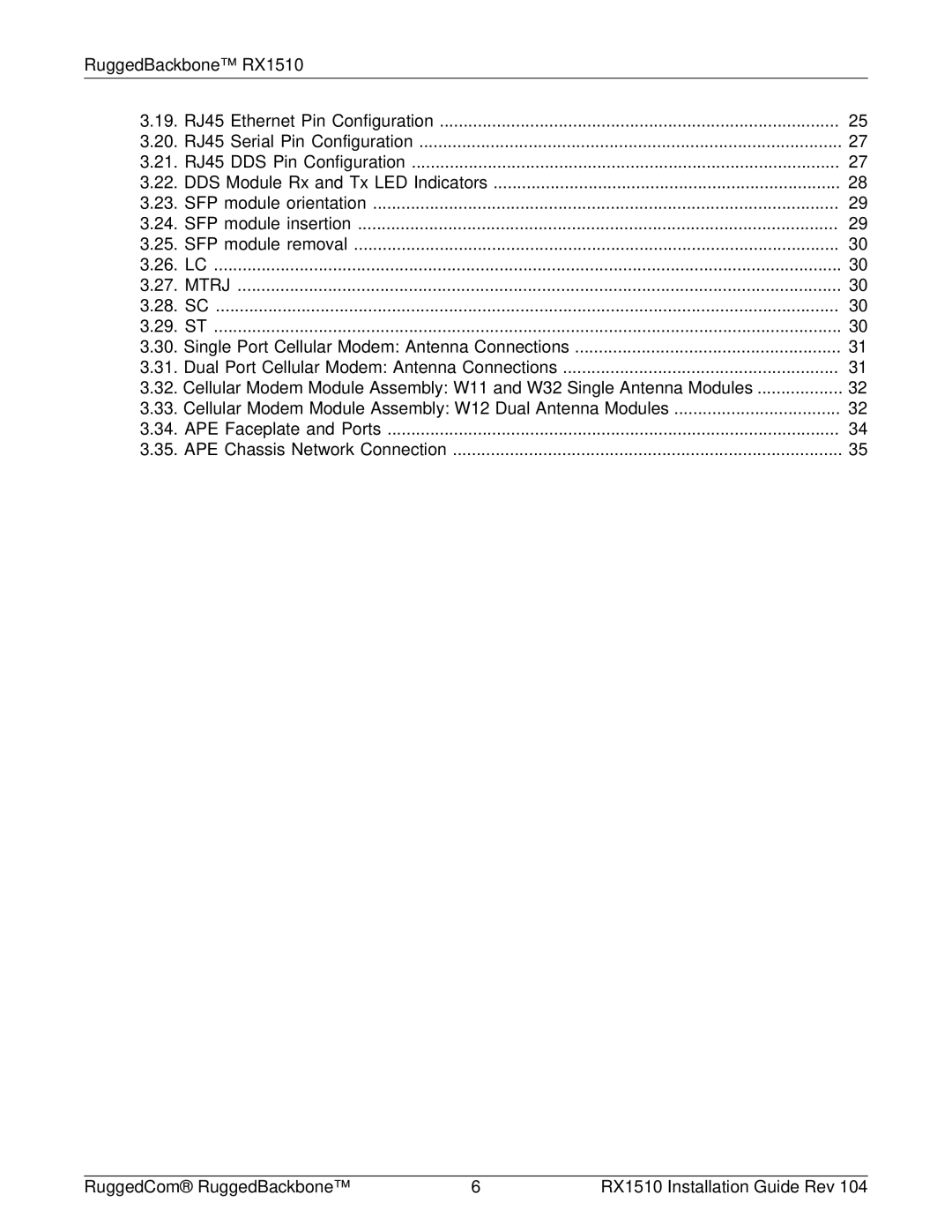RuggedBackbone™ RX1510
3.19. RJ45 Ethernet Pin Configuration | 25 |
3.20. RJ45 Serial Pin Configuration | 27 |
3.21. RJ45 DDS Pin Configuration | 27 |
3.22. DDS Module Rx and Tx LED Indicators | 28 |
3.23. SFP module orientation | 29 |
3.24. SFP module insertion | 29 |
3.25. SFP module removal | 30 |
3.26. LC | 30 |
3.27. MTRJ | 30 |
3.28. SC | 30 |
3.29. ST | 30 |
3.30. Single Port Cellular Modem: Antenna Connections | 31 |
3.31. Dual Port Cellular Modem: Antenna Connections | 31 |
3.32. Cellular Modem Module Assembly: W11 and W32 Single Antenna Modules | 32 |
3.33. Cellular Modem Module Assembly: W12 Dual Antenna Modules | 32 |
3.34. APE Faceplate and Ports | 34 |
3.35. APE Chassis Network Connection | 35 |
RuggedCom® RuggedBackbone™ | 6 | RX1510 Installation Guide Rev 104 |