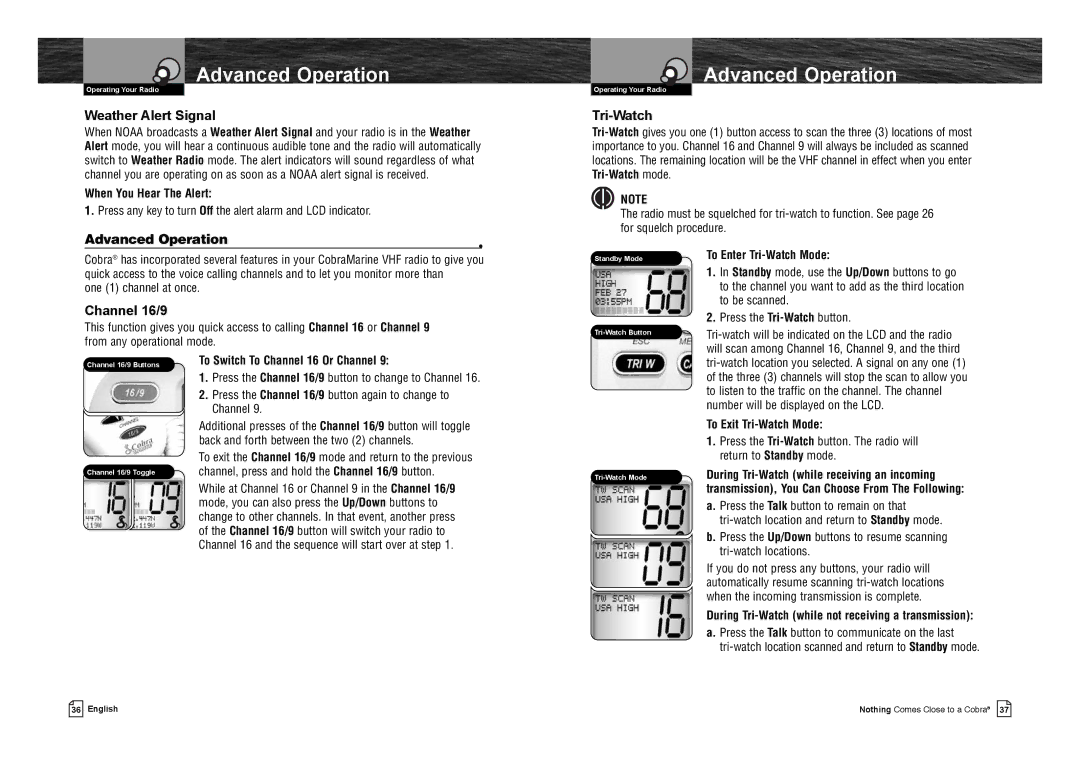MR F75-D specifications
Cobra Electronics has long been a name associated with reliable communication solutions, and the MR F75-D is no exception. This high-performance marine VHF radio is designed specifically for boaters, offering a blend of essential features, advanced technologies, and user-friendly characteristics that make it an excellent choice for both recreational and commercial marine applications.One of the standout features of the MR F75-D is its Class D DSC (Digital Selective Calling) capability, which allows users to send distress calls and communicate with other vessels or coast guard stations at the push of a button. This increases safety on the water, as it provides an automated means to alert others in case of emergencies.
The radio operates seamlessly on the vital marine channels, ensuring that users have access to all the necessary frequencies for navigation and communication. With an impressive 25 watts of transmitting power, the MR F75-D provides extended range, ensuring that calls can be made even in challenging conditions.
The Cobra MR F75-D boasts an ergonomic design featuring a solid weather-resistant construction to withstand the harsh marine environment. Its large, easy-to-read backlit LCD display enhances readability in bright sunlight or low-light conditions, making it accessible under various circumstances.
Moreover, the radio includes a built-in NOAA weather radio with alerts. This feature keeps users informed about local weather conditions and forecasts, enabling them to make better decisions while out at sea. The option to scan channels and save favorites makes it easy to navigate through crowded frequencies to find the right communication line.
The MR F75-D is equipped with Dual Watch and Tri-Watch functions, allowing users to monitor two or three channels simultaneously. This increases the chances of receiving essential messages while on the water, providing greater peace of mind.
With a compact design, the MR F75-D can fit easily on most boats, while the intuitive controls enhance usability. The radio also supports external GPS connection, offering even better situational awareness.
In conclusion, the Cobra Electronics MR F75-D is a versatile, durable, and feature-rich marine VHF radio. With its DSC capabilities, NOAA weather notifications, and robust build, it proves to be an invaluable tool for safe and efficient marine communication, making it a top choice for any boating enthusiast.