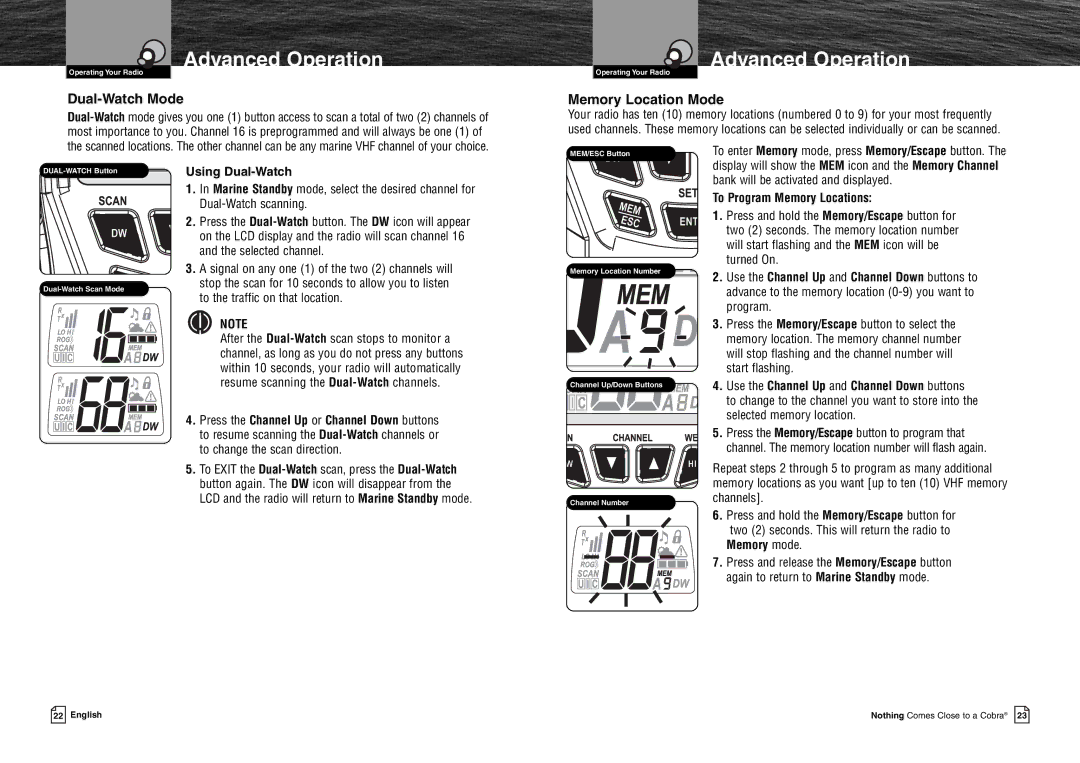Advanced Operation
Operating Your Radio
Dual-Watch Mode
Advanced Operation
Operating Your Radio
Memory Location Mode
Your radio has ten (10) memory locations (numbered 0 to 9) for your most frequently used channels. These memory locations can be selected individually or can be scanned.
the scanned locations. The other channel can be any marine VHF channel of your choice.
MEM/ESC Button
To enter Memory mode, press Memory/Escape button. The display will show the MEM icon and the Memory Channel
Using Dual-Watch
1.In Marine Standby mode, select the desired channel for
2.Press the
3.A signal on any one (1) of the two (2) channels will stop the scan for 10 seconds to allow you to listen to the traffic on that location.
NOTE
After the
4.Press the Channel Up or Channel Down buttons to resume scanning the
5.To EXIT the
Memory Location Number
Channel Up/Down Buttons
Channel Number
bank will be activated and displayed.
To Program Memory Locations:
1.Press and hold the Memory/Escape button for two (2) seconds. The memory location number will start flashing and the MEM icon will be turned On.
2.Use the Channel Up and Channel Down buttons to advance to the memory location
3.Press the Memory/Escape button to select the memory location. The memory channel number will stop flashing and the channel number will start flashing.
4.Use the Channel Up and Channel Down buttons to change to the channel you want to store into the selected memory location.
5.Press the Memory/Escape button to program that channel. The memory location number will flash again.
Repeat steps 2 through 5 to program as many additional memory locations as you want [up to ten (10) VHF memory channels].
6.Press and hold the Memory/Escape button for two (2) seconds. This will return the radio to
Memory mode.
7.Press and release the Memory/Escape button again to return to Marine Standby mode.
22 English
Nothing Comes Close to a Cobra® 23