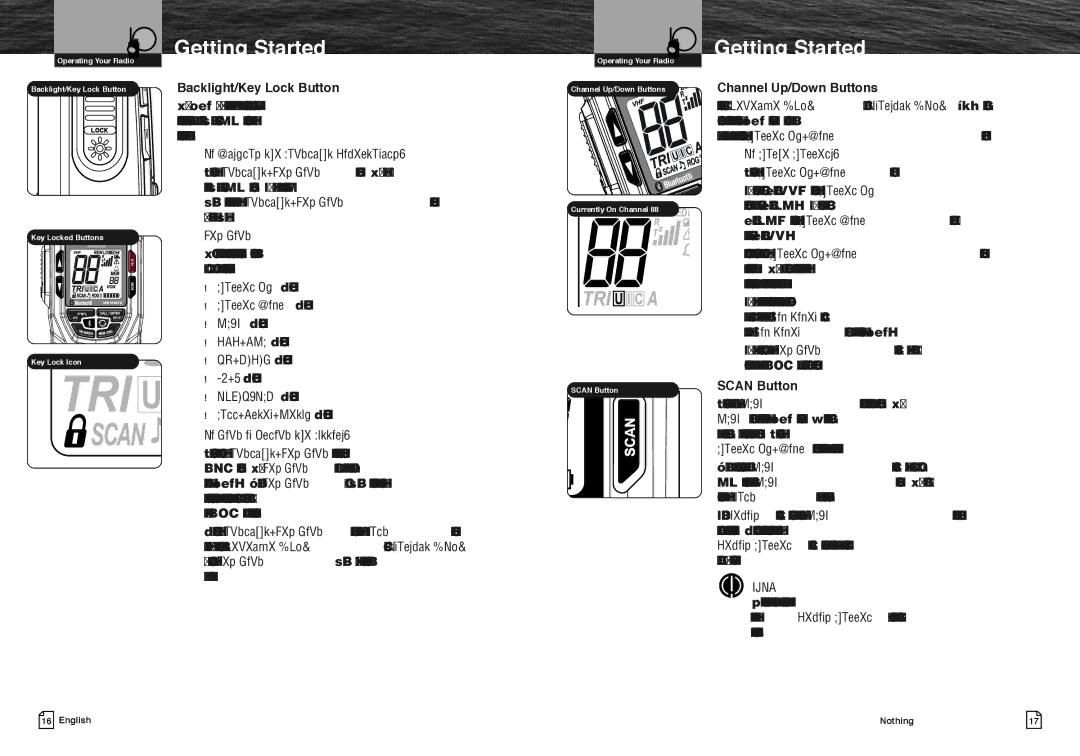MR HH475 specifications
The Cobra Electronics MR HH475 is a robust and versatile marine handheld VHF radio designed for boating enthusiasts who prioritize safety and reliability on the water. This device is ideal for both recreational and professional mariners, featuring a wide range of functionalities that ensure seamless communication in challenging maritime environments.One of the standout features of the MR HH475 is its impressive 6-watt transmission power. This allows for clear communication over long distances, making it essential for safety during unforeseen emergencies. Coupled with its robust range of channels, including all United States, Canadian, and international VHF marine channels, users can easily stay connected with other vessels and coastal services, ensuring reliable communication at all times.
The MR HH475 also showcases the latest technology with its Integrated GPS functionality. This feature provides accurate location tracking, which is invaluable during emergencies when a vessel’s position needs to be communicated quickly. The built-in GPS can transmit the vessel's coordinates over the radio, enhancing overall safety and response times in crisis situations.
Another notable characteristic is its Dual Watch feature. This function allows users to monitor two channels simultaneously, ensuring that they don't miss important communications while they are engaged in other conversations. The dual watch capability is especially useful in busy maritime areas where multiple channels are in use.
In terms of durability, the MR HH475 boasts a waterproof design, meeting the JIS7 standard. This means it can be submerged in water for a limited time without suffering damage, reassuring users that it can withstand the rigors of marine environments. The radio is also compact and lightweight, making it easy to carry or mount on a boat without taking up valuable space.
Additional features include a built-in flashlight for enhanced visibility during nighttime operations and easy-to-use controls with a backlit display for usability in low-light situations. The Cobra MR HH475 also supports NOAA weather channels, providing crucial updates on weather conditions, helping users make informed decisions while out on the water.
Overall, the Cobra Electronics MR HH475 is an excellent choice for those looking for a reliable marine VHF radio with advanced features like GPS and dual watch capabilities, marrying performance with the durability needed for life on the water. Whether for sailing, fishing, or emergency preparedness, this device stands out as a trusted companion on marine adventures.