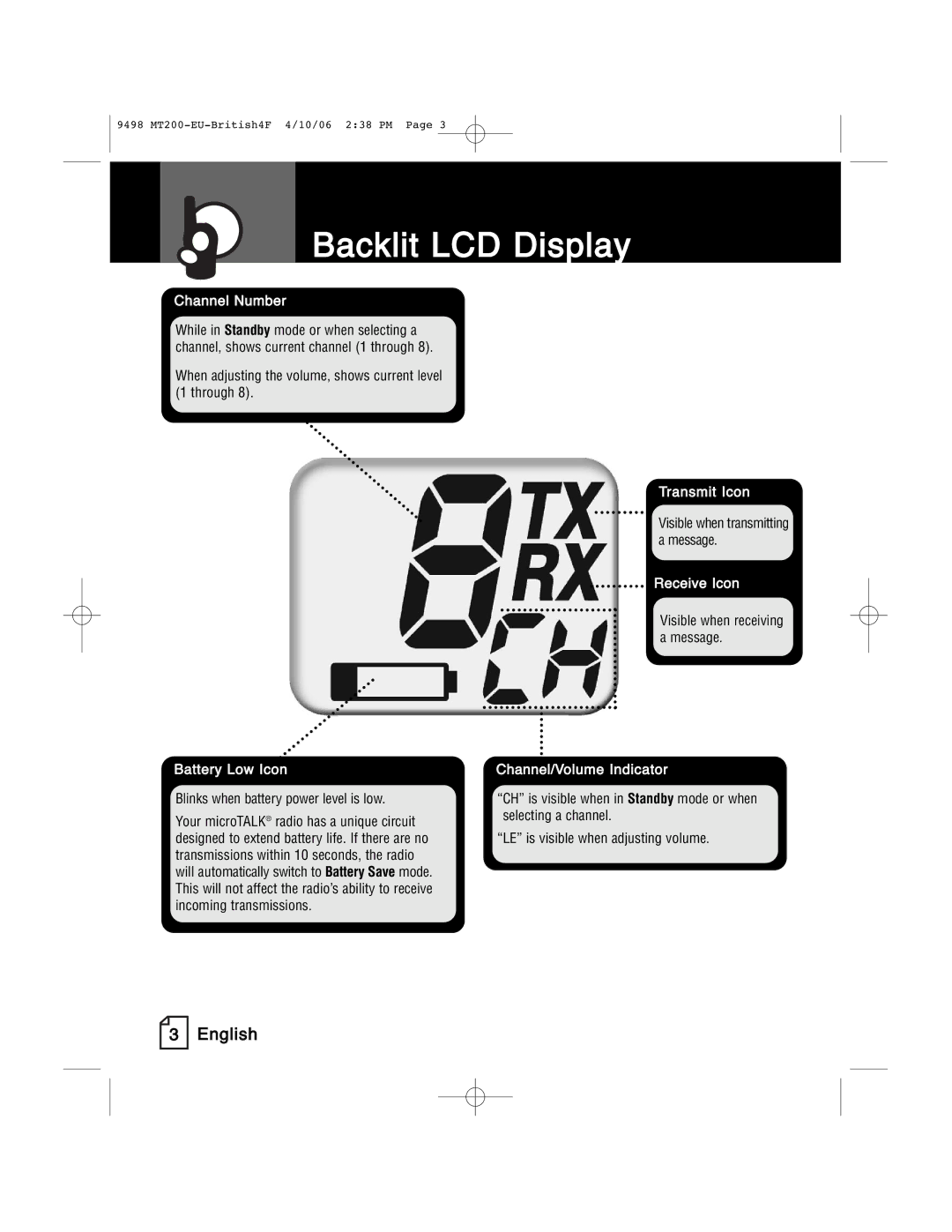MT 200 specifications
Cobra Electronics has long been a trusted name in the realm of communication devices, and the MT 200 is no exception to this legacy. Designed primarily for outdoor enthusiasts and adventure seekers, this compact two-way radio delivers reliable communication capabilities in rugged conditions.One of the MT 200's standout features is its robust durability. Built to withstand the rigors of outdoor use, the radio is designed to be water-resistant and impact-resistant, making it ideal for camping, hiking, or any outdoor activities. With a sturdy casing, it can endure harsh elements, ensuring that your communication remains uninterrupted even in challenging environments.
The MT 200 boasts a generous range, providing a communication distance of up to 20 miles under ideal conditions. This long-range capability is complemented by a variety of channel options, allowing users to select available frequencies that minimize interference and enhance clarity during conversations. The 22 channels and 121 privacy codes offer ample choices for secure communication, ensuring that users can maintain their privacy and avoid unwanted interruptions.
In terms of technology, the Cobra MT 200 utilizes advanced sound isolation features that enhance audio quality. With crisp and clear sound transmission, conversations remain intelligible, even in noisy outdoor settings. The built-in noise-cancelling microphone further reduces background noise, enabling clearer communication between users.
The radio also features an easy-to-read LCD display, which provides essential information such as battery status and selected channel. This intuitive interface simplifies operation, making it accessible for users of all experience levels. Additionally, the device operates on rechargeable batteries, promoting eco-friendliness and cost-effectiveness over time.
Another notable characteristic is the MT 200's hands-free capability. Equipped with voice-activated transmission (VOX) technology, users can communicate without needing to press any buttons, allowing for seamless conversations, especially useful during activities that require both hands.
Overall, the Cobra Electronics MT 200 is a feature-packed, reliable two-way radio that caters to outdoor pursuits. With its rugged construction, impressive range, excellent audio quality, and user-friendly functionality, it stands as a valuable tool for anyone seeking dependable communication in the wilderness or during adventurous outings. Whether you’re hiking in the mountains or exploring new trails, the MT 200 ensures that you stay connected with your companions every step of the way.