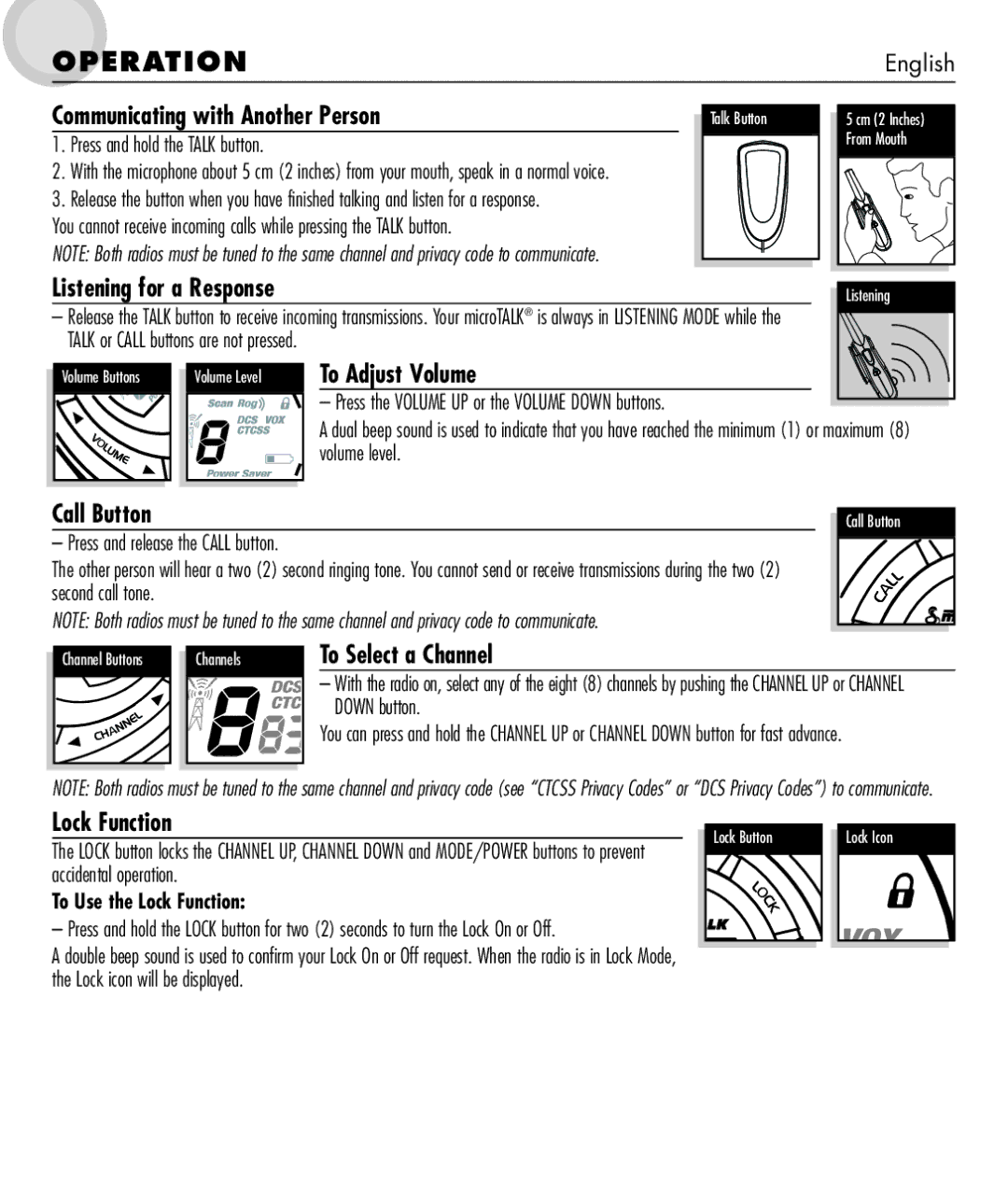OPER ATIO N | English |
Communicating with Another Person
1.Press and hold the TALK button.
2.With the microphone about 5 cm (2 inches) from your mouth, speak in a normal voice.
3.Release the button when you have finished talking and listen for a response.
You cannot receive incoming calls while pressing the TALK button.
NOTE: Both radios must be tuned to the same channel and privacy code to communicate.
Talk Button | 5 cm (2 Inches) |
| From Mouth |
Listening for a Response | Listening |
– Release the TALK button to receive incoming transmissions. Your microTALK® is always in LISTENING MODE while the TALK or CALL buttons are not pressed.
Volume Buttons | Volume Level | To Adjust Volume |
|
| – Press the VOLUME UP or the VOLUME DOWN buttons. |
|
| A dual beep sound is used to indicate that you have reached the minimum (1) or maximum (8) |
|
| volume level. |
Call Button |
| Call Button |
– Press and release the CALL button. |
| |
The other person will hear a two (2) second ringing tone. You cannot send or receive transmissions during the two (2) second call tone.
NOTE: Both radios must be tuned to the same channel and privacy code to communicate.
Channel Buttons | Channels |
To Select a Channel
–With the radio on, select any of the eight (8) channels by pushing the CHANNEL UP or CHANNEL DOWN button.
You can press and hold the CHANNEL UP or CHANNEL DOWN button for fast advance.
NOTE: Both radios must be tuned to the same channel and privacy code (see “CTCSS Privacy Codes” or “DCS Privacy Codes”) to communicate.
Lock Function | Lock Button | Lock Icon | |
The LOCK button locks the CHANNEL UP, CHANNEL DOWN and MODE/POWER buttons to prevent | |||
|
| ||
accidental operation. |
|
|
To Use the Lock Function:
– Press and hold the LOCK button for two (2) seconds to turn the Lock On or Off.
A double beep sound is used to confirm your Lock On or Off request. When the radio is in Lock Mode, the Lock icon will be displayed.