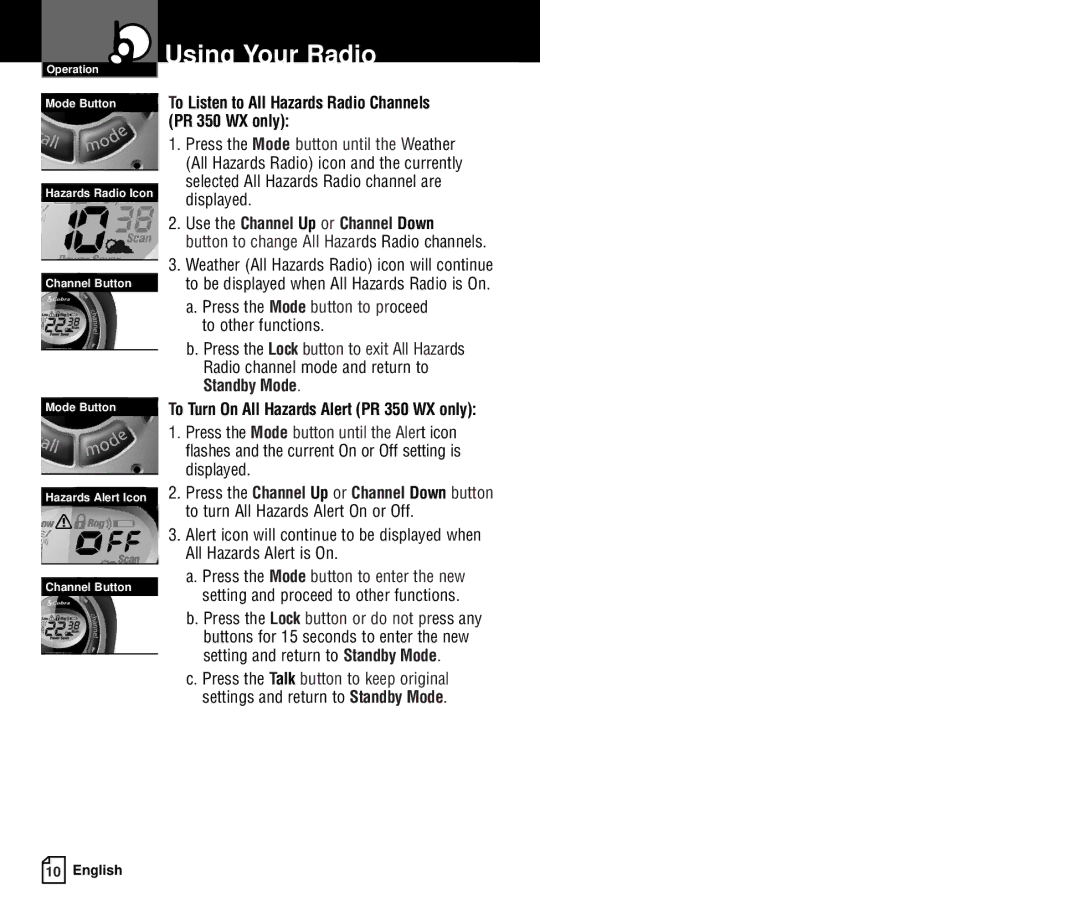Operation
Mode Button
Hazards Radio Icon
Channel Button
Mode Button
Hazards Alert Icon
Channel Button
10English
Using Your Radio
To Listen to All Hazards Radio Channels (PR 350 WX only):
1.Press the Mode button until the Weather (All Hazards Radio) icon and the currently selected All Hazards Radio channel are displayed.
2.Use the Channel Up or Channel Down
button to change All Hazards Radio channels.
3.Weather (All Hazards Radio) icon will continue to be displayed when All Hazards Radio is On.
a.Press the Mode button to proceed to other functions.
b.Press the Lock button to exit All Hazards Radio channel mode and return to Standby Mode.
To Turn On All Hazards Alert (PR 350 WX only):
1.Press the Mode button until the Alert icon flashes and the current On or Off setting is displayed.
2.Press the Channel Up or Channel Down button to turn All Hazards Alert On or Off.
3.Alert icon will continue to be displayed when All Hazards Alert is On.
a.Press the Mode button to enter the new setting and proceed to other functions.
b.Press the Lock button or do not press any buttons for 15 seconds to enter the new setting and return to Standby Mode.
c.Press the Talk button to keep original settings and return to Standby Mode.