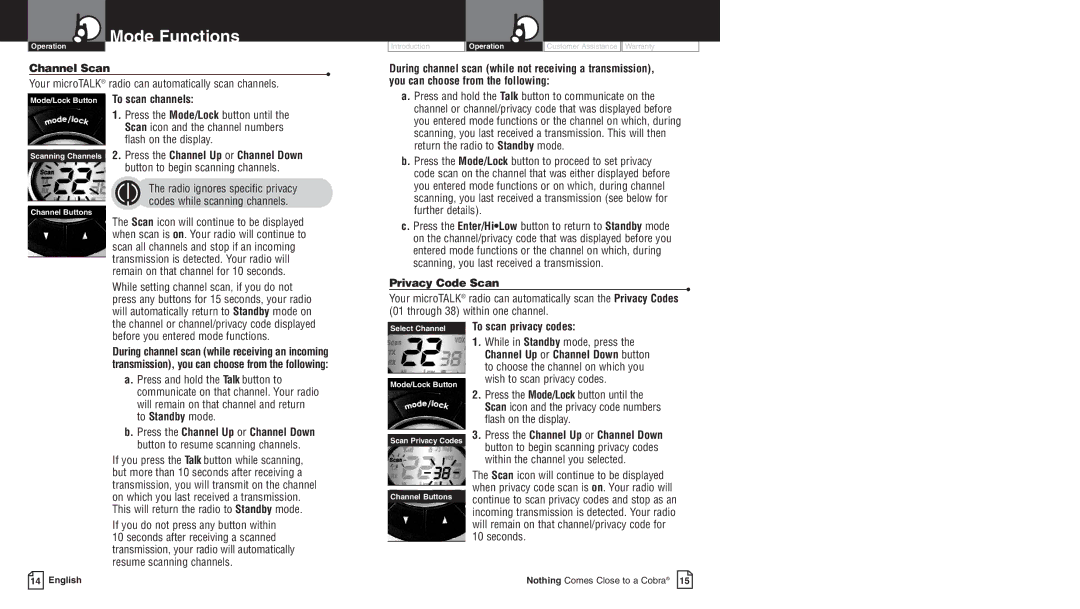PR3800DX specifications
Cobra Electronics PR3800DX is a versatile and reliable two-way radio that stands out in the crowded market of communication devices. Known for its robustness and advanced features, this model is ideal for outdoor enthusiasts, professionals, and anyone who requires a dependable means of communication in remote areas.One of the most notable features of the PR3800DX is its impressive 38-mile range. This long-range capability ensures clear communication even in challenging environments, making it a perfect tool for hiking, camping, or emergency situations. The radio operates on a total of 22 channels, with 121 privacy codes that help to minimize interference and allow secure communication. This multiple-channel and code system means users can easily find an unused frequency, ensuring clear transmission.
The PR3800DX is equipped with a vibrant backlit display, allowing easy readability in low-light conditions. This user-friendly interface is designed to simplify navigation through various settings, making it accessible for users of all ages. Its durable housing is built to withstand harsh conditions, featuring water-resistant and shockproof qualities that ensure longevity.
In addition to its rugged design, the Cobra PR3800DX incorporates advanced technologies such as keypad lock to prevent accidental channel changes, built-in NOAA weather alerts for real-time updates on changing weather conditions, and a large speaker that provides crystal-clear audio quality. The radio is also compatible with headset accessories for hands-free operation, enhancing convenience during activities that require manual focus.
Another standout characteristic is its battery life. The PR3800DX uses a rechargeable lithium-ion battery that can provide extended use on a single charge. Users can also operate the radio with standard AA batteries in case of emergencies where charging isn’t an option, ensuring constant connectivity.
Overall, the Cobra Electronics PR3800DX is an excellent choice for anyone in need of a reliable communication device. With its robust features, advanced technology, and user-friendly design, it addresses the needs of both casual users and professional operators, ensuring effective communication in almost any situation. Whether for recreational use or in critical scenarios, this radio proves to be a trustworthy companion.