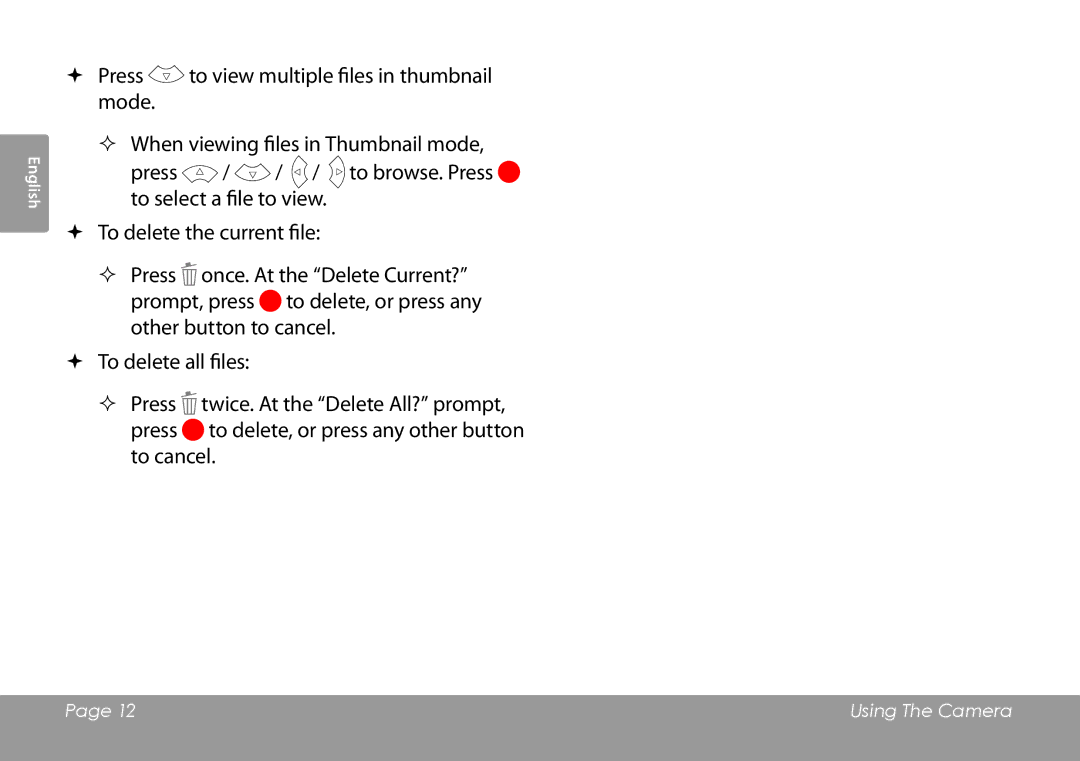English
Press ![]() to view multiple files in thumbnail mode.
to view multiple files in thumbnail mode.
When viewing files in Thumbnail mode,
press ![]() /
/ ![]() /
/ ![]() /
/ ![]() to browse. Press
to browse. Press ![]() to select a file to view.
to select a file to view.
To delete the current file:
Press ![]() once. At the “Delete Current?” prompt, press
once. At the “Delete Current?” prompt, press ![]() to delete, or press any other button to cancel.
to delete, or press any other button to cancel.
To delete all files:
Press ![]() twice. At the “Delete All?” prompt, press
twice. At the “Delete All?” prompt, press ![]() to delete, or press any other button to cancel.
to delete, or press any other button to cancel.
Page 12 | Using The Camera |
|
|