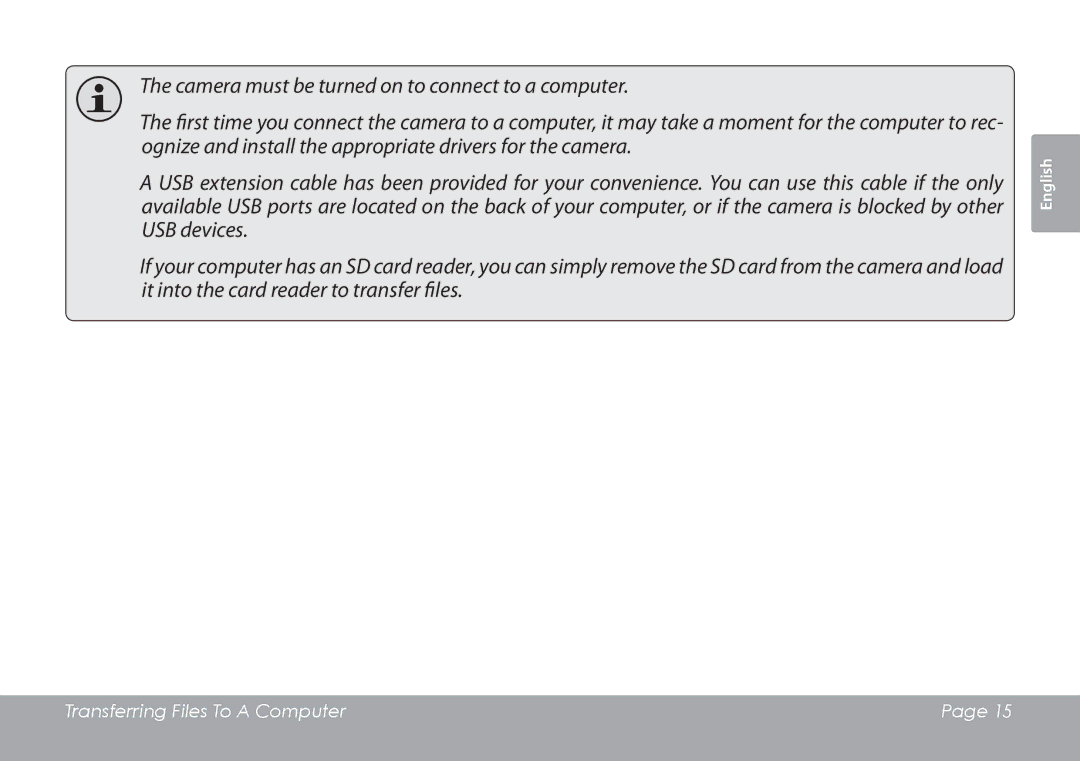The camera must be turned on to connect to a computer.
The first time you connect the camera to a computer, it may take a moment for the computer to rec- ognize and install the appropriate drivers for the camera.
A USB extension cable has been provided for your convenience. You can use this cable if the only available USB ports are located on the back of your computer, or if the camera is blocked by other USB devices.
If your computer has an SD card reader, you can simply remove the SD card from the camera and load it into the card reader to transfer files.
English
Transferring Files To A Computer | Page 15 |
|
|