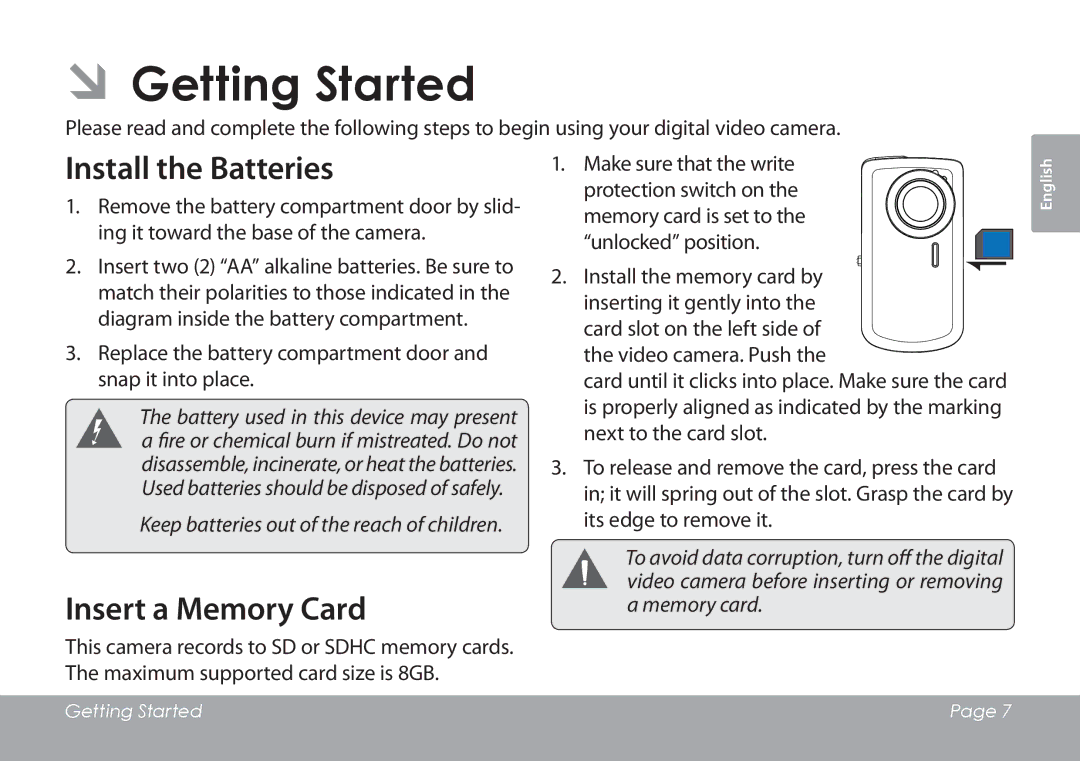ÂÂGetting Started
Please read and complete the following steps to begin using your digital video camera.
Install the Batteries
1.Remove the battery compartment door by slid- ing it toward the base of the camera.
2.Insert two (2) “AA” alkaline batteries. Be sure to match their polarities to those indicated in the diagram inside the battery compartment.
3.Replace the battery compartment door and snap it into place.
The battery used in this device may present a fire or chemical burn if mistreated. Do not disassemble, incinerate, or heat the batteries. Used batteries should be disposed of safely.
Keep batteries out of the reach of children.
Insert a Memory Card
This camera records to SD or SDHC memory cards. The maximum supported card size is 8GB.
1. Make sure that the write protection switch on the memory card is set to the
“unlocked” position.
2. Install the memory card by inserting it gently into the
card slot on the left side of the video camera. Push the
card until it clicks into place. Make sure the card is properly aligned as indicated by the marking next to the card slot.
3.To release and remove the card, press the card in; it will spring out of the slot. Grasp the card by its edge to remove it.
To avoid data corruption, turn off the digital video camera before inserting or removing a memory card.
English
Getting Started | Page 7 |
|
|