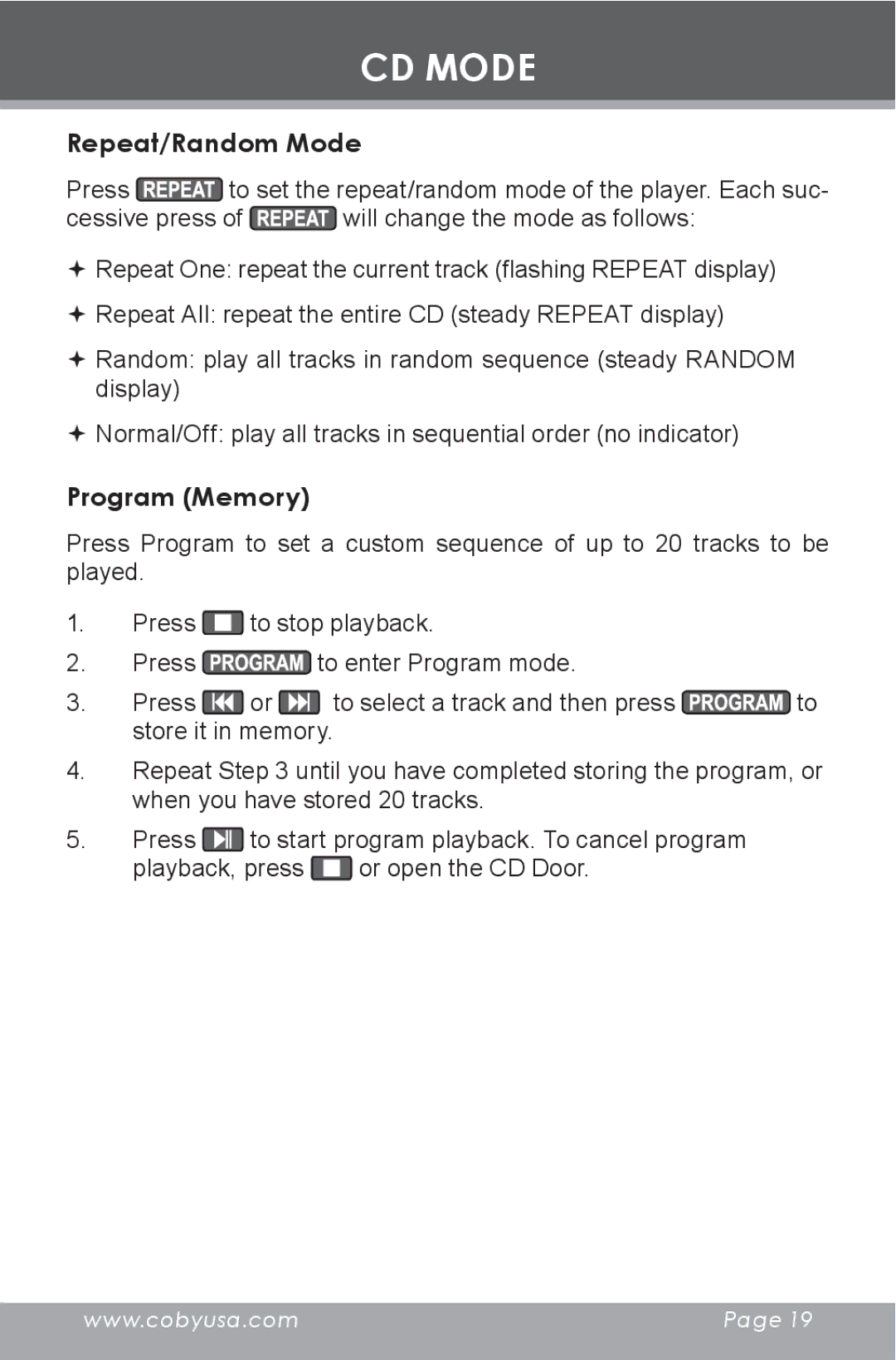CD MODE
Repeat/Random Mode
Press ![]() to set the repeat/random mode of the player. Each suc-
to set the repeat/random mode of the player. Each suc-
cessive press of ![]() will change the mode as follows:
will change the mode as follows:
Repeat One: repeat the current track (flashing REPEAT display)
Repeat All: repeat the entire CD (steady REPEAT display)
Random: play all tracks in random sequence (steady RANDOM display)
Normal/Off: play all tracks in sequential order (no indicator)
Program (Memory)
Press Program to set a custom sequence of up to 20 tracks to be played.
1.Press ![]() to stop playback.
to stop playback.
2.Press ![]() to enter Program mode.
to enter Program mode.
3.Press ![]() or
or ![]() to select a track and then press
to select a track and then press ![]() to store it in memory.
to store it in memory.
4.Repeat Step 3 until you have completed storing the program, or when you have stored 20 tracks.
5.Press ![]() to start program playback. To cancel program
to start program playback. To cancel program
playback, press ![]() or open the CD Door.
or open the CD Door.
www.cobyusa.com | Page 19 |
|
|