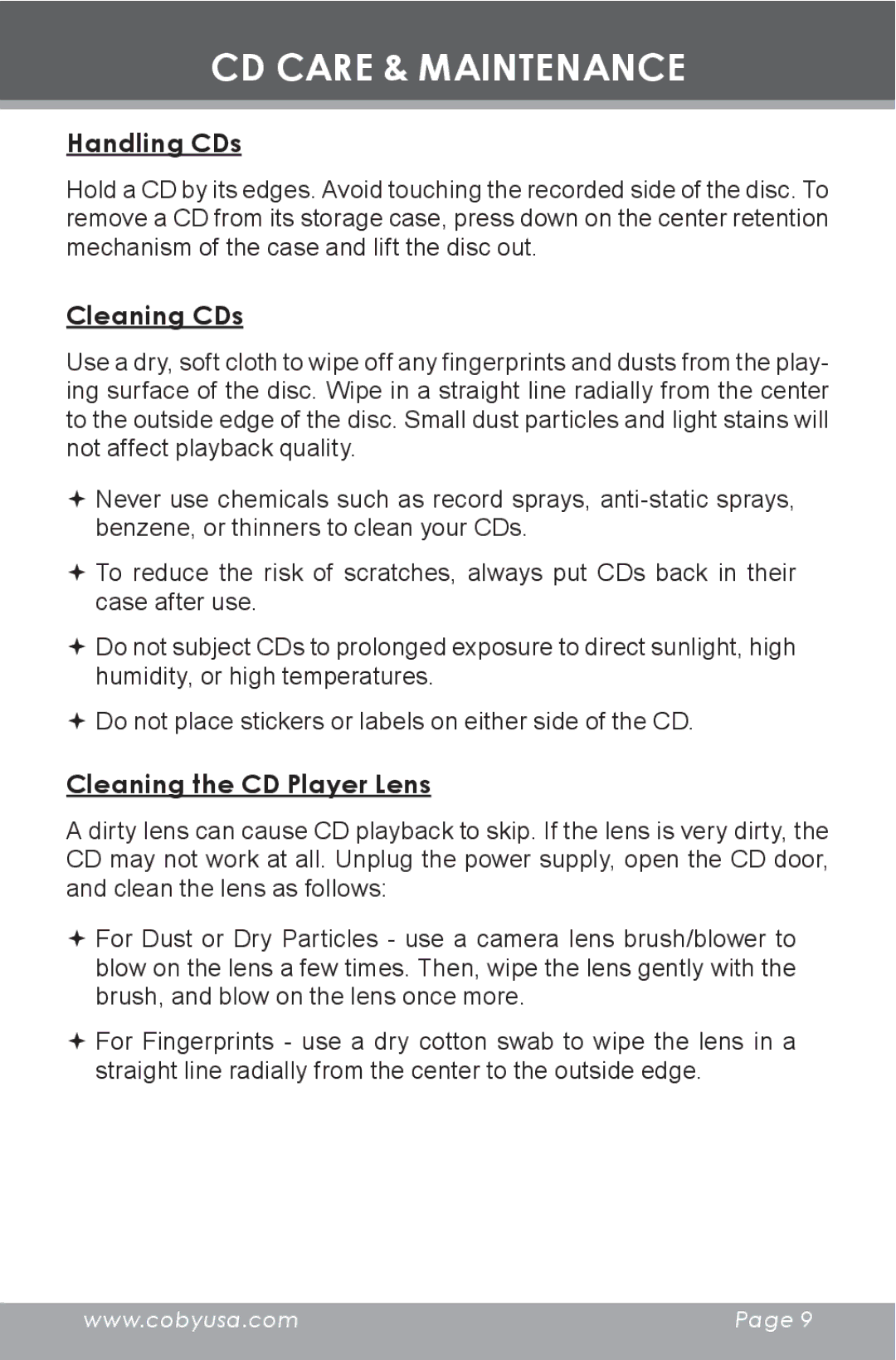CD CARE & MAINTENANCE
Handling CDs
Hold a CD by its edges. Avoid touching the recorded side of the disc. To remove a CD from its storage case, press down on the center retention mechanism of the case and lift the disc out.
Cleaning CDs
Use a dry, soft cloth to wipe off any fingerprints and dusts from the play- ing surface of the disc. Wipe in a straight line radially from the center to the outside edge of the disc. Small dust particles and light stains will not affect playback quality.
Never use chemicals such as record sprays,
To reduce the risk of scratches, always put CDs back in their case after use.
Do not subject CDs to prolonged exposure to direct sunlight, high humidity, or high temperatures.
Do not place stickers or labels on either side of the CD.
Cleaning the CD Player Lens
A dirty lens can cause CD playback to skip. If the lens is very dirty, the CD may not work at all. Unplug the power supply, open the CD door, and clean the lens as follows:
For Dust or Dry Particles - use a camera lens brush/blower to blow on the lens a few times. Then, wipe the lens gently with the brush, and blow on the lens once more.
For Fingerprints - use a dry cotton swab to wipe the lens in a straight line radially from the center to the outside edge.
www.cobyusa.com | Page 9 |
|
|