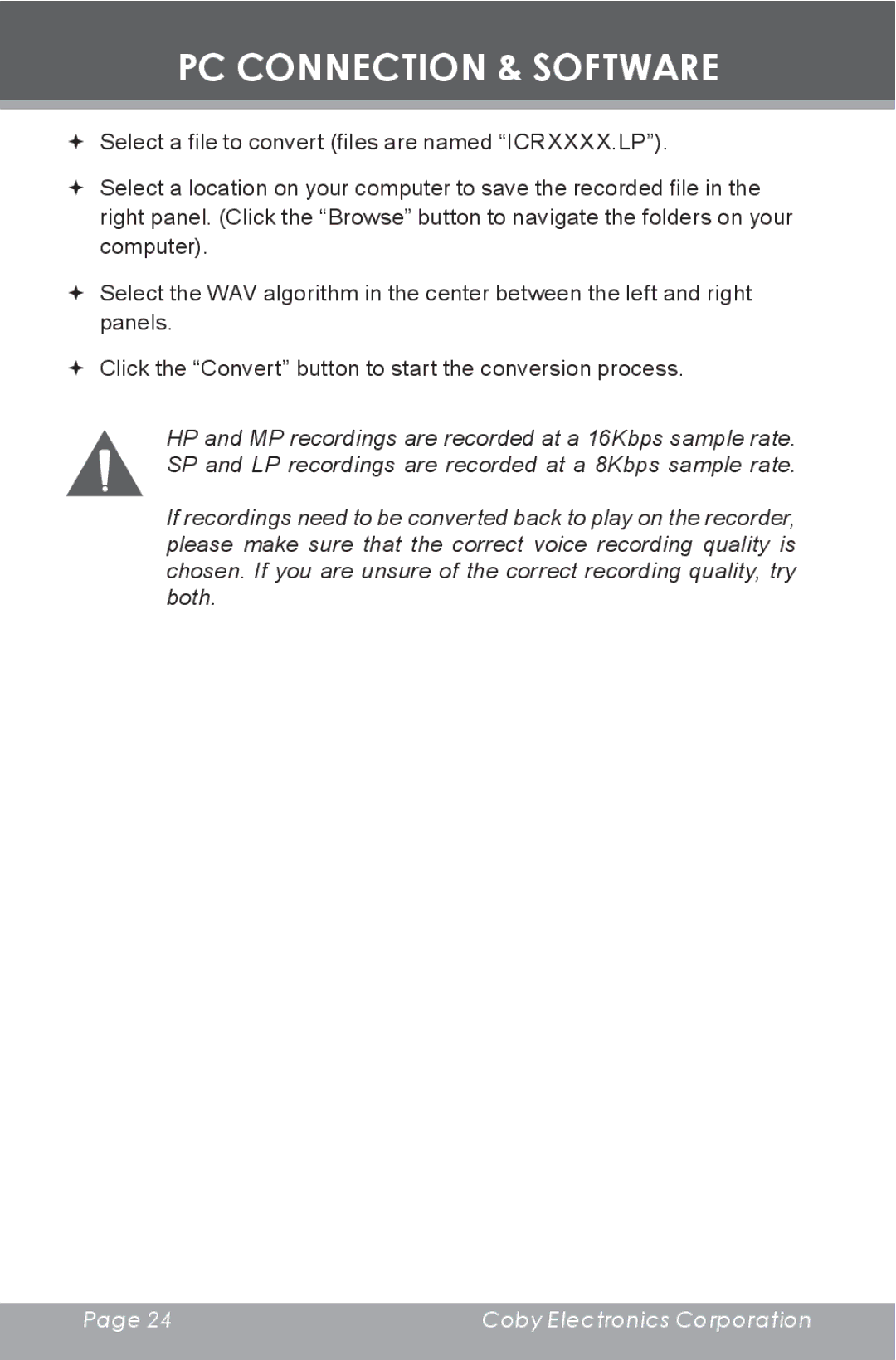PC CONNECTION & SOFTWARE
Select a file to convert (files are named “ICRXXXX.LP”).
Select a location on your computer to save the recorded file in the right panel. (Click the “Browse” button to navigate the folders on your computer).
Select the WAV algorithm in the center between the left and right panels.
Click the “Convert” button to start the conversion process.
HP and MP recordings are recorded at a 16Kbps sample rate. SP and LP recordings are recorded at a 8Kbps sample rate.
If recordings need to be converted back to play on the recorder, please make sure that the correct voice recording quality is chosen. If you are unsure of the correct recording quality, try both.
Page 24 | Coby Electronics Corporation |
|
|