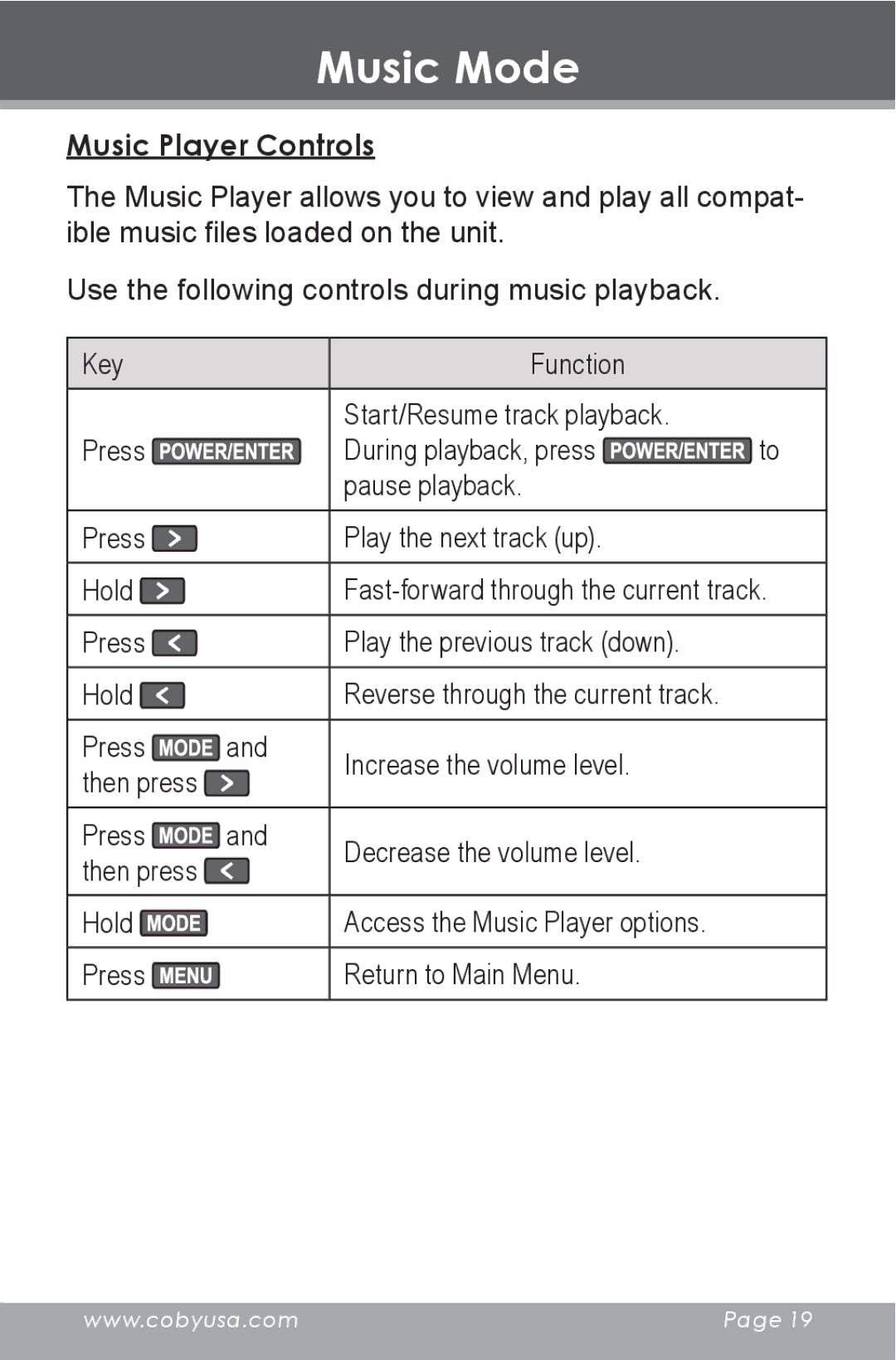Music Mode
Music Player Controls
The Music Player allows you to view and play all compat- ible music files loaded on the unit.
Use the following controls during music playback.
Key |
| Function |
|
|
|
|
|
|
| Start/Resume track playback. |
|
Press |
| During playback, press | to |
|
| pause playback. |
|
Press |
| Play the next track (up). |
|
|
|
| |
Hold |
| ||
|
|
|
|
Press |
| Play the previous track (down). |
|
|
|
|
|
Hold |
| Reverse through the current track. |
|
|
|
|
|
Press | and | Increase the volume level. |
|
then press |
|
| |
|
|
| |
Press | and | Decrease the volume level. |
|
then press |
|
| |
|
|
| |
Hold |
| Access the Music Player options. |
|
Press |
| Return to Main Menu. |
|
www.cobyusa.com | Page 19 |
|
|