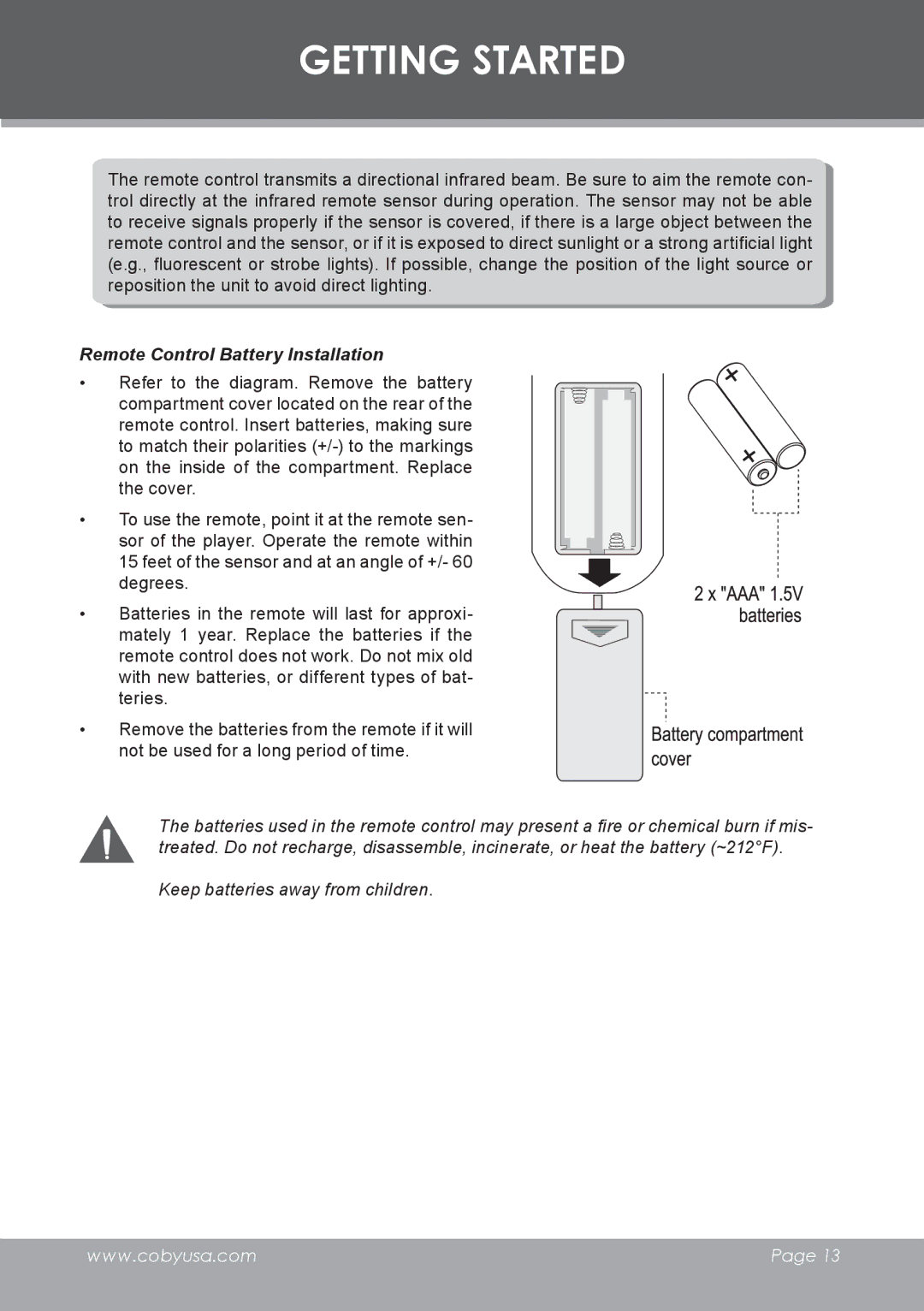DVD-283 specifications
The COBY electronic DVD-283 is a versatile multimedia device that serves as an excellent choice for home entertainment enthusiasts. This compact and stylish DVD player offers a range of features that enhance the viewing experience, making it suitable for various multimedia formats and users.One of the standout characteristics of the DVD-283 is its compatibility with multiple disc formats, including DVD, DVD-R, DVD-RW, CD, and CD-R/RW. This wide compatibility ensures users can enjoy their favorite movies, music, and photo slideshows without the need for additional devices. The player supports various video formats, including MPEG-4, making it adaptable for different content types.
The COBY DVD-283 features advanced progressive scan technology, which significantly improves video quality. This technology delivers a smoother and clearer picture by enhancing the detail and clarity of the output signal. Users can expect vibrant colors and sharp images, enhancing their overall viewing experience.
Moreover, the device is equipped with a user-friendly interface and remote control, allowing for easy navigation through menus and playback options. This convenience is particularly beneficial during movie nights or when playing back music and photo collections. The multi-language support in the menus adds to the accessibility, making the device suitable for a diverse group of users.
Additionally, the COBY DVD-283 includes a composite video output and standard audio outputs, making it compatible with most television sets and sound systems. This compatibility ensures that users can connect the player easily and enjoy high-quality audio and video outputs without hassle.
The design of the COBY electronic DVD-283 further emphasizes its portability and aesthetic appeal. Its compact size allows it to fit seamlessly into any media setup, whether on a shelf, in a cabinet, or as part of a travel bag for on-the-go entertainment.
In summary, the COBY electronic DVD-283 is a reliable and feature-rich DVD player that caters to a diverse audience. Its compatibility with multiple formats, advanced progressive scan technology, user-friendly interface, and compact design make it a valuable addition to any home entertainment system. Whether watching movies or listening to music, the DVD-283 promises a fulfilling audiovisual experience.