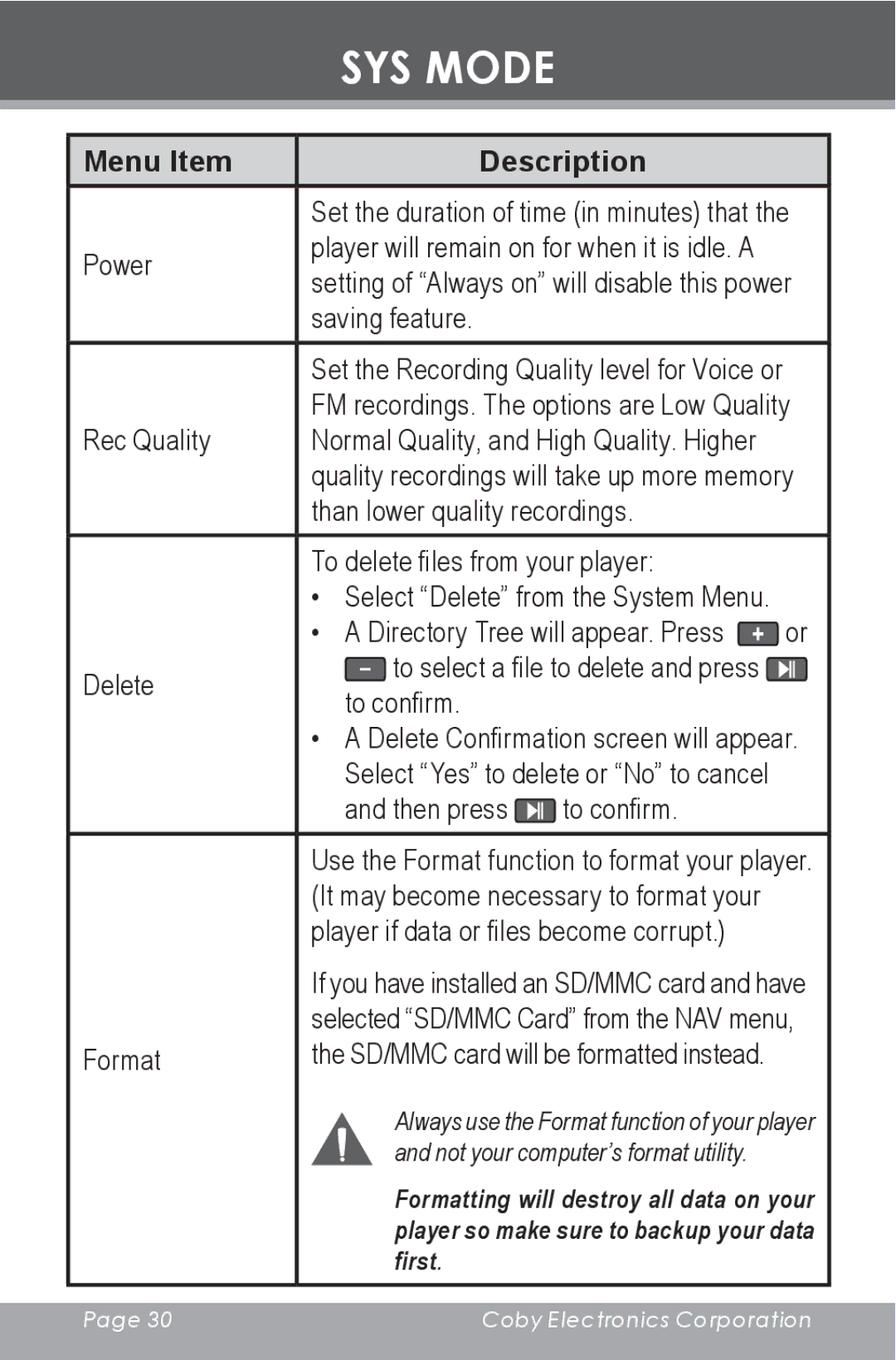MP-C643 specifications
The COBY electronic MP-C643 is a versatile portable media player designed to cater to various entertainment needs on the go. With its compact design and user-friendly interface, it provides an impressive range of features for music, video, and photo playback, making it a popular choice among consumers seeking a reliable multimedia solution.One of the standout features of the MP-C643 is its impressive storage capacity. Equipped with an internal memory of up to 8GB, users can store a significant number of songs, videos, and images. Additionally, the device supports external microSD cards, allowing for expanded storage options and the capacity to carry an entire library of media files wherever you go.
The MP-C643 boasts a bright 2.8-inch LCD screen that offers vibrant colors and clear visuals, making it ideal for watching videos and viewing photos. The display is designed to provide an enjoyable viewing experience, whether you're watching the latest music video or browsing through your image collection. The player supports multiple video formats, including AVI and MP4, ensuring compatibility with various media files.
Audio playback is another highlight of the MP-C643. The player supports various audio formats, including MP3, WMA, and WAV, providing users with high-quality sound reproduction. Equipped with a built-in FM radio, users can tune into their favorite radio stations for live broadcasts, adding yet another dimension to the listening experience. The device also features an equalizer function, allowing for customization of sound preferences for an optimal auditory experience.
Connectivity options are ample, with the MP-C643 featuring USB 2.0 support for easy file transfers between the player and a computer. This allows users to quickly load their favorite media files without any hassle. The device is powered by a rechargeable battery, providing hours of uninterrupted entertainment on a single charge. The lightweight and compact design make it easy to slip into your pocket or bag, making it an excellent companion for travel, workouts, or everyday use.
Overall, the COBY electronic MP-C643 is a well-rounded portable media player that offers a combination of functionality, portability, and versatility. Its extensive support for various media formats, impressive storage options, and user-friendly features make it a great choice for anyone looking to enjoy music and videos on the go. Whether you're an avid music lover, a podcast enthusiast, or someone who enjoys casual video viewing, the MP-C643 delivers a complete multimedia experience.