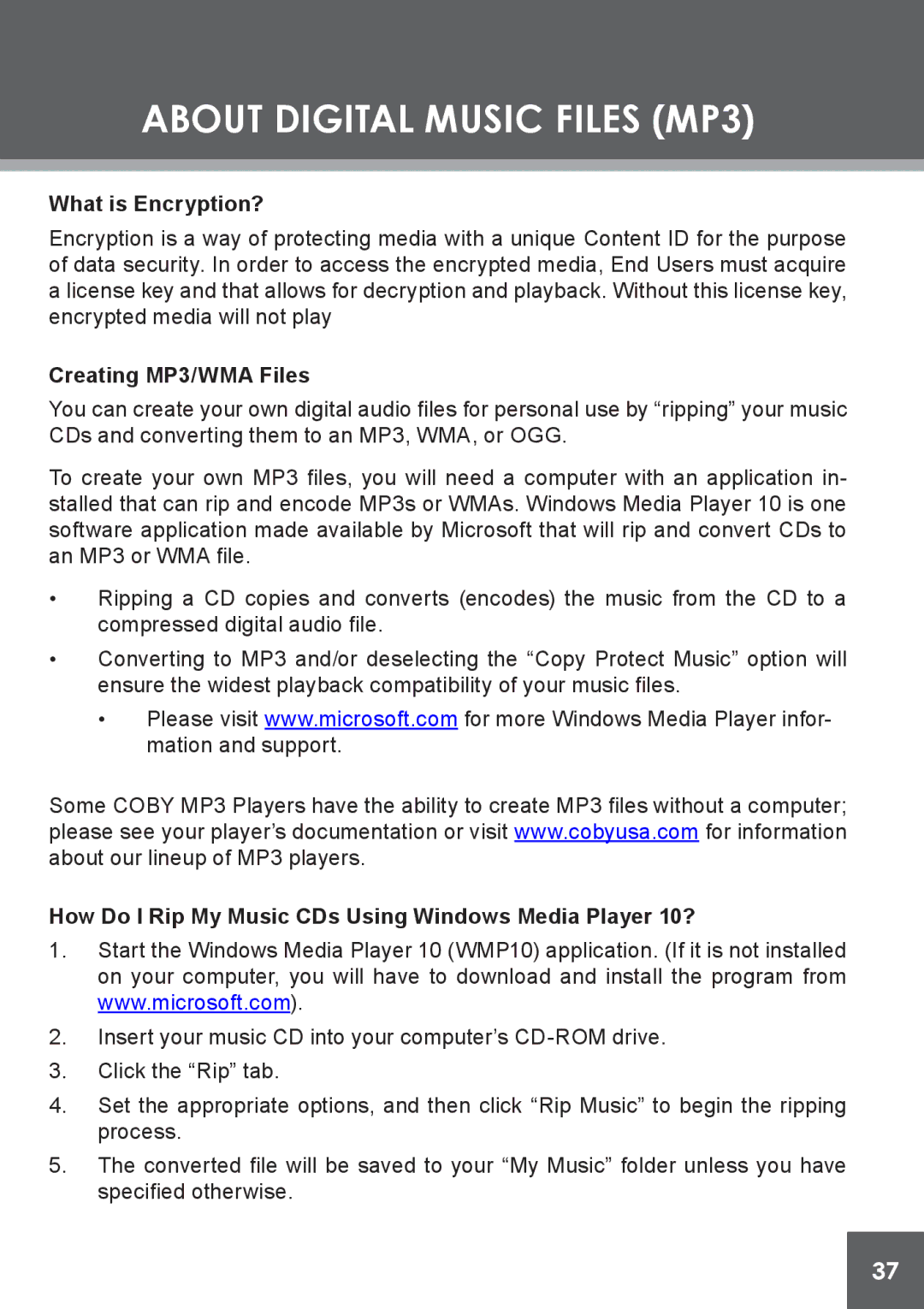ABOUT DIGITAL MUSIC FILES (MP3)
What is Encryption?
Encryption is a way of protecting media with a unique Content ID for the purpose of data security. In order to access the encrypted media, End Users must acquire a license key and that allows for decryption and playback. Without this license key, encrypted media will not play
Creating MP3/WMA Files
You can create your own digital audio files for personal use by “ripping” your music CDs and converting them to an MP3, WMA, or OGG.
To create your own MP3 files, you will need a computer with an application in- stalled that can rip and encode MP3s or WMAs. Windows Media Player 10 is one software application made available by Microsoft that will rip and convert CDs to an MP3 or WMA file.
•Ripping a CD copies and converts (encodes) the music from the CD to a compressed digital audio file.
•Converting to MP3 and/or deselecting the “Copy Protect Music” option will ensure the widest playback compatibility of your music files.
•Please visit www.microsoft.com for more Windows Media Player infor- mation and support.
Some COBY MP3 Players have the ability to create MP3 files without a computer; please see your player’s documentation or visit www.cobyusa.com for information about our lineup of MP3 players.
How Do I Rip My Music CDs Using Windows Media Player 10?
1.Start the Windows Media Player 10 (WMP10) application. (If it is not installed on your computer, you will have to download and install the program from www.microsoft.com).
2.Insert your music CD into your computer’s
3.Click the “Rip” tab.
4.Set the appropriate options, and then click “Rip Music” to begin the ripping process.
5.The converted file will be saved to your “My Music” folder unless you have specified otherwise.
37