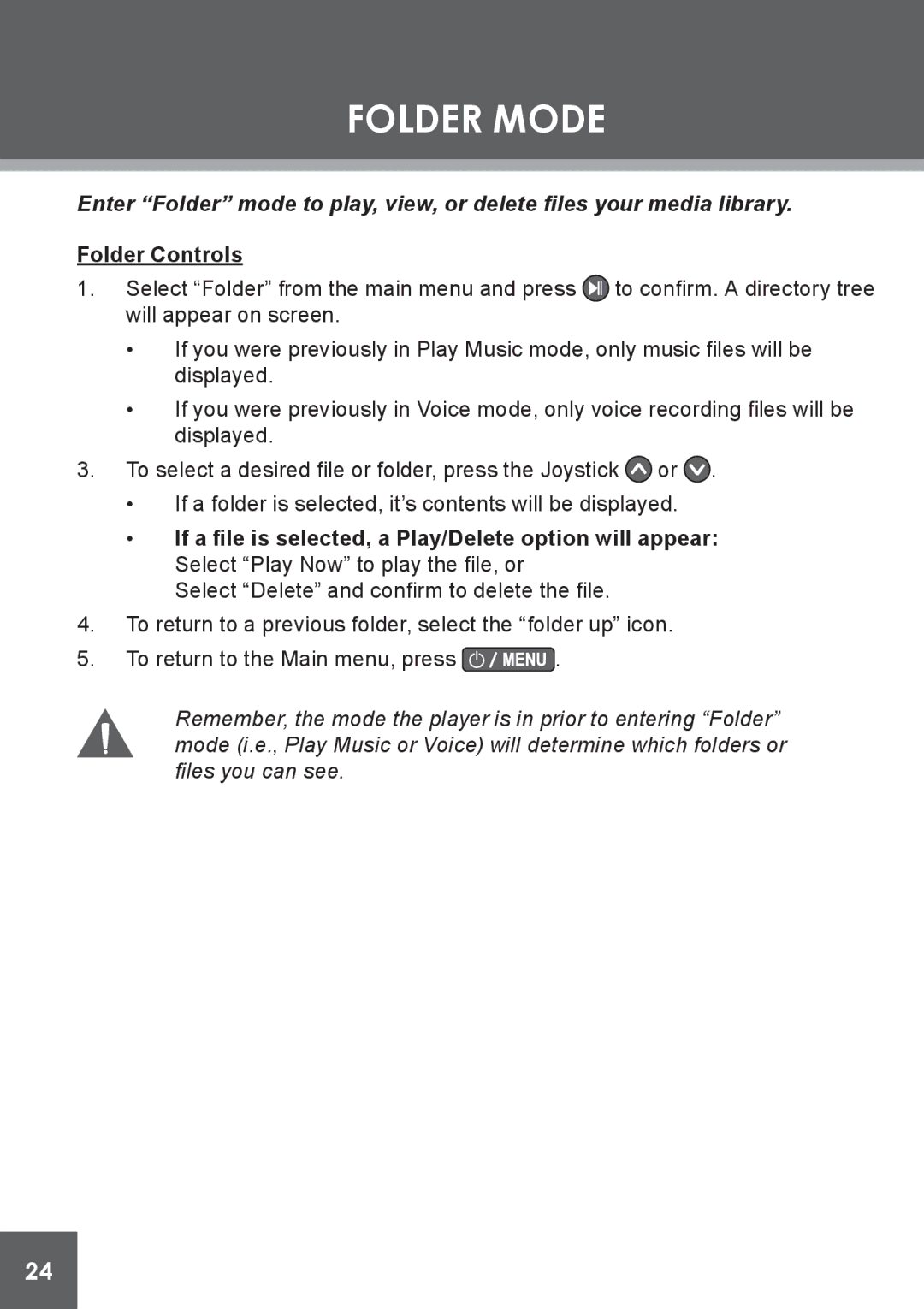FOLDER MODE
Enter “Folder” mode to play, view, or delete fles your media library.
Folder Controls
1.Select “Folder” from the main menu and press ![]() to confirm. A directory tree will appear on screen.
to confirm. A directory tree will appear on screen.
•If you were previously in Play Music mode, only music files will be displayed.
•If you were previously in Voice mode, only voice recording files will be displayed.
3.To select a desired file or folder, press the Joystick ![]() or
or ![]() .
.
•If a folder is selected, it’s contents will be displayed.
•If a file is selected, a Play/Delete option will appear: Select “Play Now” to play the file, or
Select “Delete” and confirm to delete the file.
4.To return to a previous folder, select the “folder up” icon.
5.To return to the Main menu, press ![]() .
.
Remember, the mode the player is in prior to entering “Folder” mode (i.e., Play Music or Voice) will determine which folders or files you can see.
24