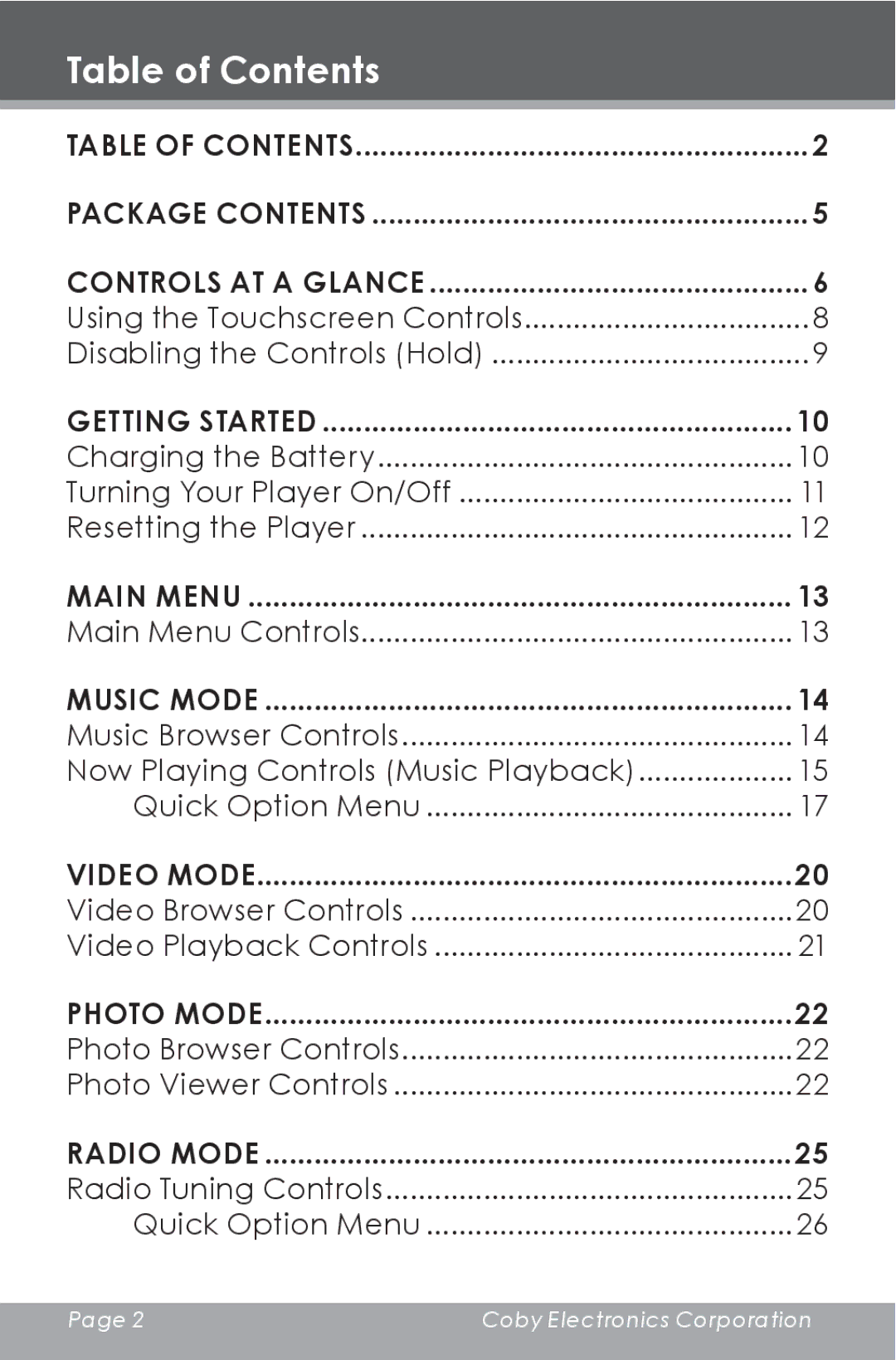Table of Contents
Table of Contents | 2 |
Package Contents | 5 |
Controls at a Glance | 6 |
Using the Touchscreen Controls | 8 |
Disabling the Controls (Hold) | 9 |
Getting Started | 10 |
Charging the Battery | 10 |
Turning Your Player On/Off | 11 |
Resetting the Player | 12 |
Main Menu | 13 |
Main Menu Controls | 13 |
Music Mode | 14 |
Music Browser Controls | 14 |
Now Playing Controls (Music Playback) | 15 |
Quick Option Menu | 17 |
Video Mode | 20 |
Video Browser Controls | 20 |
Video Playback Controls | 21 |
Photo Mode | 22 |
Photo Browser Controls | 22 |
Photo Viewer Controls | 22 |
Radio Mode | 25 |
Radio Tuning Controls | 25 |
Quick Option Menu | 26 |
Page 2 | Coby Electronics Corporation |
|
|