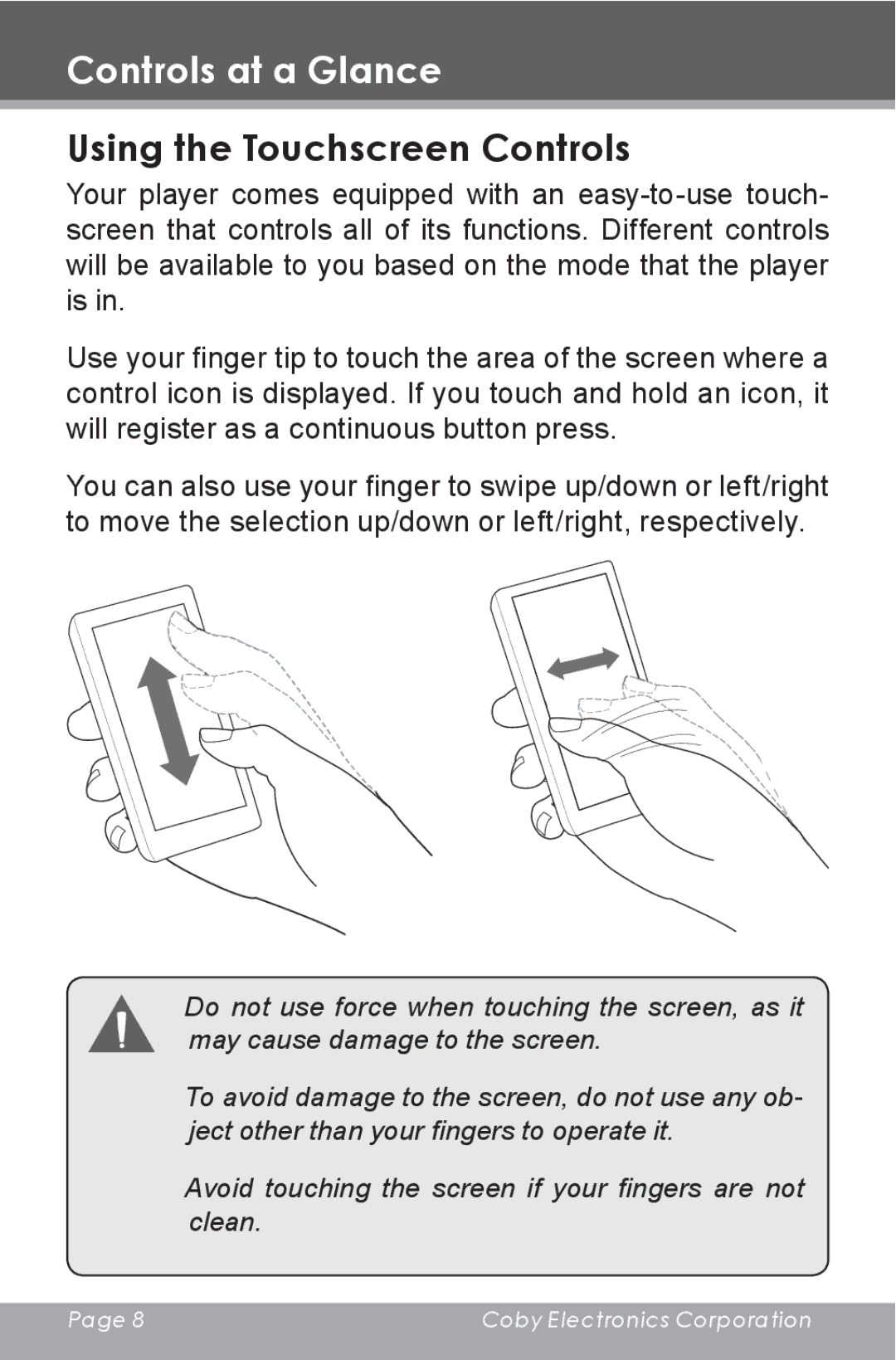Controls at a Glance
Using the Touchscreen Controls
Your player comes equipped with an
Use your finger tip to touch the area of the screen where a control icon is displayed. If you touch and hold an icon, it will register as a continuous button press.
You can also use your finger to swipe up/down or left/right to move the selection up/down or left/right, respectively.
Do not use force when touching the screen, as it may cause damage to the screen.
To avoid damage to the screen, do not use any ob- ject other than your fingers to operate it.
Avoid touching the screen if your fingers are not clean.
Page 8 | Coby Electronics Corporation |
|
|