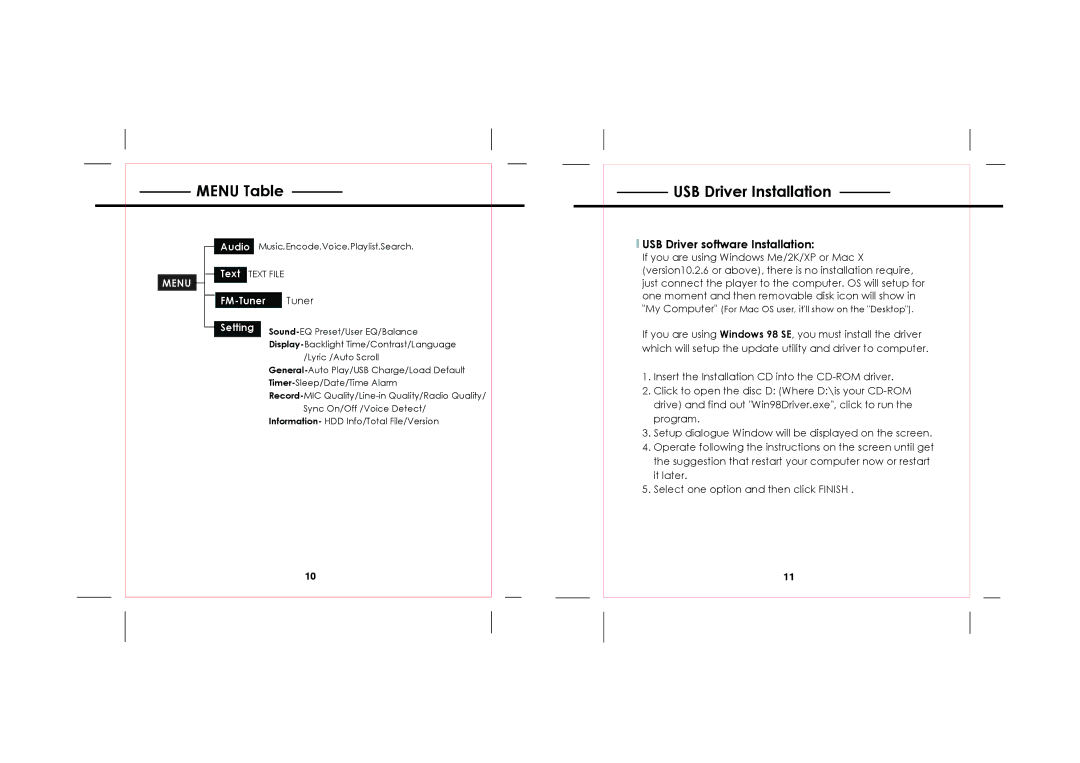MENU Table
MENU Table
|
|
|
|
|
| Audio Music,Encode,Voice,Playlist,Search. | |
|
|
| |||||
MENU |
|
|
|
|
| Text TEXT FILE | |
|
|
|
|
| |||
|
|
|
|
| Tuner | ||
|
|
|
|
| |||
|
|
|
|
|
| ||
|
|
|
|
| |||
|
|
|
|
|
| Setting | |
|
|
|
| ||||
|
|
|
|
|
|
| |
|
|
|
|
|
|
| /Lyric /Auto Scroll |
Sync On/Off /Voice Detect/
Information- HDD Info/Total File/Version
10
USB Driver Installation
 USB Driver software Installation:
USB Driver software Installation:
If you are using Windows Me/2K/XP or Mac X (version10.2.6 or above), there is no installation require, just connect the player to the computer. OS will setup for one moment and then removable disk icon will show in "My Computer" (For Mac OS user, it'll show on the "Desktop").
If you are using Windows 98 SE, you must install the driver which will setup the update utility and driver to computer.
1.Insert the Installation CD into the
2.Click to open the disc D: (Where D:\is your
3.Setup dialogue Window will be displayed on the screen.
4.Operate following the instructions on the screen until get the suggestion that restart your computer now or restart it later.
5.Select one option and then click FINISH .
11