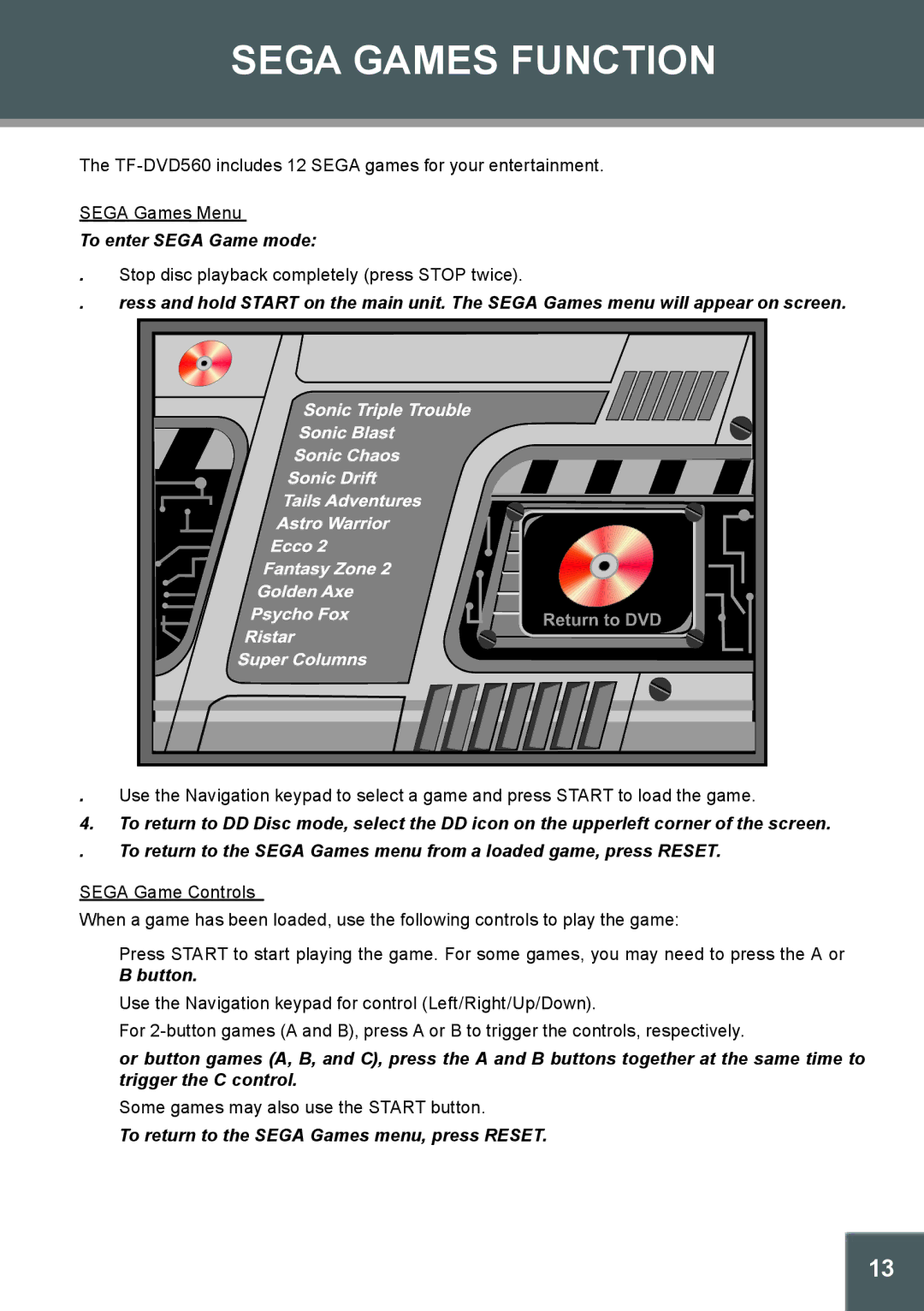TF-DVD560 specifications
The COBY Electronics TF-DVD560 is a versatile portable DVD player that merges functionality with convenience, ideal for those seeking entertainment on the go. Designed with a sleek, lightweight frame, this device caters to both casual viewers and avid movie enthusiasts, making it a standout option in the crowded portable media player market.One of the main features of the TF-DVD560 is its 15.5-inch swivel screen. This screen not only provides a generous viewing area but also rotates 180 degrees, allowing users to adjust the angle for the best viewing experience, whether they are in a car, at home, or simply lounging on the couch. The LCD display delivers high-quality video and vibrant colors, enhancing the overall viewing experience.
The TF-DVD560 supports a variety of disc formats, including CD, DVD, and even the popular CD-R and CD-RW formats, making it a versatile choice for playing your favorite movies and music. This compatibility means users can enjoy their collections without being limited to a specific format, adding value to the device. Additionally, it features a built-in multi-regional DVD player, allowing users to enjoy films from around the world.
In terms of connectivity, the TF-DVD560 includes a USB port and an SD card slot, offering flexibility for media playback. Users can easily view personal photos or play their favorite music files from USB drives and SD cards. This feature extends beyond just DVD playing, providing users with multiple entertainment options.
Moreover, the device boasts a long-lasting battery life, which can support up to five hours of continuous play. This feature makes it ideal for long trips, ensuring that you can watch movies without needing to constantly recharge. The built-in rechargeable battery also comes with an AC adapter and a car charger, making it convenient for travel.
Audio performance is another area where the TF-DVD560 shines. It is equipped with built-in speakers as well as a headphone jack, catering to different listening preferences. Whether you want to share the experience with others or enjoy a more personalized viewing experience, this portable DVD player accommodates your needs.
Ultimately, the COBY Electronics TF-DVD560 is a robust portable DVD player that stands out due to its combination of size, functionality, and versatility. With its practical features and user-friendly design, it has become a popular choice for users seeking entertainment on the go, making every journey more enjoyable.