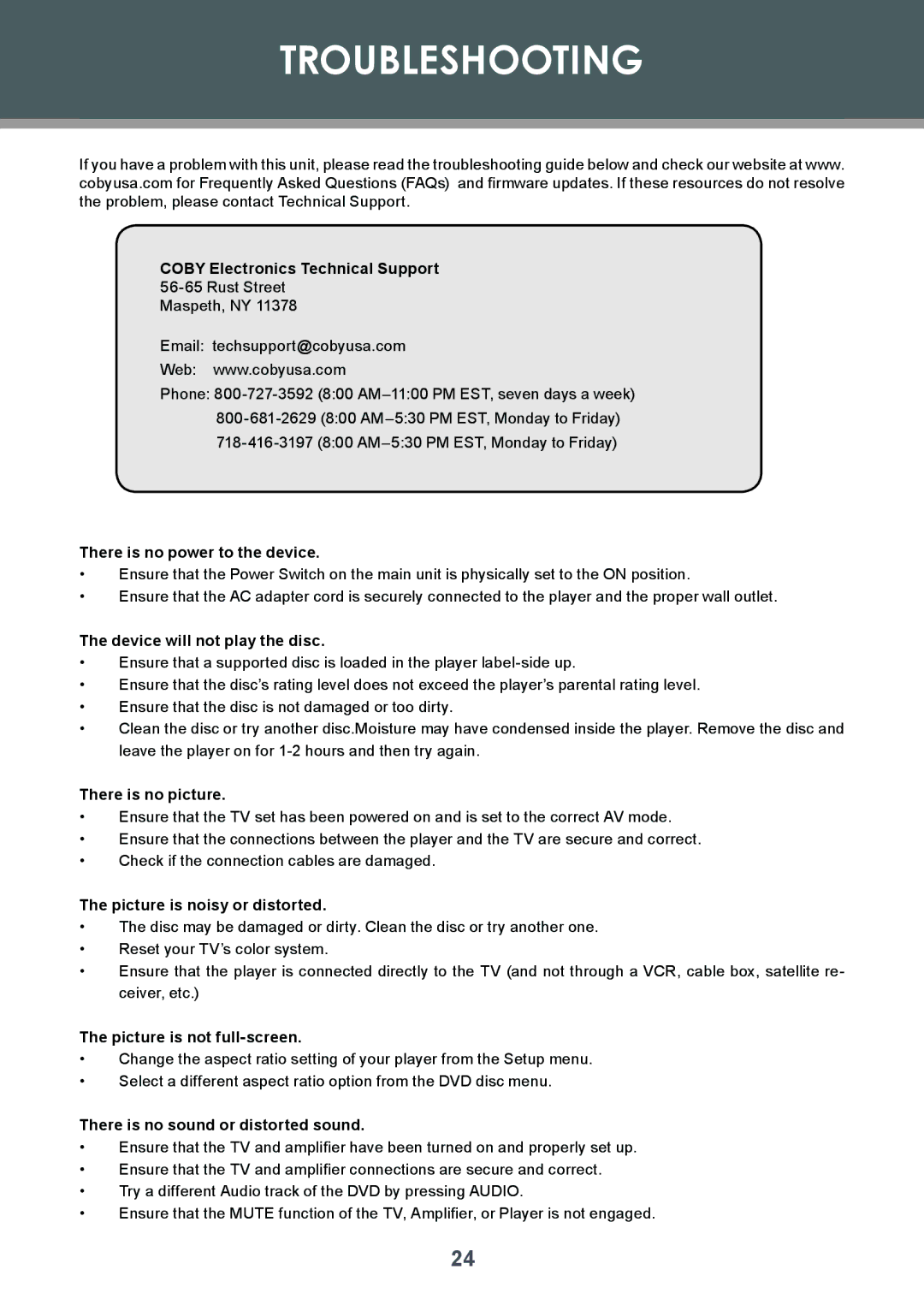TF-DVD7008 specifications
The COBY electronic TF-DVD7008 is a versatile and compact portable DVD player designed to enhance your media consumption experience. With a sleek and lightweight design, it is ideal for travel, making it a perfect companion for road trips, flights, or simply enjoying a movie at home. This device boasts a 7-inch swivel screen that can rotate up to 180 degrees, allowing users to find the perfect viewing angle whether they are sitting or lying down.One of the standout features of the TF-DVD7008 is its wide format compatibility. It supports a range of media formats including DVD, CD, and various types of video files, such as MPEG, AVI, and JPEG for photos. This flexibility means you can enjoy your favorite movies, music, or even view family pictures without needing different devices.
The COBY TF-DVD7008 is equipped with an integrated rechargeable battery that provides up to 2.5 hours of continuous playback, offering convenience during extended use without searching for a power source. The device comes with an AC power adapter for at-home use and a car adapter, ensuring that you can enjoy entertainment on the go.
In terms of audio capabilities, the TF-DVD7008 features built-in stereo speakers, delivering clear sound for an immersive viewing experience. For private listening, the device includes a headphone jack, allowing users to connect their headphones for a more intimate audio experience. Additionally, the device supports multiple language options for subtitles, making foreign films or educational videos more accessible.
This model is also designed with user-friendly controls, featuring a straightforward interface and a remote control that allows users to navigate through menus and settings with ease. The durable design ensures that the DVD player can withstand the rigors of travel, while its built-in anti-shock protection minimizes interruptions during playback.
Overall, the COBY electronic TF-DVD7008 stands out for its blend of practicality, flexibility, and user-friendly features, making it a popular choice for families and individual users alike. Whether at home or on the road, this portable DVD player enhances any viewing experience with its engaging features and reliable performance.