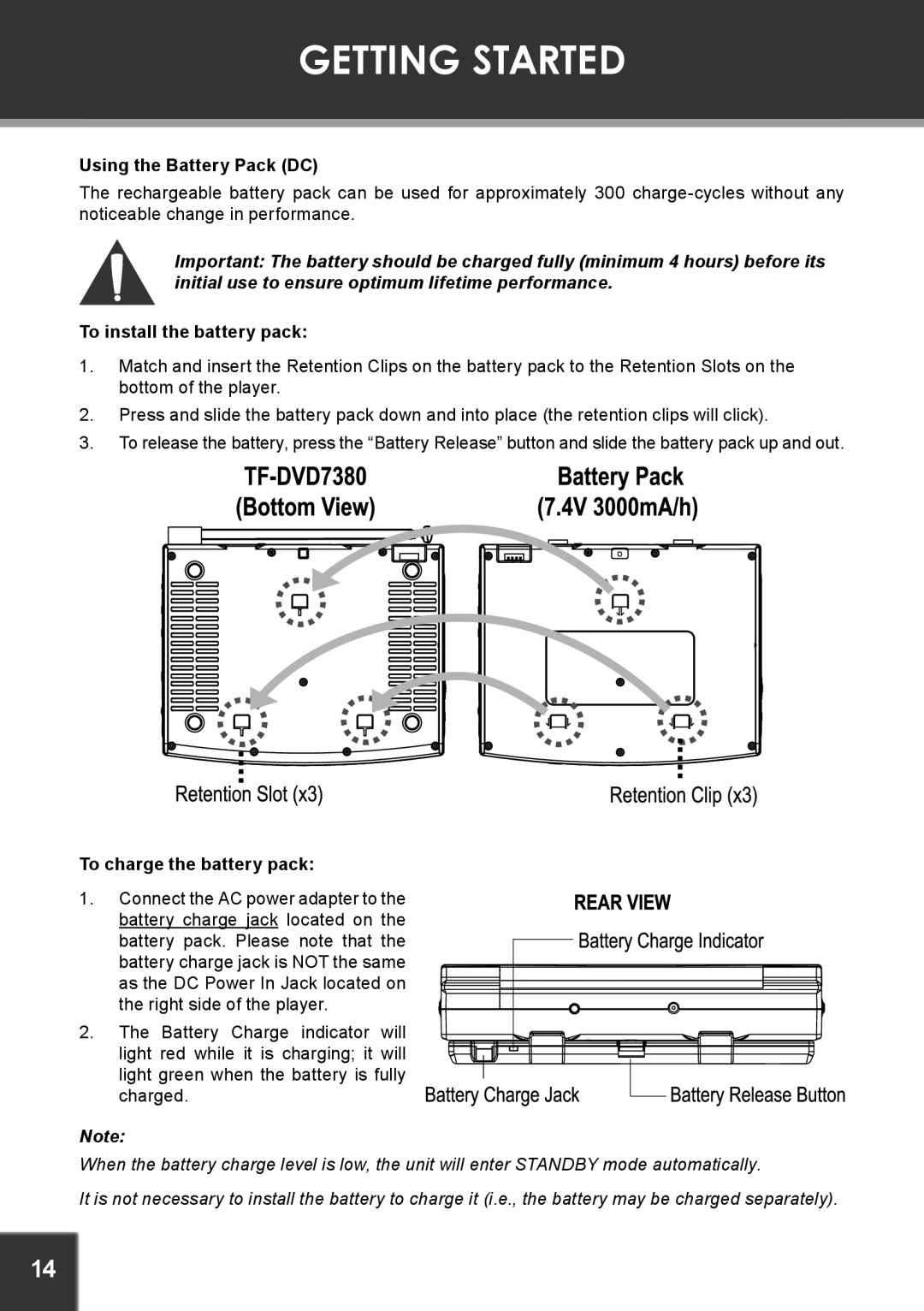GETTING STARTED
Using the Battery Pack (DC)
The rechargeable battery pack can be used for approximately 300
Important: The battery should be charged fully (minimum 4 hours) before its initial use to ensure optimum lifetime performance.
To install the battery pack:
1.Match and insert the Retention Clips on the battery pack to the Retention Slots on the bottom of the player.
2.Press and slide the battery pack down and into place (the retention clips will click).
3.To release the battery, press the “Battery Release” button and slide the battery pack up and out.
To charge the battery pack:
1.Connect the AC power adapter to the battery charge jack located on the
battery pack. Please note that the battery charge jack is NOT the same as the DC Power In Jack located on the right side of the player.
2.The Battery Charge indicator will
light red while it is charging; it will light green when the battery is fully charged.
Note:
When the battery charge level is low, the unit will enter STANDBY mode automatically.
It is not necessary to install the battery to charge it (i.e., the battery may be charged separately).
14