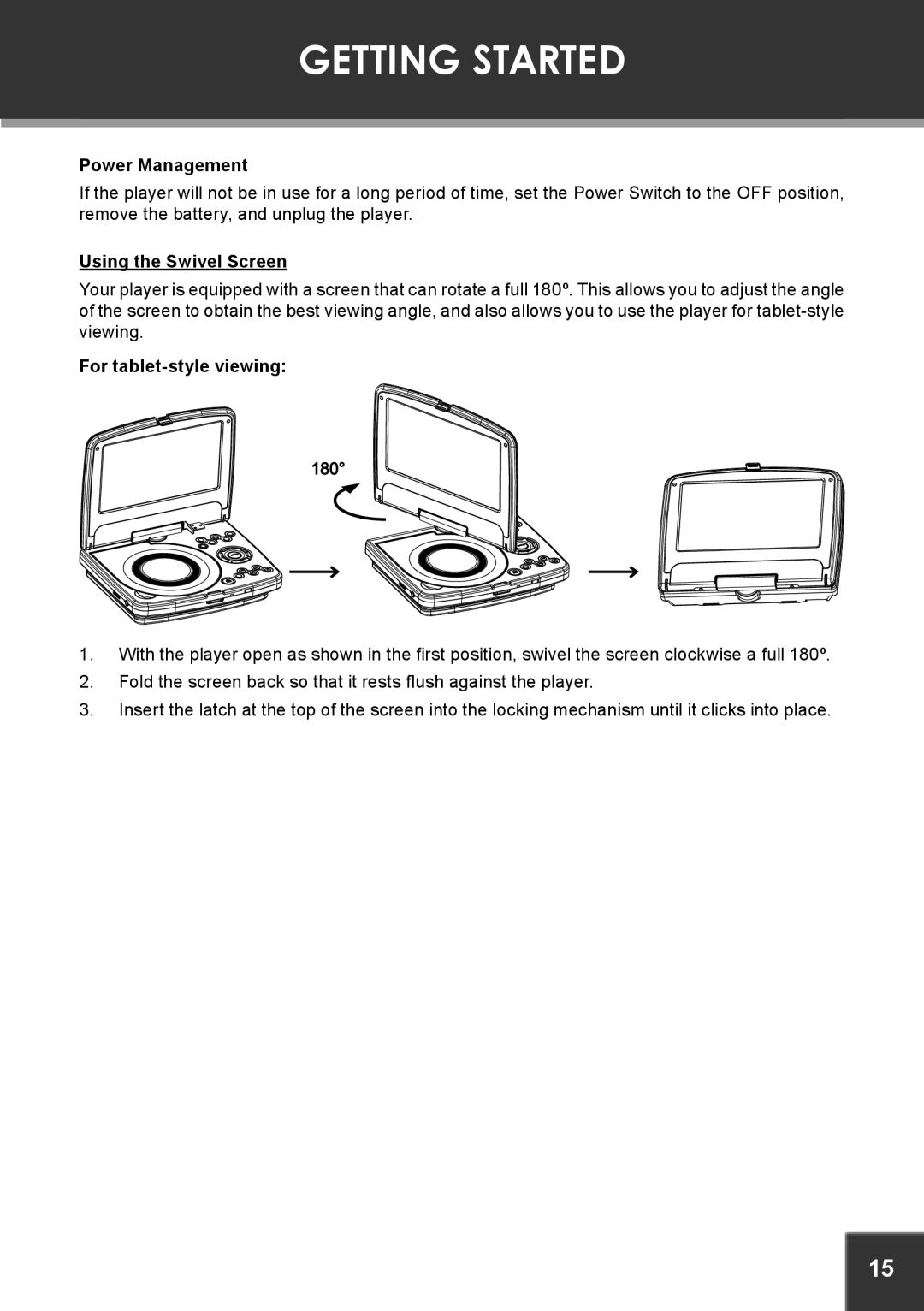GETTING STARTED
Power Management
If the player will not be in use for a long period of time, set the Power Switch to the OFF position, remove the battery, and unplug the player.
Using the Swivel Screen
Your player is equipped with a screen that can rotate a full 180º. This allows you to adjust the angle of the screen to obtain the best viewing angle, and also allows you to use the player for
For tablet-style viewing:
1.With the player open as shown in the first position, swivel the screen clockwise a full 180º.
2.Fold the screen back so that it rests flush against the player.
3.Insert the latch at the top of the screen into the locking mechanism until it clicks into place.
15