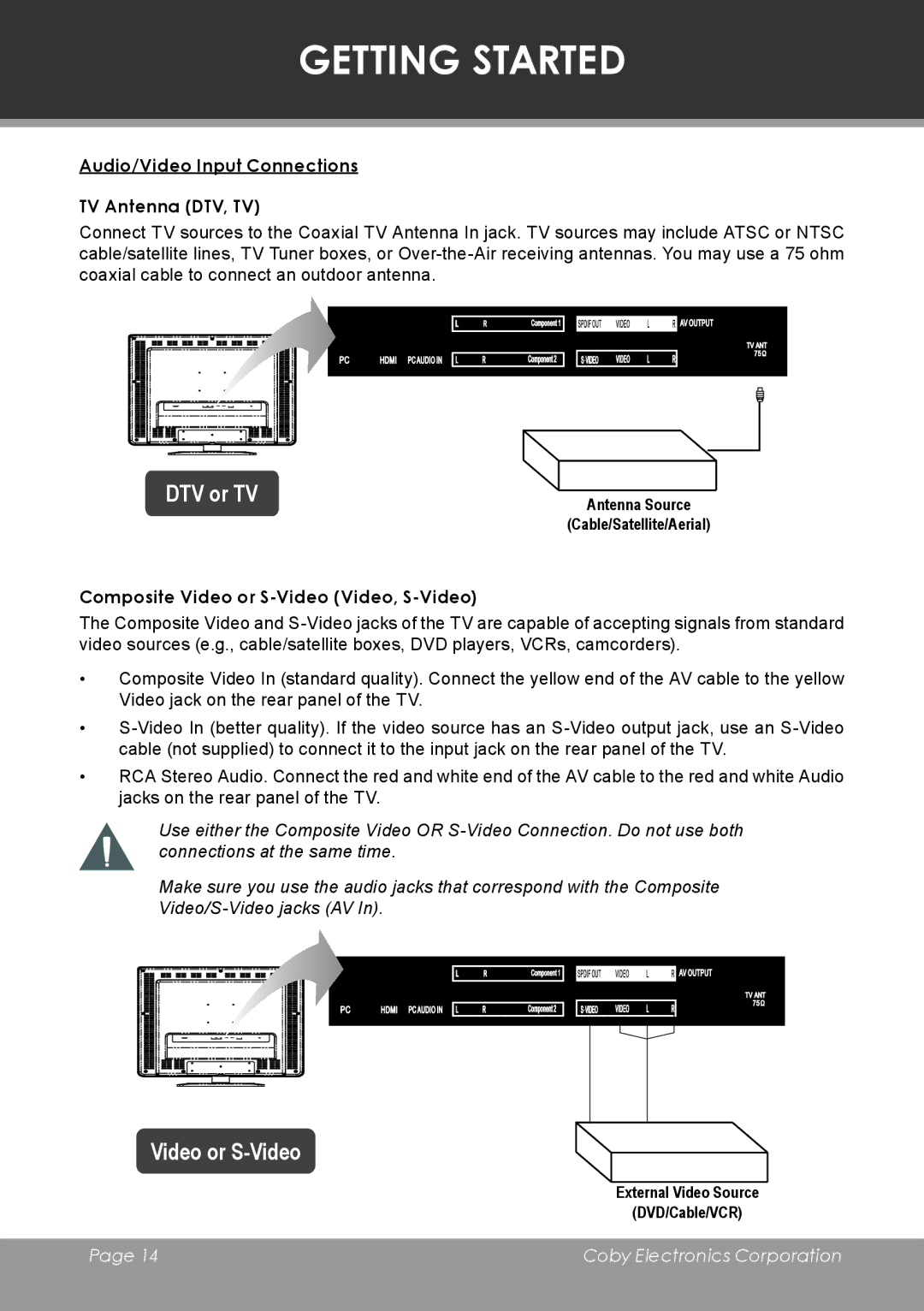GETTING STARTED
Audio/Video Input Connections
TV Antenna (DTV, TV)
Connect TV sources to the Coaxial TV Antenna In jack. TV sources may include ATSC or NTSC cable/satellite lines, TV Tuner boxes, or
DTV or TV
Antenna Source
(Cable/Satellite/Aerial)
Composite Video or S-Video (Video, S-Video)
The Composite Video and
•Composite Video In (standard quality). Connect the yellow end of the AV cable to the yellow Video jack on the rear panel of the TV.
•
•RCA Stereo Audio. Connect the red and white end of the AV cable to the red and white Audio jacks on the rear panel of the TV.
Use either the Composite Video OR
Make sure you use the audio jacks that correspond with the Composite
Video or
External Video Source
(DVD/Cable/VCR)
Page 14 | Coby Electronics Corporation |
|
|