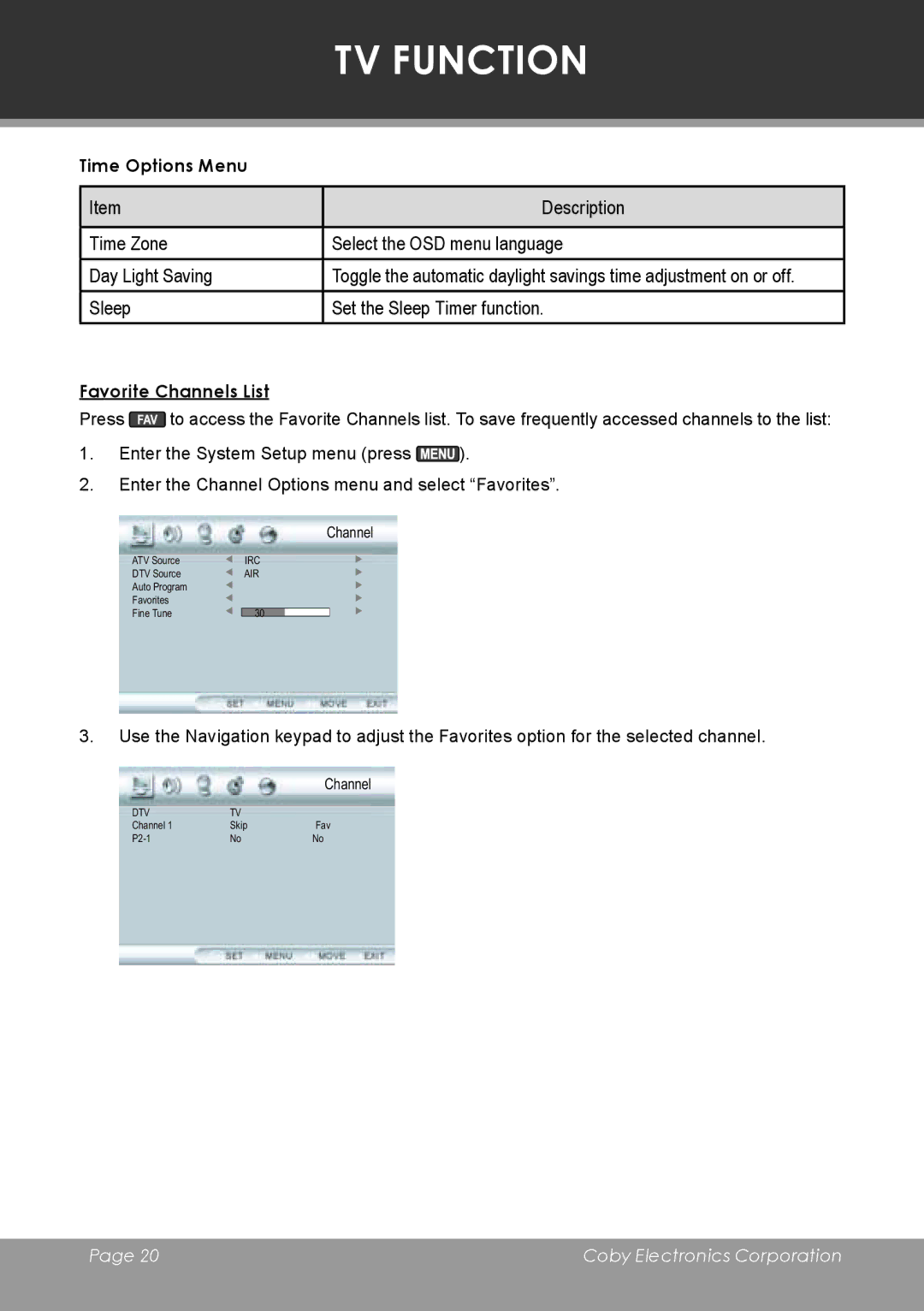|
| TV FUNCTION | |
|
|
|
|
|
|
|
|
| Time Options Menu |
|
|
|
|
|
|
| Item | Description |
|
|
|
|
|
| Time Zone | Select the OSD menu language |
|
| Day Light Saving | Toggle the automatic daylight savings time adjustment on or off. |
|
| Sleep | Set the Sleep Timer function. |
|
Favorite Channels List
Press ![]() to access the Favorite Channels list. To save frequently accessed channels to the list:
to access the Favorite Channels list. To save frequently accessed channels to the list:
1.Enter the System Setup menu (press ![]() ).
).
2.Enter the Channel Options menu and select “Favorites”.
ATV Source
DTV Source
Auto Program
Favorites
Fine Tune
Channel
IRC
AIR
30
3.Use the Navigation keypad to adjust the Favorites option for the selected channel.
|
| Channel |
DTV | TV |
|
Channel 1 | Skip | Fav |
No | No |
Page 20 | Coby Electronics Corporation |
|
|