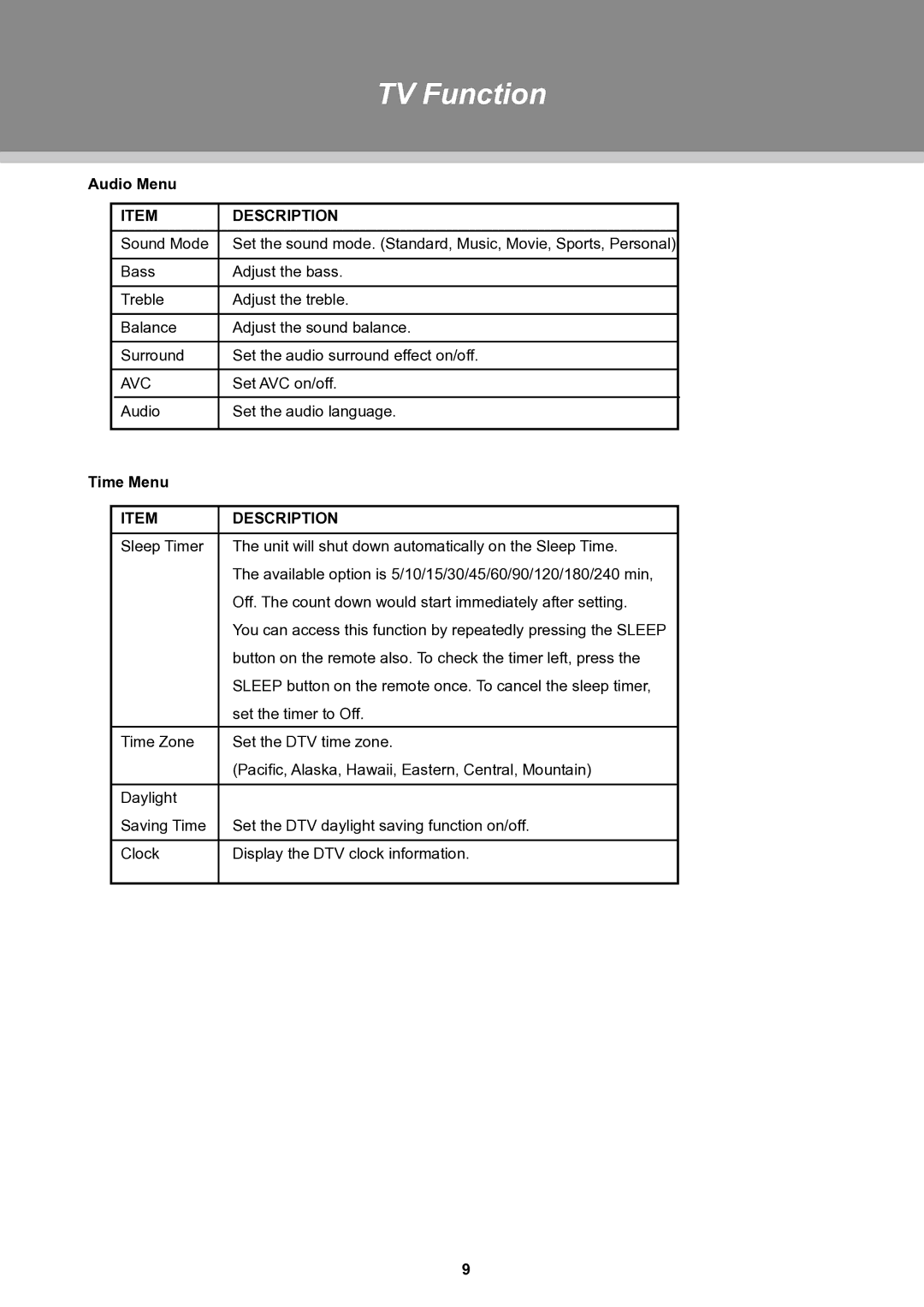|
|
| TV Function | |
|
|
|
|
|
|
|
|
|
|
Audio Menu |
|
| ||
|
|
|
|
|
|
| ITEM | DESCRIPTION |
|
|
|
|
|
|
|
| Sound Mode | Set the sound mode. (Standard, Music, Movie, Sports, Personal) | . |
|
|
|
|
|
|
| Bass | Adjust the bass. |
|
|
|
|
|
|
|
| Treble | Adjust the treble. |
|
|
|
|
|
|
|
| Balance | Adjust the sound balance. |
|
|
|
|
|
|
|
| Surround | Set the audio surround effect on/off. |
|
|
|
|
|
|
|
| AVC | Set AVC on/off. |
|
|
|
|
|
|
|
| Audio | Set the audio language. |
|
|
|
|
|
|
Time Menu |
|
| ||
|
|
|
|
|
|
| ITEM | DESCRIPTION |
|
|
|
|
|
|
|
| Sleep Timer | The unit will shut down automatically on the Sleep Time. |
|
|
|
| The available option is 5/10/15/30/45/60/90/120/180/240 min, |
|
|
|
| Off. The count down would start immediately after setting. |
|
|
|
| You can access this function by repeatedly pressing the SLEEP |
|
|
|
| button on the remote also. To check the timer left, press the |
|
|
|
| SLEEP button on the remote once. To cancel the sleep timer, |
|
|
|
| set the timer to Off. |
|
|
|
|
|
|
|
| Time Zone | Set the DTV time zone. |
|
|
|
| (Pacific, Alaska, Hawaii, Eastern, Central, Mountain) |
|
|
|
|
|
|
|
| Daylight |
|
|
|
| Saving Time | Set the DTV daylight saving function on/off. |
|
|
|
|
|
|
|
| Clock | Display the DTV clock information. |
|
|
|
|
|
|
9