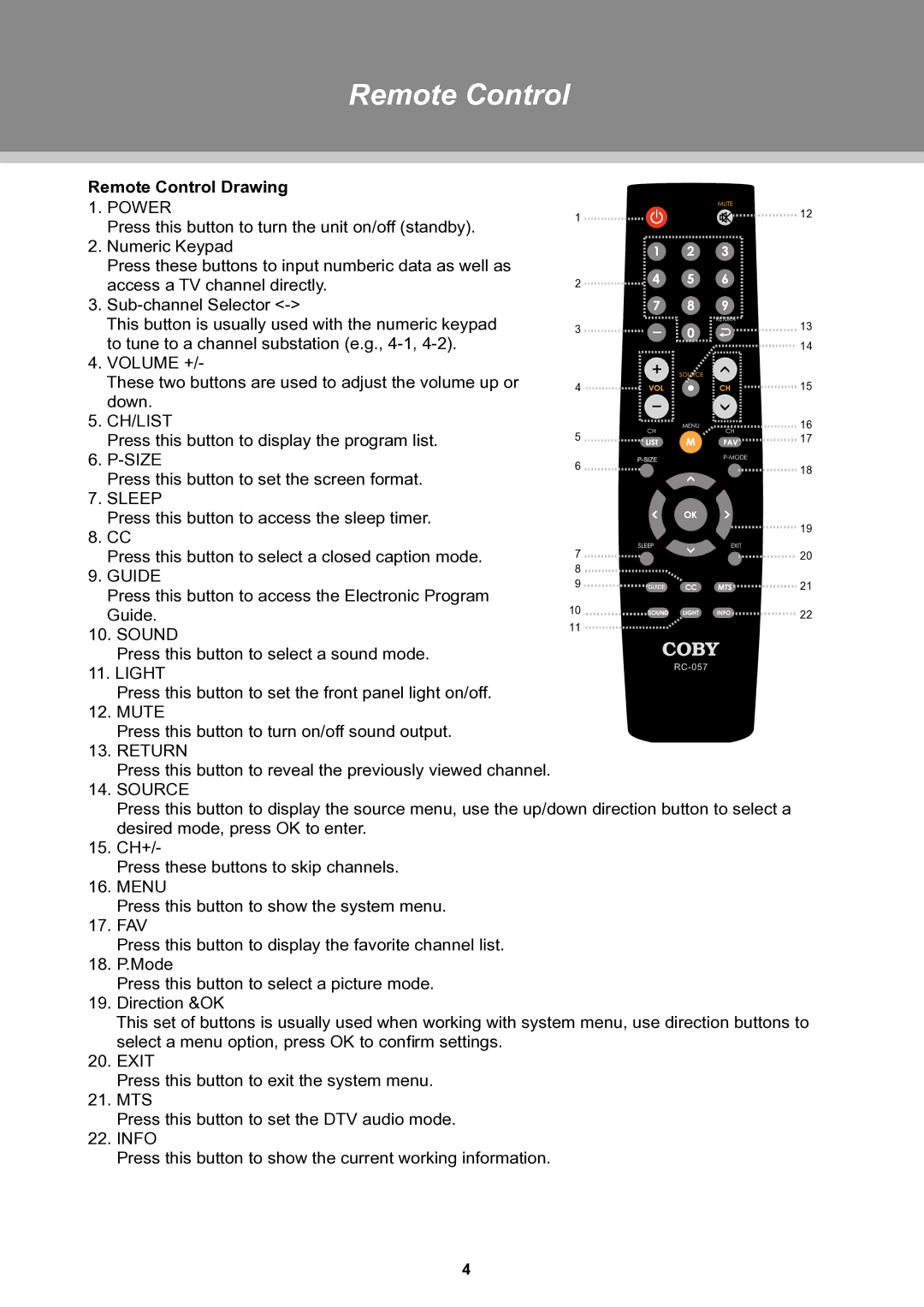Remote Control
Remote Control Drawing |
|
| |
1. POWER | 1 | 12 | |
Press this button to turn the unit on/off (standby). |
| ||
|
| ||
2. Numeric Keypad |
|
| |
Press these buttons to input numberic data as well as |
|
| |
access a TV channel directly. | 2 |
| |
3. |
|
| |
This button is usually used with the numeric keypad | 3 | 13 | |
to tune to a channel substation (e.g., |
| 14 | |
4. VOLUME +/- |
|
| |
These two buttons are used to adjust the volume up or | 4 | 15 | |
down. |
|
| |
5. CH/LIST |
| 16 | |
Press this button to display the program list. | 5 | 17 | |
6. | 6 | 18 | |
Press this button to set the screen format. |
| ||
|
| ||
7. SLEEP |
|
| |
Press this button to access the sleep timer. |
| 19 | |
8. CC |
| ||
|
| ||
Press this button to select a closed caption mode. | 7 | 20 | |
9. GUIDE | 8 |
| |
9 | 21 | ||
Press this button to access the Electronic Program | |||
10 |
| ||
Guide. | 22 | ||
11 | |||
10. SOUND |
| ||
|
|
Press this button to select a sound mode.
11. LIGHT
Press this button to set the front panel light on/off.
12.MUTE
Press this button to turn on/off sound output.
13.RETURN
Press this button to reveal the previously viewed channel.
14.SOURCE
Press this button to display the source menu, use the up/down direction button to select a desired mode, press OK to enter.
15.CH+/-
Press these buttons to skip channels.
16.MENU
Press this button to show the system menu.
17.FAV
Press this button to display the favorite channel list.
18.P.Mode
Press this button to select a picture mode.
19.Direction &OK
This set of buttons is usually used when working with system menu, use direction buttons to select a menu option, press OK to confirm settings.
20.EXIT
Press this button to exit the system menu.
21.MTS
Press this button to set the DTV audio mode.
22.INFO
Press this button to show the current working information.
4