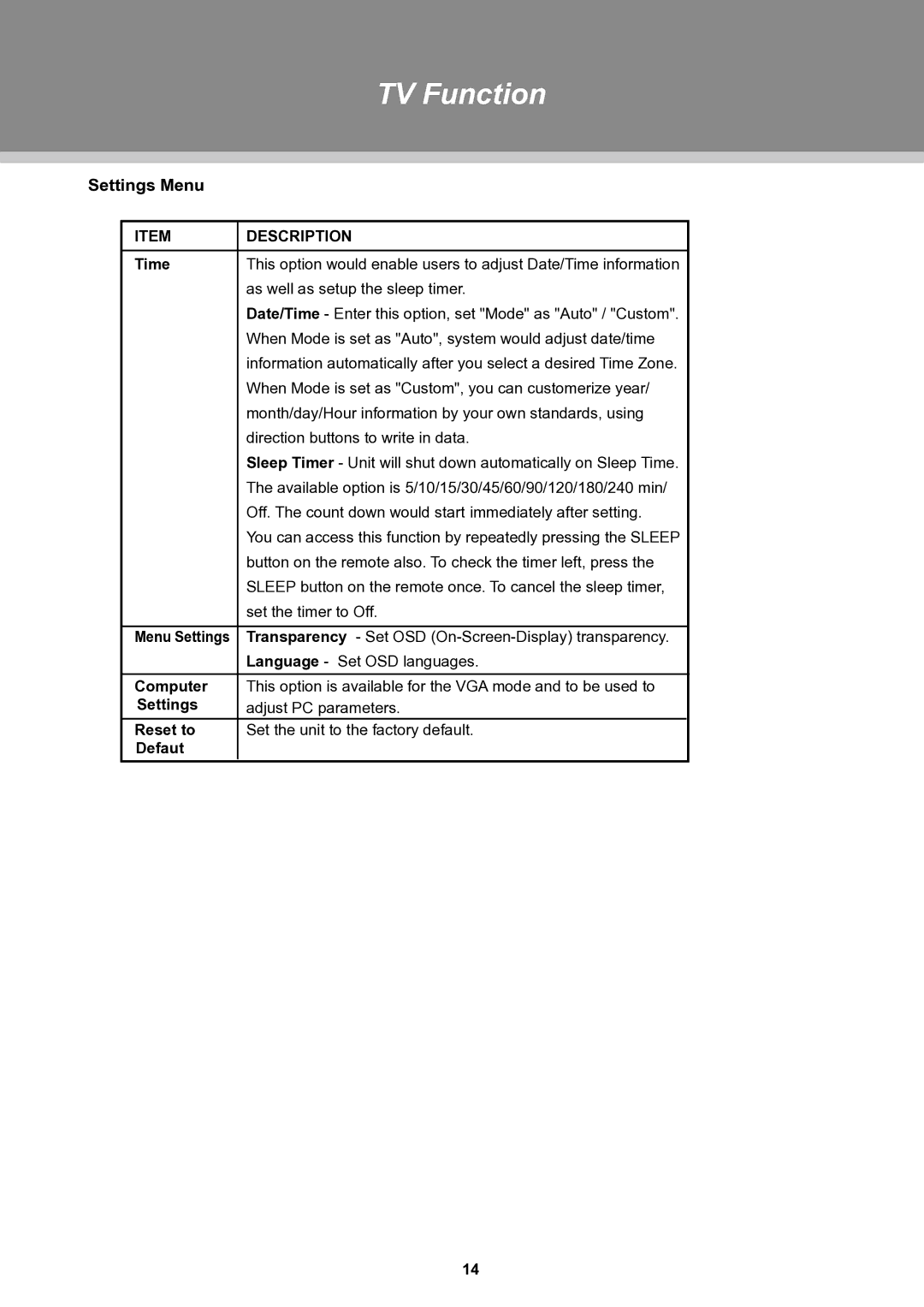TV Function
Settings Menu
ITEM | DESCRIPTION | |
|
|
|
Time | This option would enable users to adjust Date/Time information | |
| as well as setup the sleep timer. | |
| Date/Time - Enter this option, set "Mode" as "Auto" / "Custom". | |
| When Mode is set as "Auto", system would adjust date/time | |
| information automatically after you select a desired Time Zone. | |
| When Mode is set as "Custom", you can customerize year/ | |
| month/day/Hour information by your own standards, using | |
| direction buttons to write in data. | |
| Sleep Timer - Unit will shut down automatically on Sleep Time. | |
| The available option is 5/10/15/30/45/60/90/120/180/240 min/ | |
| Off. The count down would start immediately after setting. | |
| You can access this function by repeatedly pressing the SLEEP | |
| button on the remote also. To check the timer left, press the | |
| SLEEP button on the remote once. To cancel the sleep timer, | |
| set the timer to Off. | |
|
|
|
Menu Settings | Transparency - Set OSD | |
| Language - Set OSD languages. | |
Computer | This option is available for the VGA mode and to be used to | |
Settings | adjust PC parameters. | |
Reset to | Set the unit to the factory default. |
|
Defaut |
|
|
14