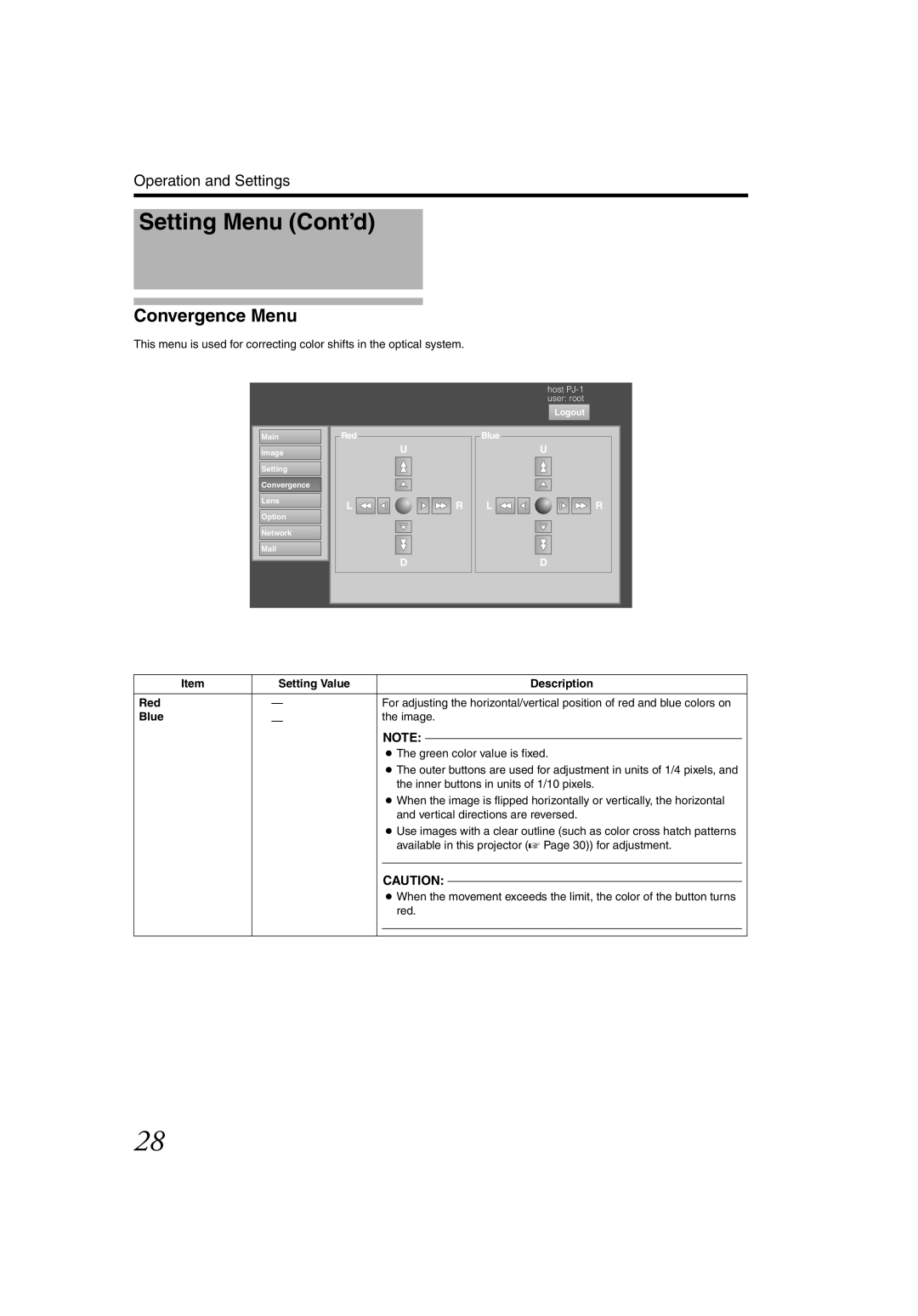Operation and Settings
Setting Menu (Cont’d)
Convergence Menu
This menu is used for correcting color shifts in the optical system.
Main
Image
Setting
Convergence
Lens
Option
Network
host
|
|
| Logout |
Red |
| Blue |
|
U |
|
| U |
L | R | L | R |
D |
|
| D |
Item | Setting Value |
|
|
| Description |
|
|
|
|
|
| ||
Red | — |
| For adjusting the horizontal/vertical position of red and blue colors on |
| ||
Blue | — |
| the image. |
| ||
|
|
|
|
|
| |
|
|
| NOTE: |
|
|
|
|
|
|
|
|
| |
|
|
| ● The green color value is fixed. |
| ||
|
|
| ● The outer buttons are used for adjustment in units of 1/4 pixels, and |
| ||
|
|
| the inner buttons in units of 1/10 pixels. |
| ||
|
|
| ● When the image is flipped horizontally or vertically, the horizontal |
| ||
|
|
| and vertical directions are reversed. |
| ||
|
|
| ● Use images with a clear outline (such as color cross hatch patterns |
| ||
|
|
| available in this projector (A Page 30)) for adjustment. |
| ||
|
|
|
|
|
| |
|
|
| CAUTION: |
|
| |
|
|
|
|
| ||
|
|
| ● When the movement exceeds the limit, the color of the button turns |
| ||
|
|
| red. |
| ||
|
|
|
|
|
|
|
|
|
|
|
|
|
|
28